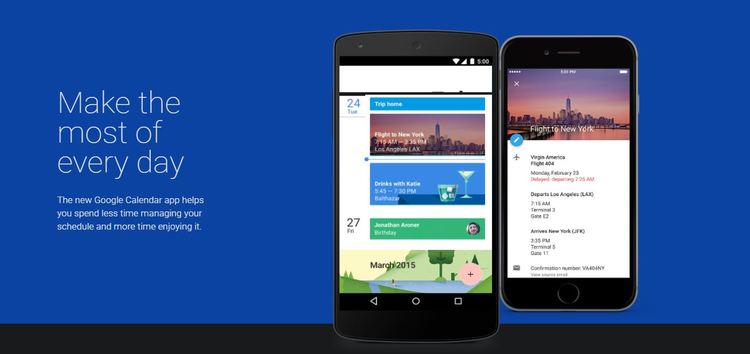Google Calendar is definitely one of the core apps in the Google ecosystem. Available on almost every platform, it lets users manage their schedule and set up events, reminders, and alarms for whatever they want to.
While the beta testing started back in 2006, it was released three years to the general public in 2009. Moreover, Google enables users to create multiple calendars and has added several new features in the last few years.
However, these updates cause a bunch of issues such as the mobile and desktop syncing issue with another issue causing email and trash icons to go missing from the events.
That being said, it appears that some are having a hard time using the application as intended. According to recent user reports, many say they can no longer click, hold and drag to create multiple day events on the desktop version of the app.
While a Google Platinum Product Expert initially termed it a browser issue, it looks like others are facing the same problem. While some reports they are unable to use the functions in month view, others suggest the issue persists in the 2-week view as well.
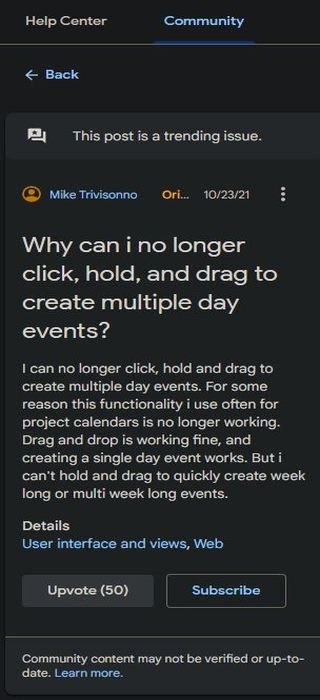
Having same issue – popped up sometime in the last week. Cannot ‘hold and drag’ – waiting for a few seconds before dragging does not work. This is a dealbreaker as I do this constantly for multi-day conferences/meetings and need this functionality! Using Chrome on a Macbook M1 running Big Sur.
(Source)
I’ve tried in multiple browsers – firefox, chrome, safari and all seem to have the same issue. Trying in private/incognito has the same issue. and confirmed I’m in month view trying to create multiple day events.
(Source)
This has proven to be really frustrating for those who want to set up multiple-day events on Google Calendar since the bug is preventing them from doing so. Using Calendar in incognito mode doesn’t seem to work as well.
Moreover, the issue has been reported on a number of devices running different browsers and hardware configurations suggesting something has changed on Google’s end.
Fortunately, it looks like there is a workaround that will let you use these functions when trying to create multiple day events.
EDIT 2: When the box pops out, click between the box and the calendar day.
EDIT: Figured it out!!!!! In MONTH view, click on the first day of the event, then click just below the event title on the calendar while the box is open and drag. It works that way now.
(Source)
It is still unclear if the click, hold, and drag to create multiple day events functionality has been changed intentionally or is a result of Google messing up something in the desktop version of Calendar.
Nonetheless, we will keep an eye out on the issue and update this article when more information is available. In the meantime, let us know if the workaround lets you use the hold, click and drag feature when creating multiple day events in Google Calendar.
Note: We have more such stories in our dedicated Google Section so be sure to follow them as well.
PiunikaWeb started as purely an investigative tech journalism website with main focus on ‘breaking’ or ‘exclusive’ news. In no time, our stories got picked up by the likes of Forbes, Foxnews, Gizmodo, TechCrunch, Engadget, The Verge, Macrumors, and many others. Want to know more about us? Head here.