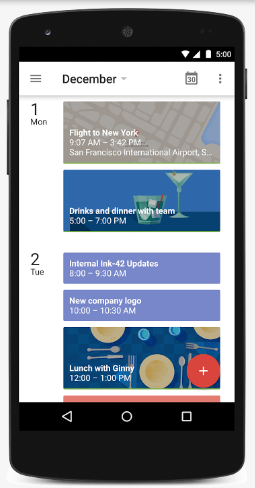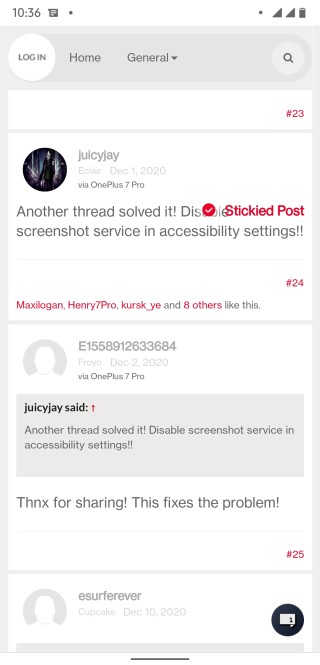Google Calendar, along with many other products from the search engine giant, has since grown with the rise of Android and Google to become indispensable for many users.
This free tool offers users a way to plan their days and manage their times, complete with features allowing users to set events, reminders, and plans.
Google Calendar comes preinstalled on many Android phones with Google’s mobile services built-in, which means that users don’t need to download an extra app as it is right there, straight out of the box.
Unfortunately, users of this indispensable tool on OnePlus devices have been facing issues when performing certain tasks on the app.
According to a section of these OnePlus device owners, the drag and drop feature on the Google Calendar app isn’t working.
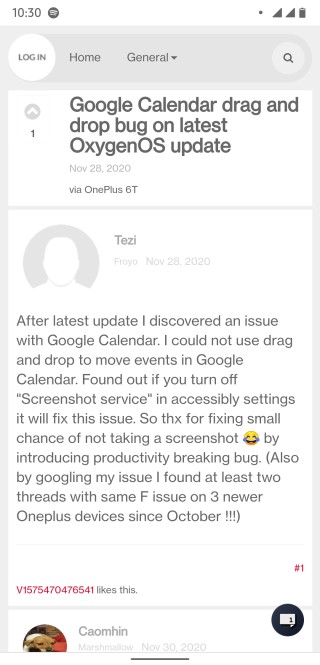
Can’t use the drag and drop feature in Google Calendar. My wife on her LG can. Tried the uninstall/reinstall, the restart and the wipe cache methods. Of no avail.
Source
After latest OxygenOS update to my OP6t (10.3.7) I discovered an productivity breaking issue with Google Calendar. I can not use drag and drop to move events in Google Calendar. Only solution I found is turning off “Screenshot service” in accessibility settings will fix this issue.
Source
This issue has been reported by users of the OnePlus 6T, OnePlus Nord, OnePlus 7 Pro, and OnePlus 7T, among other OnePlus devices. This effectively rules out app issue as the culprit.
Basic troubleshooting measures such as clearing app data, uninstalling and reinstalling Google Calendar on affected OnePlus devices and even removing Google account from device all seem to yield little relief.
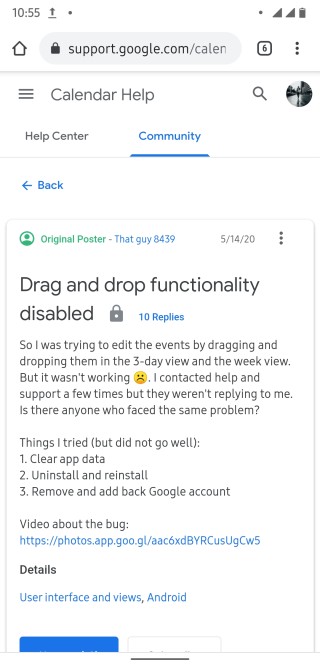
The solution to this problem is a rather simple one. As one of the affected users points out, disabling screenshot service in Accessibility settings tends to address this issue.
Another thread solved it! Disable screenshot service in accessibility settings!!
Source
It remains unclear what exactly causes this issue on OnePlus devices but for now, users might want to try out this workaround as it seems to be working for affected users.
We can only hope that OnePlus gets around to addressing this issue in subsequent builds to affected devices. We shall continue to keep an eye on that so stay tuned.
To recall, we saw a similar issue with the web version of Google Calendar way back in 2019.
NOTE: We have these and many more OnePlus stories in our dedicated OnePlus section.
PiunikaWeb started as purely an investigative tech journalism website with main focus on ‘breaking’ or ‘exclusive’ news. In no time, our stories got picked up by the likes of Forbes, Foxnews, Gizmodo, TechCrunch, Engadget, The Verge, Macrumors, and many others. Want to know more about us? Head here.