In the last few years, Google has been focusing on Google Assistant quite a lot. What started as a part of Google’s messaging app Allo five years ago has evolved into one of the most used functionalities on Android.
Available in almost all popular languages and a bunch of regional languages so people from all parts of the world can make use of the application. Like all other softwares, bugs and issues do pop up at times and Google Assistant is no exception.
For example, a recent bug caused many smart devices to disappear from the Google Routine Add Home Devices list while others complained about Continued conversation not working on their Pixel devices.
And as if that wasn’t enough, those who use Google Assistant on a daily basis are now reporting that their device automatically turns on Android Driving mode whenever they connect the phone to the car via Bluetooth.
Users said they tried turning it off but it comes back on again. Many are frustrated since they do not want their phone to enter Driving Mode since they are already using Android Auto.
In case you were unaware, the Assistant driving mode helps users control their phone using voice commands. The feature is available on devices running Android 9.0 or higher and can also be automatically launched when you connect your phone’s Bluetooth to your car.

Same issue here. I’ve disabled it about 100 times through every known place and low and behold as soon as I start my car it turns on. This is very frustrating as I am a courier and I rely on an app for delivery. Everytime I get back in the car to go to the next stop it turns on again and I have to waste time getting out of it, re-disabling it and getting back to my work app. I’ve tried removing my google account from this phone and then adding it again thinking that might sort out the issue but still the same. Please help.
(Source)
Same exact issue here, I thought it was because I was using an early release beta version of Android 12 on my Pixel 5. I turn it off, and as soon as the car turns on, connects bluetooth, it turns right back on. Disable it a million times over if you want, it re-enables itself automatically. This is definitely a bug, and not working as intended.
(Source)
Fortunately, a Gold Product Expert on the community forum has escalated the issue to the Google Assistant team.
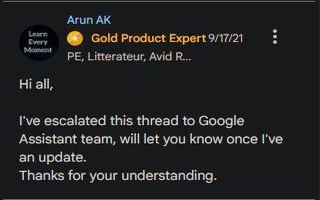
In the meantime, a user has suggested a workaround that might help disable the Google Assistant Driving Mode.
I found this way, hope it helps, worked for me.
Android 11
Go to your phone settings,
Scroll down to Google,
Then scroll down to personal safety,
Turn off silent notifications when driving
(Source)
Moreover, it looks like some users are getting an option to choose what happens when they connect their phone to the car. Some say choosing the “Do nothing” option has fixed the problem for them. However, others are not so lucky.
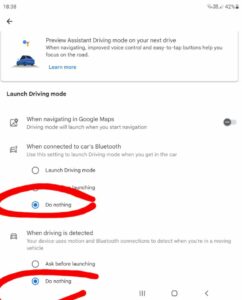
It looks like the issue still persists for some, With Google yet to say anything on the matter, it is still unclear how long it will take for a fix to come out. As always, we will keep an eye out for more information and update this article as and when required.
Note: We have more such stories in our dedicated Google Section so be sure to follow them as well.
Featured image source: Google Assistant
PiunikaWeb started as purely an investigative tech journalism website with main focus on ‘breaking’ or ‘exclusive’ news. In no time, our stories got picked up by the likes of Forbes, Foxnews, Gizmodo, TechCrunch, Engadget, The Verge, Macrumors, and many others. Want to know more about us? Head here.




