Google Assistant is one of the best AI-powered virtual assistants available right now. Launched as part of Google’s Messaging app named Allo, it quickly made its way to Android OS.
With billions of Android users worldwide, Assistant has become an integral part of Android with people using it to perform various actions such as turning on lights, controlling devices, and setting routines.

Thanks to the developers, new features and actions are constantly being added to Google Assistant. But sometimes these updates cause trouble by breaking some existing functionalities.
That being said, Google recently added Driving Mode to the app. As it turns out, Google will eventually replace Android Auto with the new Driving mode.
But as it turns out, the Google Assistant Driving mode is missing out on a few basic options such as the ability to use the feature in landscape mode. Many are frustrated (1,2,3,4,5) since they are used to driving while keeping their phones in landscape mode.
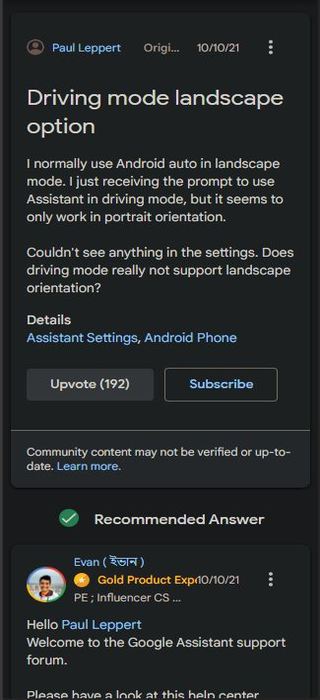
I’ve got a pre-Android Auto car stereo in my 2017 Nissan Rogue. I’m using a slick Qi enabled phone mount (Dearhot branded from Amazon) but there isn’t a decent “Android Auto for Phones” app (IMO), so I figured I’d try the new “Driving Mode”, but it will only display in portrait mode on my Fold 3. Is there a way to get it into landscape? I’ve tried all the built in settings and Developer Mode to no avail.
(Source)
While I am complaining, there is no darn reason that Assistant Driving Mode should not have landscape mode available. Makes no sense at all, since cars one of the places I am *most* likely to put my phone sideways. Between that and YouTube Music is a disturbing trend.
(Source)
It is interesting to note that it has partial support for landscape mode since users are able to use the feature when using maps. With Google yet to comment on the issue, it still remains unknown if Google forgot to include support for landscape mode or if it is an intentional change.
Whatever the reason might be, the lack of something simple like preferred orientation options has made it unusable for those who sport a phone mount that supports only landscape mode.
We hope Google gives users the option to rotate the Assistant Driving mode in a future update. Until then, users will have to go back to Android Auto. As always, we will update this space when Google decides to add landscape mode to Driving mode.
Note: We have more such stories in our dedicated Google Section so be sure to follow them as well.
Featured image source: Google Blog
PiunikaWeb started as purely an investigative tech journalism website with main focus on ‘breaking’ or ‘exclusive’ news. In no time, our stories got picked up by the likes of Forbes, Foxnews, Gizmodo, TechCrunch, Engadget, The Verge, Macrumors, and many others. Want to know more about us? Head here.



