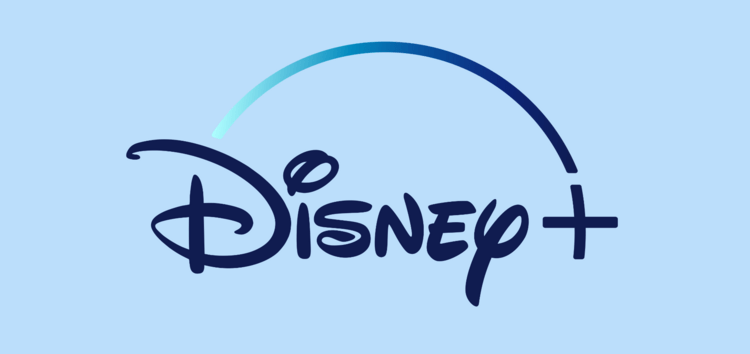Several users are having trouble linking their Disney+ account with Google Assistant in order to get it running with devices like the Google Home Speaker or Chromecast.
This process is done through a mobile device wherein the user is redirected to the Disney+ website upon attempting to link the accounts.
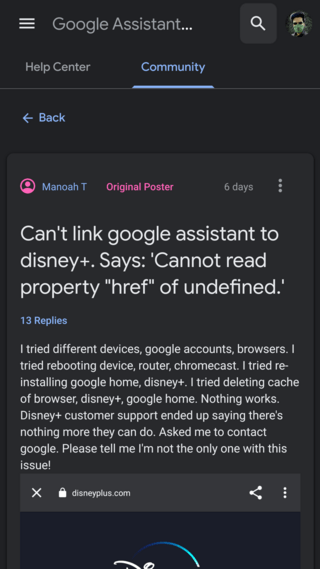
@disneyplus @googlenesthelp Just so you’re aware the Disney+ linking with Google Assistant doesn’t work:
“Cannot read property ‘href’ undefined” which I’m no programmer but it sounds like a link wasn’t completed properly.
Source
When trying to link my disney+ account to my assistant using my Android phone (because I want to be able to use Disney+ with my Google Home Speaker) I first get a website where I need to login to my disney+ account, then I need to select a profile, after that I need to push the confirm button to confirm linking this profile to my google assistant. Then I get the following message right under the confirm button in red: “cannot read property ‘href’ of undefined”.
Source
But after inputting the login details, the confirmation page fails to work as intended and instead throws a cryptic ‘Cannot read property “href” of undefined’ or ‘undefined is not an object (evaluating ‘i.href’)’ error.
Users have already tried basic workarounds like clearing app cache, re-installing apps, and even using different devices to sign in, all to no avail.
Something indeed seems to be broken but it’s unclear as to who is to blame. Several users also have contacted customer support for Disney+ and Google but going by reports, both ends seemed to be indulged in a blame game.
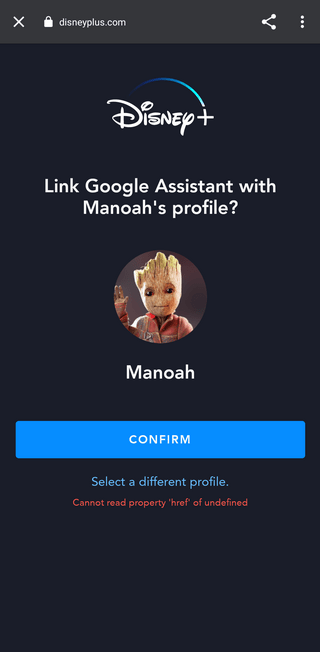
Fortunately, we did manage to get our hands on a possible fix, which although wasn’t exactly confirmed to be working, is definitely worth a shot.
Hey! I found a work around – installed the Disney+ App to my phone, and logged in with the same phone, its the same phone I used to set up Chromecast. So my phone has Chromecast AND the Disney+ App, when I logged into the Disney + App it gave me the option to cast from phone, once I did that I was able to also cast from other computers on my network. Hope this helps someone else out.
Source
If the above workaround does not help, then worry not, for the issue has already been escalated. Therefore, your best bet now would be to wait for an official fix to roll out.
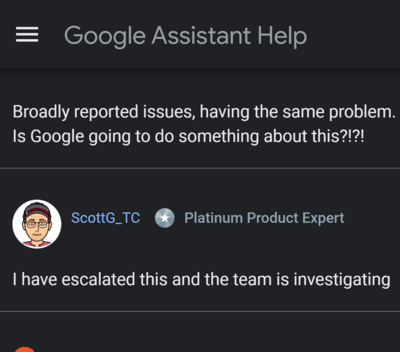
As always, we will continue tracking the Google Assistant and Disney+ linking issue for further developments and update this article accordingly. Hence, you would want to stay tuned to PiunikaWeb.
PiunikaWeb started purely as an investigative tech journalism website with a main focus on ‘breaking’ or ‘exclusive’ news. In no time, our stories got picked up by the likes of Forbes, Fox News, Gizmodo, TechCrunch, Engadget, The Verge, MacRumors, and many others. Want to know more about us? Head here.