As we all know, the One UI 5.1 update is the most recent version of Samsung’s unique Android user interface. It brought a number of new features and enhancements to improve the user experience.
Also, there are new features for privacy and security as well, like stronger permission controls and increased device security.
However, there have been certain issues with the One UI 5.1 update too. For instance, we saw how the ‘Bixby Text Call’ feature stopped working after the update.
Google Assistant can’t find WhatsApp after One UI 5.1 update
Some Samsung users (1,2,3,4,5,6) have now noticed a glitch after updating their smartphones to One UI 5.1 update where the Google Assistant on Android Auto is unable to find WhatsApp contacts.

Hello All I am unable to make whatsapp call using Google assistant after software update to 5.1, has anyone face this problem.
Source
@Google hi guys. Are you aware of the glitch which has been caused by the new @SamsungMobile version UI 5.1 update? Google Assistant voice commands no longer works for compiling whatsapps via Android Auto. Error: can’t find whatsapp number for contact
Source
According to reports, the voice command for sending WhatsApp messages is not working. Google Assistant rather claims that ‘it cannot see a WhatsApp number’ for the recipient.
It’s still unclear if this issue is the result of a fault in One UI 5.1, Google Assistant, or WhatsApp. It’s also not clear whether all devices or just some Galaxy models have been affected.
Fortunately, a Community Specialist in the Android Auto forum has confirmed escalating the issue.
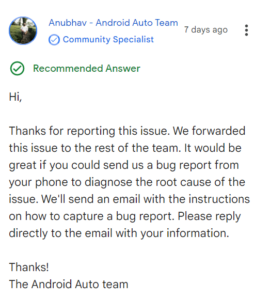
Moreover, we have come across some workarounds that can help mitigate this issue temporarily. It simply includes rebooting your phone.
when searching about this problem I came upon this post which has a fix posted in the replies :
https://support.google.com/assistant/thread/203166792?hl=en
After rebooting my phone it fixed the issue for me.
Source
Another affected user fixed this problem by following the steps listed below:
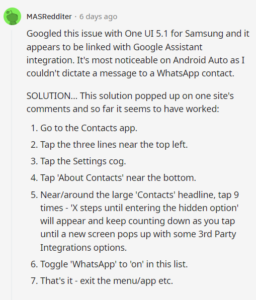
We hope that the workarounds mentioned above help address the issue for now, but it’d be better if the team came up with a permanent solution instead.
We’ll keep tabs on the latest developments and update this article as and when we come across something noteworthy.
Note: We have more such stories in our dedicated Android Auto section, so be sure to follow them as well.
PiunikaWeb started as purely an investigative tech journalism website with main focus on ‘breaking’ or ‘exclusive’ news. In no time, our stories got picked up by the likes of Forbes, Foxnews, Gizmodo, TechCrunch, Engadget, The Verge, Macrumors, and many others. Want to know more about us? Head here.



