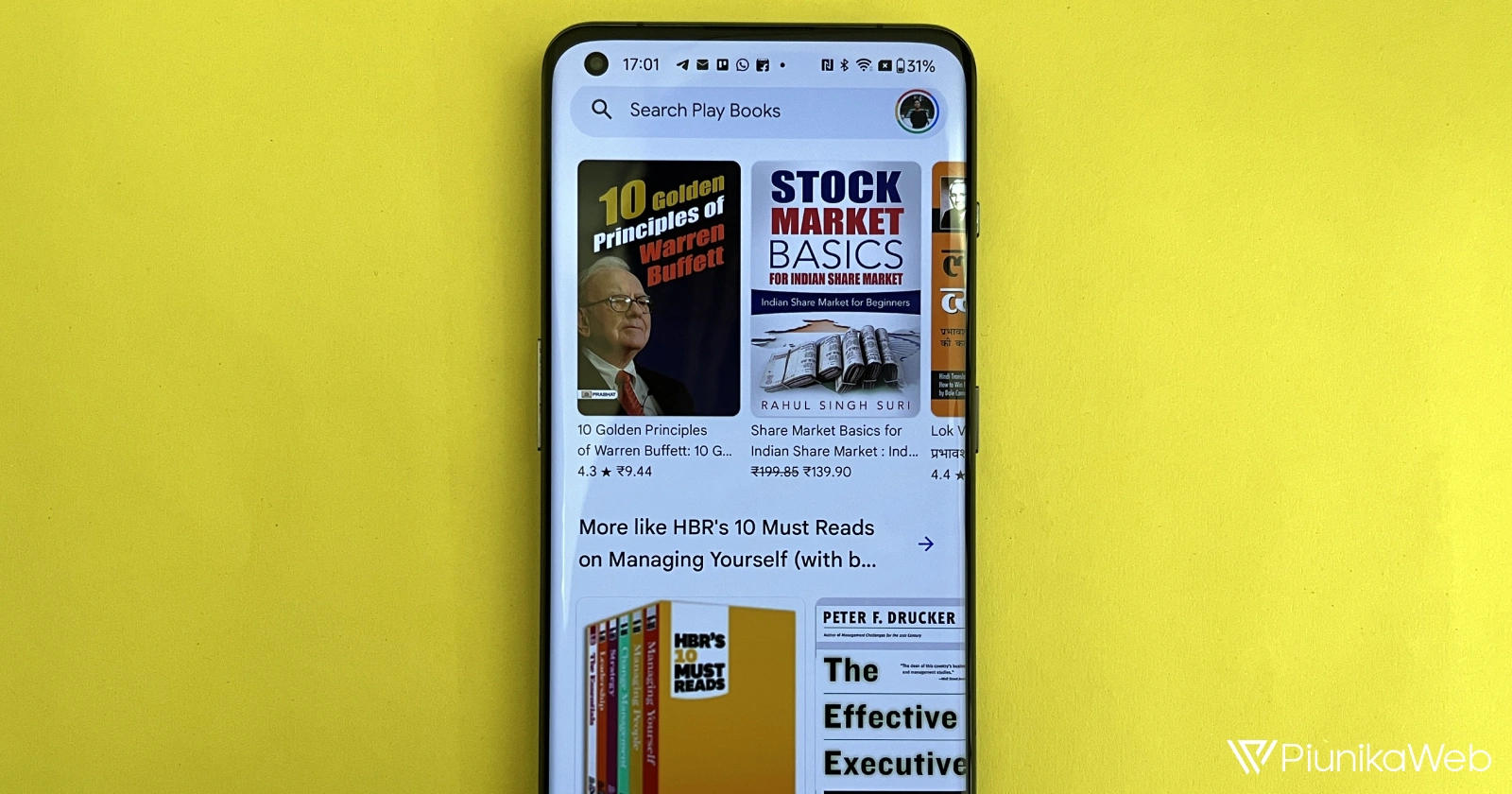Android users who rely on the helpful Google Assistant beep to confirm activation have been facing a frustrating silence over the past few weeks. Reports have flooded the Google Assistant forum and Reddit claiming the signature beep is not working after invoking Assistant with “Hey Google” or “OK Google.” This isn’t the first time the issue is happening, though.
Traditionally, the beep sound has been a crucial component of the Assistant’s interface, particularly useful for individuals who rely on voice commands while driving or when their attention is otherwise occupied. The audible cue serves as a confirmation that the Assistant is actively listening, allowing users to engage with the device without needing to visually confirm its readiness.
However, starting last month, users began reporting (1,2,3) that the beep sound was not working as expected after triggering the Assistant with the wake phrases “Hey Google” or “OK Google.” Initially, some of us feared this was yet another feature silently disappearing from Assistant, adding to a recent list of removals. However, Google stepped in to quell this fear.
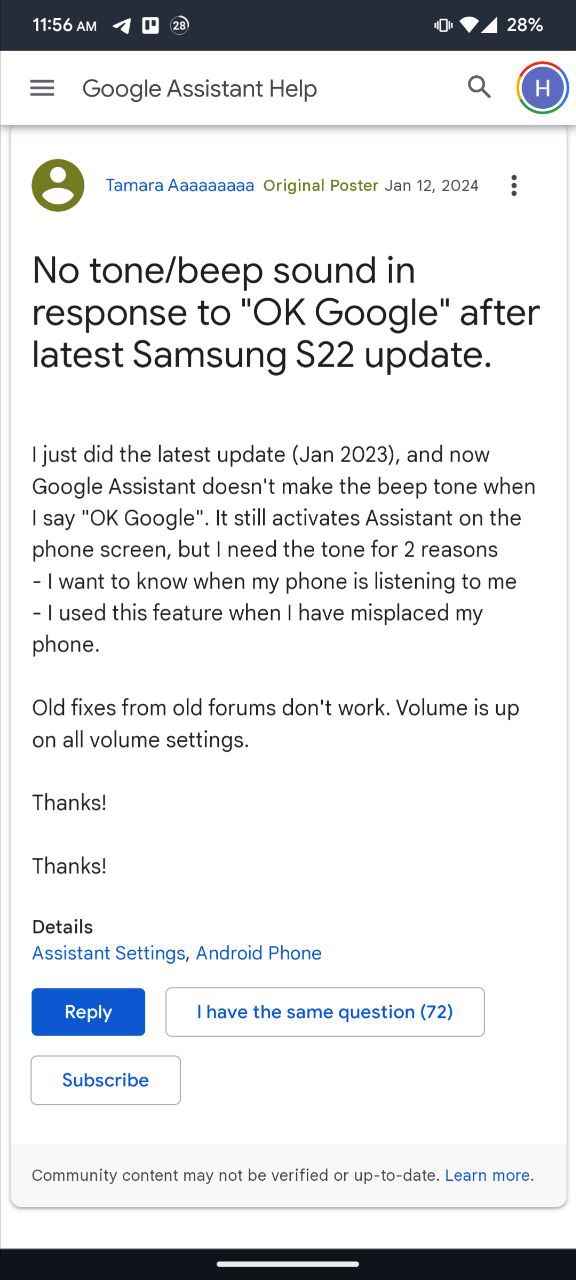
In response to inquiries and complaints from users, Google has acknowledged the issue and reassured users that the Assistant team is actively working on a fix. A response posted on the Google app’s review page in the Google Play Store affirmed that the problem has been identified, but unfortunately, no specific timeline has been provided for when users can expect the resolution to be implemented.
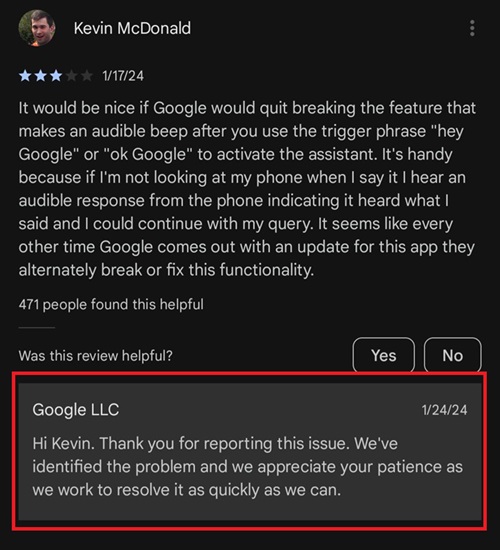
Interestingly, this issue doesn’t reflect on my set of Google Nest Mini speakers. I can still hear the beep after saying “Hey Google” to my speaker, so this is likely an Android thing. It’s also worth noting that while most reports suggest the issue seems widespread on Samsung devices, tests on our Google Pixel devices can confirm the issue indeed affects Android in general. Luckily, there’s a workaround that should bring back the beep to Google Assistant, but first, you must download and install a Google app from the Play Store known as Switch Access. When done, follow the steps below to restore the missing Google Assistant sound.
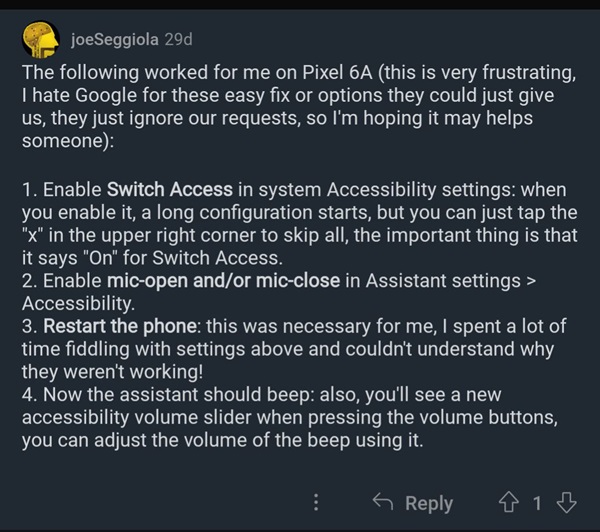
This bug poses a significant challenge for those who rely on audio cues for safe interaction with Google Assistant engaged in tasks like driving. Without the beep, users are left unsure if their commands are registered, potentially leading to frustration, missed actions, and even safety concerns. While Google’s confirmation of a fix is welcome, the lack of a concrete timeframe leaves many wondering how long they’ll be driving in the dark (and quiet) before the familiar beep returns.