Recent user reports reveal that the Google App is sending the weather alert notification in languages like Hindi, Chinese, Korean and others.
Reports confirm that users are receiving weather alerts in unselected languages. Understandably, this is causing a lot of confusion.
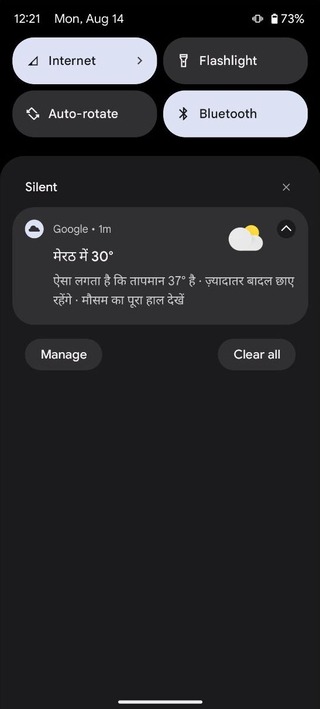
Weather notification in notification bar automatically translates to Chinese simplified language.. please help me to change this to English language permanently, and help me to resolve this.. I’ve tried all the possible ways. (Source)
Google does user feedback means to you anything? I am writing this to you after days of frustration which your Google App is causing me that is by showing weather updates in my notification in some other language rather than in English. (Source)
Many complaints (1, 2, 3, 4, 5) mention that notifications are appearing in Hindi.
But it’s not just Hindi – there are reports (1, 2, 3, 4, 5) of notifications in Korean, Chinese, Malayalam, and other languages too.
Users are getting frustrated because they didn’t choose these languages for notifications, and now they can’t switch it back for some reason.
This is not the first time this kind of issue has surfaced on the Google App. Back in 2020, another similar issue surfaced:
Bug in Google Assistant: Whenever I click the weather widget on the home screen, the language permanently changes to what looks like Korean/Japanese/Chinese. The language for the rest of the phone stays in English, but whenever I check the weather on my phone after that, it’s always in Korean. (Source)
How to fix the Google App weather alert notification language bug?
With the increasing number of complaints, users have started sharing potential workarounds that they believe could solve the problem.
One user suggested that changing the language settings in their Google Account might be able to fix the issue.
To do so, follow these steps:
Open google app > click google profile picture > Manage your google account > Personal Info > Scroll down to Language and remove all other languages (Source)
The user also shared that it may take up to 24 hours for the language settings to change.
Another workaround involves following these steps:
Open Google Chrome> Settings> Languages. Here ensure that everything is set to English, including Translate into = English, Automatically Translate = English, and Don’t offer to= English. After this clear Google Chrome cache (Source)
On the brighter side, in the Google Help center, a ‘Diamond Product Expert’ said that the problem is allegedly under investigation by the Google team.
There are a lot of reports about weather notifications appearing in the wrong language. The issue has been referred to the Google Search team for investigation.
We’ll keep track of the situation and post an update if and when there are any further developments on the matter.
Feature image source: Google Play store
PiunikaWeb started as purely an investigative tech journalism website with main focus on ‘breaking’ or ‘exclusive’ news. In no time, our stories got picked up by the likes of Forbes, Foxnews, Gizmodo, TechCrunch, Engadget, The Verge, Macrumors, and many others. Want to know more about us? Head here.



