Multiple Google app users have lately been facing an issue where they repeatedly keep getting the ‘Search with an AI-powered boost’ pop-up.
A few months ago, Google started testing AI-powered search functionality in some countries, which significantly improves the quality of search results and helps one find relevant information with ease.
However, it looks like the recently introduced feature is annoying some users.
Google app ‘Search with an AI-powered boost’ pop-up
According to reports (1,2,3,4,5,6,7,8,9,10), multiple Google app users have been getting annoyed by the ‘Search with an AI-powered boost’ pop-up for more than a week.
They allege that the pop-up appears whenever they try to conduct a search on the platform. As per the claims, they are presented with the ‘try now’ and ‘not right now’ buttons along with the notification.
However, tapping on either fails to dismiss the pop-up, leaving it open and interfering with their search experience.

Interestingly, some people also contend that the AI search prompt only appears when they ask a question on Google.
Although they argue that Google should stop forcing them to use their AI and should respect their personal preferences.
Fortunately, users can conduct searches on their Android smartphones’ browsers without any occasional hiccups.
Google! I do not want to search with an AI-powered boost. Stop asking me. No means no. Respect my boundaries! Seriously, how do I turn this off? It’s annoying.
Source
Undoubtedly, this problem is also quite troublesome for senior citizens, who already experience difficulties while using the internet and managing web-related activities.
One of those affected asserts that the notification takes up three-quarters of the search screen and prevents them from viewing results properly.
Another contends that the prompt disappeared on its own after a few days.
Googling something about Terminator and getting the pop-up from google “Search with an AI-powered boost”.
Source
Disgruntled with the intrusive nature of the alert, some have even expressed their intentions to switch to other search engines.
Potential workarounds
We have come across some workarounds that might help solve your problem. Firstly, you should try toggling the ‘Allow Notification’ option available under the ‘Web Browser Activity’ notifications of the Google app.
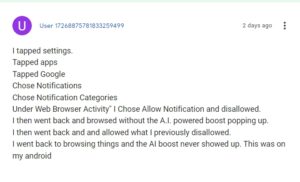
In addition to this, you can also remove the Google search bar widget from your phone’s home screen and temporarily replace it with another one.

After this, try conducting a search on the Google app and holding the ‘not now’ option to get rid of the prompt. And finally, reinstall the original search widget on your smartphone.
In the meantime, we’ll keep an eye on this issue and update this story whenever we come across any updates.
Note: There are more such stories in our dedicated Google section. So make sure that you follow them as well.
PiunikaWeb started as purely an investigative tech journalism website with main focus on ‘breaking’ or ‘exclusive’ news. In no time, our stories got picked up by the likes of Forbes, Foxnews, Gizmodo, TechCrunch, Engadget, The Verge, Macrumors, and many others. Want to know more about us? Head here.




