New updates to this story are being added at the bottom…
Original story (from August 29) follows:
The Google app comes pre-installed on just about every Android smartphone sold outside of China. Apart from allowing you to quickly search for stuff on Google, it also lets you control your Google account.
The application is pretty basic yet useful since it allows users to perform quick searches and read the latest news. However, it seems many users have begun to notice a major issue while using the application. According to many, items on the screen start flickering when using the application.
FYI, this does not mean that the screen flickers. Instead, only the text or content on the Google application begins to flicker at random. The problem has been brought to light by several users on platforms such as Reddit, Twitter, and even YouTube.

Moreover, the issue seems to be present on devices from Samsung, OnePlus, Google, and others. So we can rule out the possibility that the issue has something to do with a recent software update for either of the OEMs.
We’ve added a video shared by a OnePlus user on YouTube which shows the issue below:
https://www.youtube.com/watch?v=sVswPzVWcgU
As you can see, items in the app flicker while scrolling through the feed. Also worth noting is that this flickering problem in the Google app only seems to appear while the application is in dark mode.
This suggests that the problem may be due to a dark mode bug in the application. Furthermore, Google rolled out an update for the app yesterday after which users began noticing the issue and reporting about it online.
We’ve added a few reports from Samsung, OnePlus, and Google users below:
It’s been a problem for a long time when Google apps and a few other apps flicker when I scroll through them.
(Source)
Definitely a bug in the newest @Android update, the flickering on @Google search is brutal. @TMobile @SamsungMobileUS
(Source)
I’m getting a flickering problem when I am scrolling through Google
I hope you will help me with a fix
(Source)
Whenever i open the Google application for searches, the search page tends to flicker while scrolling, this happens exclusively in the Google app
(Source)
In case you wish to see more reports from users outlining the issue, check them out here: 1, 2, 3, 4, 5, 6, 7, 8.
So early evidence suggests that the issue may have been introduced via the recent update which could have brought along a bug in the application’s dark mode.
At present, Google is yet to address the flicker issue officially thus users may have to switch to light mode on the app to get rid of the problem as a temporary workaround. We expect Google to release an update to fix the issue shortly.
As usual, we will continue to track the situation and will post an update once new details emerge. So stay tuned to PiunikaWeb to know more about the issue.
Update 1 (August 31)
IST 17:55 – If this issue is bothering you a lot, you can use the Google Go search app, as suggested by one of the affected users. Let us know your observation in comments in case you decide to go for this workaround.
Update 2 (September 11)
IST 06:50 pm: The flickering issue has been acknowledged by the OnePlus staff as a known problem with some of the Google apps. While the fix is awaited, in the meantime, they’ve shared a workaround to make things easier for those affected.
Here’s what the staff member said:
the screen flickering issue in the certain google apps is a known issue, while we are waiting on a fix from google the temporary solution to resolve the issue is to uninstall the updates of the Android System WebView in the Playstore or Settings.
Steps for Playstore: Open Playstore -> Search for ‘Android System WebView’ -> Click on uninstall
Steps for Settings: Settings-> Apps & notifications -> Click ‘See all # of apps’ -> search for ‘Android System WebView’ -> Cick the three dots on top right corner-> Unistall the Updates.
Update 3 (September 14)
IST 06:25 pm: OnePlus users are now reporting that the Google Search app and Google Assistant shows ‘No Network’ even when connected to the internet. In response, a moderator stated that the developer team is currently working on it. At present, it’s unclear whether the issue is related to the flickering problem.
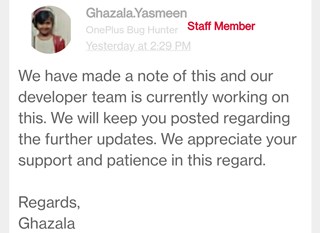
PiunikaWeb started as purely an investigative tech journalism website with main focus on ‘breaking’ or ‘exclusive’ news. In no time, our stories got picked up by the likes of Forbes, Foxnews, Gizmodo, TechCrunch, Engadget, The Verge, Macrumors, and many others. Want to know more about us? Head here.

![[Update: Possible fix in the works] Google app causing flickering issue on devices across manufacturers [Update: Possible fix in the works] Google app causing flickering issue on devices across manufacturers](https://piunikaweb.com/wp-content/uploads/2020/08/google-app-featured.jpg)

