New updates are being added at the bottom of this story…….
Original story (published on May 24, 2023) follows:
Last year, Microsoft introduced Mesh Avatars for Microsoft Teams with the aim of making users explore metaverse experiences.
The feature makes it possible for one to participate in the meetings without having to turn on their cameras. They can choose a suitable avatar to represent themselves in different types of meetings.
But lately, some users have been experiencing difficulties using this feature.
Avatars for Microsoft Teams is not supported for this license
According to reports (1,2,3,4,5,6,7,8), multiple Microsoft Teams users are facing an issue where they are unable to set up and activate Avatars.
Apparently, one gets the ‘Avatars for Microsoft Teams is not supported for this license’ error on trying to do so. Due to this, some feel left out as they cannot represent themselves with cool avatars and reactions like the rest.
One of those affected claims to be getting this error message for the past 2 weeks. Although, their entire team can utilize the previously configured Avatars and conduct meetings over video calls without any issues.
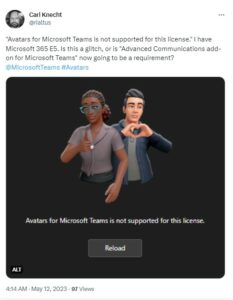
We’ve been testing out the new Avatars app at my organization the last couple weeks, but suddenly this past Friday May 12 we started to receive the following error when loading the app:
Avatars for Microsoft Teams is not supported for this license.
Source
Hi all, we are having a look at the avatars for MS Teams. I can set up and activate an avatar fine. But other colleagues can’t.
Source
Interestingly, reports are coming from holders of various Microsoft 365 licenses, among them A5, E3, and E5. Granted, it’s possible this is related to the recent policy changes dated May 8.
Apparently, Avatars for Microsoft Teams is now only supported on Microsoft 365 Enterprise E3, Microsoft 365 Enterprise E5, Microsoft 365 Business Standard, Microsoft 365 Business Premium or Teams Premium.

No official response
Unfortunately, Microsoft has not yet officially responded on the matter.
But we will keep tabs on the issue where Microsoft Teams users are unable to set up or activate Avatars and update this article to reflect the latest developments.
Update 1 (June 2, 2023)
03:07 pm (IST): Until now, Microsoft Teams avatars were only available in Public Preview (beta). Now, the latest update of the tool brings avatars for everyone in the stable version too.
Note: There are more such stories in our dedicated Microsoft section so be sure to follow them as well.
Featured image source: Microsoft Teams.
PiunikaWeb started as purely an investigative tech journalism website with main focus on ‘breaking’ or ‘exclusive’ news. In no time, our stories got picked up by the likes of Forbes, Foxnews, Gizmodo, TechCrunch, Engadget, The Verge, Macrumors, and many others. Want to know more about us? Head here.

![[Updated] Getting 'Avatars for Microsoft Teams is not supported for this license' error? You aren't alone [Updated] Getting 'Avatars for Microsoft Teams is not supported for this license' error? You aren't alone](https://piunikaweb.com/wp-content/uploads/2022/11/Microsoft-Teams-featured-1.jpg)


