Genshin Impact players are excited for the new update as it brings new adventures, characters, and features to the beloved game. However, Genshin Impact Fontaine update is too big and requires too much storage.
Storage can be an issue when installing big updates, particularly for smartphone players who often have limited storage space available.
But fret not, we’ve come across some tips that may help you create enough storage for the game without sacrificing necessary app data or other favorite games and applications.
Genshin Impact Fontaine update too big or requires too much storage
Several gamers have taken to social media platforms such as Reddit and X (1, 2, 3) to raise their concern regarding the huge size of Genshin Impact Fontaine update.
As per reports, the update size is around 10 GB. And since the game itself has already taken a lot of storage, it has become difficult for players to manage space on their mobile phone.
As a result, users are looking for ways make space for the update. Below you can check reports from those affected:
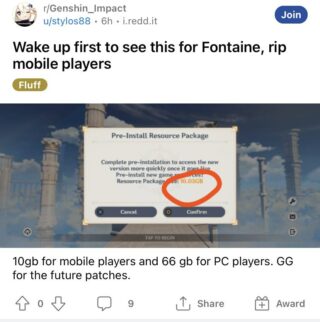
Fontaine is coming tmr and I still have insufficient storage space. I alr deleted unimportant data and files. I feel so sad having to quit Genshin because of it #GenshinImpact #GenshinImpactFontaine #Fontaine (Source)
With the Fontaine update coming, my tablet can’t hold anymore GB of data. How to I bring my account on my tablet to my laptop? I can’t seem to log in using my hoyolab or hoyoverse account on my pc. (Source)
As apparent from reports above, gamers with limited storage can’t install the latest game update.
That said, we have come across some tips that will help you manage storage on your device without deleting the game or app data. You can check them out below.
- Players should avoid downloading pre-install packages to save you approx 5-6 GB of storage.
- Delete past quest resources. To do so: Open Genshin. Go to Settings -> Resources -> Quest Resource Management. Uninstall past quest resources. This will save you approx. 6GB. (Warning: Do this only if you play one account on the device as it won’t work for multiple accounts)
- Delete app cache. This can be done by going to Settings -> Storage -> Free up Storage -> Clear All App Cache. Remember that these steps may vary depending on the phone you own.
- Delete app data for gallery or photos app. To do so: Go to App info -> Storage -> Delete App Data.
- Unused voice packs also take some amount of storage, so be sure to delete them as well. To do so: Go to Settings -> Language -> Manage Voice-over -> Uninstall Voice Pack (will save 4GB approx).
- Reinstall Genshin Impact. After reinstallation, Genshin takes even less space than updating after the update rollout. Hence, you can do this to make some space.
Rest assured, we will update this article as and when we come across anything noteworthy.
Note: We have more such stories in our dedicated gaming section, so be sure to follow them as well.
PiunikaWeb started as purely an investigative tech journalism website with main focus on ‘breaking’ or ‘exclusive’ news. In no time, our stories got picked up by the likes of Forbes, Foxnews, Gizmodo, TechCrunch, Engadget, The Verge, Macrumors, and many others. Want to know more about us? Head here.




