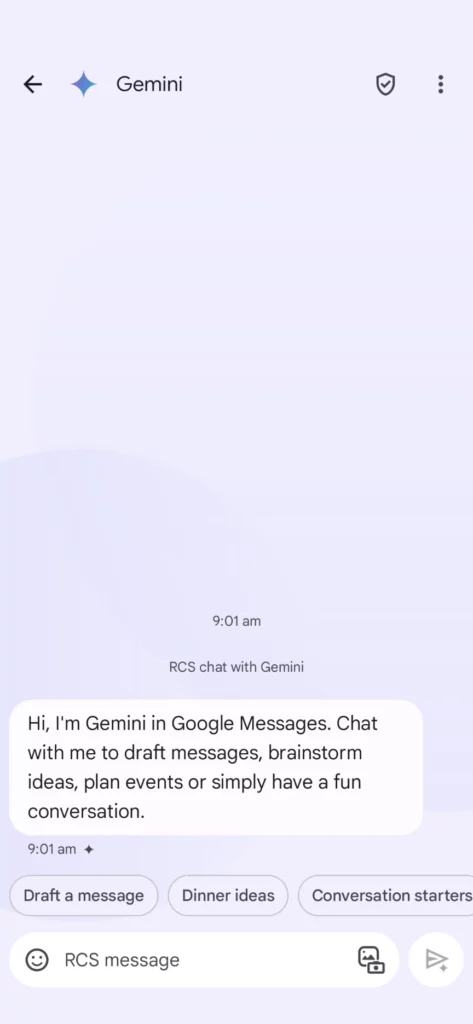Google appears to be rolling out its Gemini chatbot for Messages users in the stable channel. The company first stated rolling out Gemini in Google Messages towards the tail end of March with a catch. The catch here was that only users who were on Google Messages beta were eligible for the initial release. Adding to that, the rollout was done in a staggered manner, therefore, not all users were able to check out Gemini in Google Messages. Now, fresh reports from users indicate that Google has started enabling Gemini for non-beta users too.
While the company hasn’t made any official announcements regarding the wider rollout, I did look into the claims and found something interesting. The official support page for Gemini in Google Messages has been tweaked. The page now mentions the following:
Important: Gemini in Google Messages is being released gradually.
Upon checking Wayback Machine, I discovered the previous note said:
Important: Gemini in Google Messages is being released gradually and only to Google Messages beta testers for now.
Here’s a screenshot of the same:
Using Gemini in Google Messages
Starting a chat with Gemini, Google’s AI assistant, in the Google Messages app on your Android phone is straightforward. Keep in mind, however, that conversations with Gemini are not end-to-end encrypted, so sensitive information should be avoided.
To begin, simply open the Google Messages app on your Android device and either tap on the existing chat with Gemini or tap the “Start chat” button followed by “Gemini”. If this is your first time chatting with Gemini, follow any on-screen instructions provided.
Once the chat is open, enter your question or prompt into the message field. On your initial chat, you’ll see suggested conversation topics above the message field that you can explore by tapping on them. If you’d like to include a photo along with your prompt, tap the “Show attach media screen” option.
When you’re ready, send your message to Gemini by tapping the “Send message” button. Gemini will then process your input and provide a response in the chat.
It’s worth noting that you can also take advantage of extensions within your Gemini chat in Google Messages. These extensions can enhance the conversation by providing additional functionality. To know more about extensions, you can refer to Google’s official help guide.
Availability
As highlighted in the note above, Gemini is still not live for all Google Messages users yet. The rollout will likely take days or weeks. So you will have to be patient in case the feature hasn’t arrived on your smartphone already. Speaking of which, Google’s AI chatbot in Messages is only supported on a few smartphones, at least right now.
Supported devices:
- Google Pixel phones:
- Pixel 6
- Pixel 6 Pro
- Pixel 6a
- Pixel 7
- Pixel 7 Pro
- Pixel 7a
- Pixel 8
- Pixel 8 Pro
- Pixel Fold
- Samsung Galaxy phones:
- Galaxy S22
- Galaxy S22+
- Galaxy S22 Ultra
- Galaxy S23
- Galaxy S23+
- Galaxy S23 Ultra
- Galaxy S24
- Galaxy S24+
- Galaxy S24 Ultra
- Galaxy Z Flip 4
- Galaxy Z Fold 4
- Galaxy Z Flip 5
- Galaxy Z Fold 5
Apart from its availability on select Google and Samsung phones, there’s yet another limitation: your location. However, this might not be a big deal for most users. Gemini in Messages is supported in just about every country, except India. For some odd reason Google chose to leave out the fastest growing smartphone market — India. You can head here to check out the complete list of supported countries.
That said, do let us know if you’ve received the new AI chatbot in your Google Messages app. We’ll post an update if and when Google makes a formal announcement regarding the release of the feature to all users.