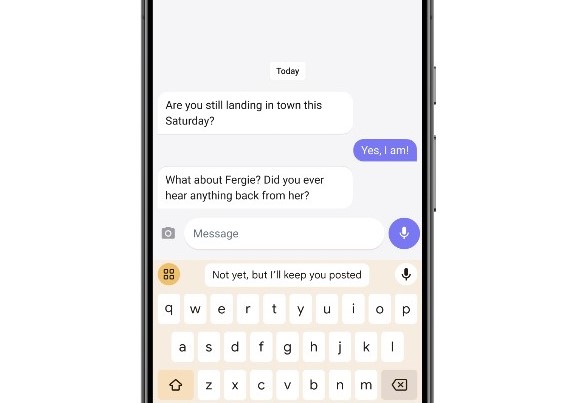Among the extensive suite of AI-powered features integrated into the Pixel 8 Pro, ‘Smart Reply’ for Gboard is one of the most interesting. It demonstrates the power of generative AI by being able to offer contextual reply suggestions to a conversation with a ‘human’ tone instead of looking like robotically generated words. At first, it only worked on WhatsApp, but now two other messaging apps are supported: Line and KakaoTalk.
It’s intriguing that Gboard’s Smart Reply hasn’t been integrated into Google Messages since its launch, but it’s even more intriguing that Google is making two other third-party apps compatible before its own. However, the company promises that more and more messaging apps will support it later this year. Google did not publicly announce the inclusion of Line and KakaoTalk in the list of supported apps, but simply updated the ‘Smart Reply’ section of the post dedicated to the Pixel December (2023) Featured Drop mentioning them.
Gboard’s Smart Reply is one of those features only compatible with the Pixel 8 Pro because it is the only Pixel phone that supports Gemini Nano, the low-power AI model designed for on-device AI processing on mobile devices. This means that the responses will not be generated by the Google cloud, but by the device itself, so you will not need an internet connection. It’s worth noting that although the feature is available globally, it only supports the English keyboard for now.
How to enable Gboard’s Smart Reply on your Pixel 8 Pro
To enable Smart Reply for Gboard on your Pixel 8 Pro, just do the following:
- Go to Settings
- Tap on ‘Developer options’
- Tap on ‘AICore Settings’
- Enable ‘Aicore Persistent’ option
Also, at some point the device will require you to download the Gemini Nano model (it weighs about 1 GB) to enable that and other features powered by it, including Magic Compose for Google Messages, which is also compatible with the entire Galaxy S24 series thanks to the fact that they support the model as many of its Galaxy AI features use it.