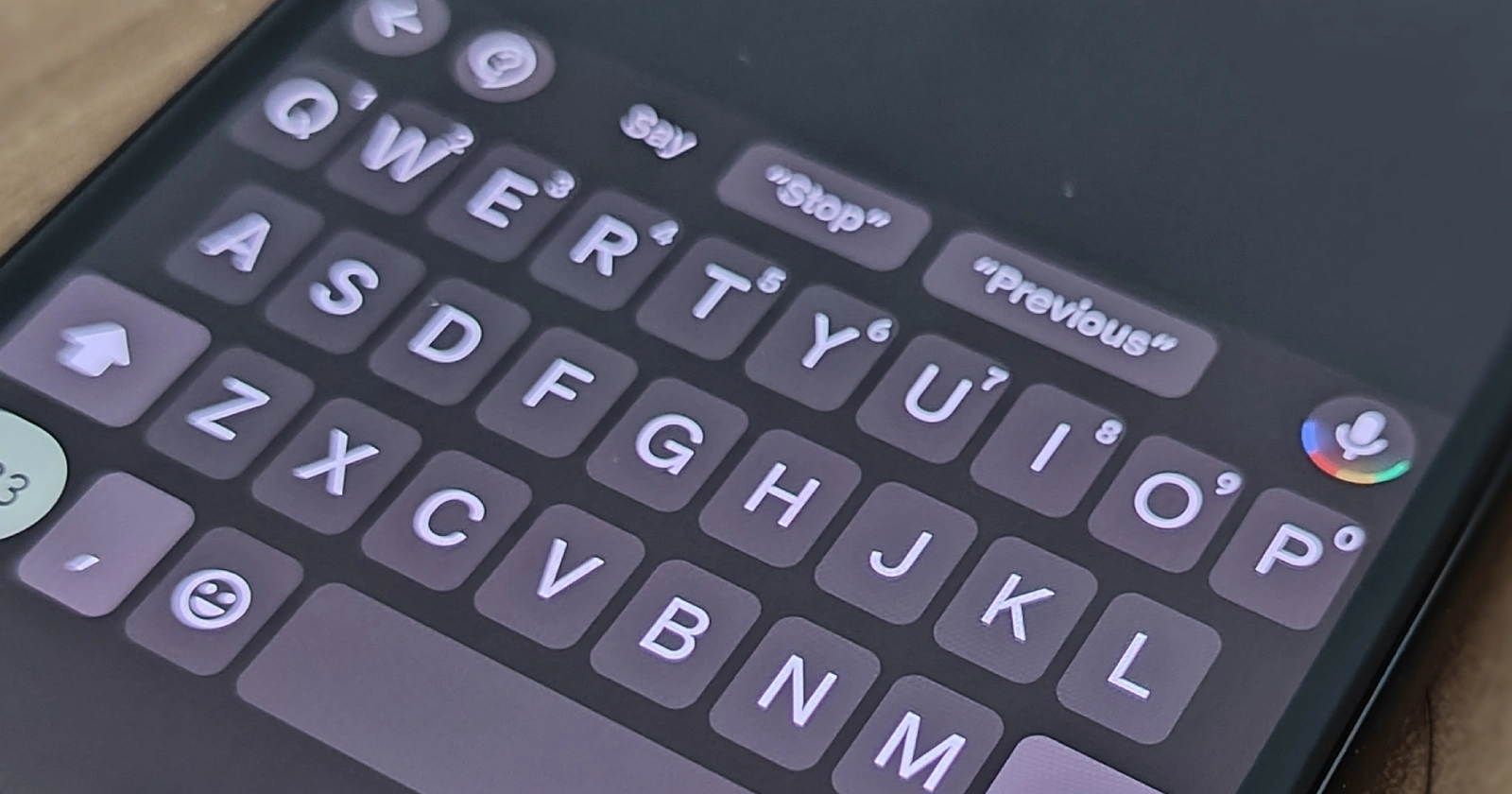View post on imgur.comGboard, Google’s popular keyboard app, recently dropped a beta update (version 13.8.03) brimming with exciting new features for Google Pixel and other Android users, some of which hold the potential to revolutionize your typing experience. While some are readily available, most of them are still hidden behind flags, hinting at what could be coming soon.
The headliner is undoubtedly Unicode 15.1 support, tagging along a vibrant bunch of new emojis to express yourself like never before. From shaking/nodding heads and a majestic phoenix to a zesty lime and a symbolic broken chain, your digital vocabulary just got a major upgrade. And the best part? You don’t need to tinker with any settings or flags for that matter to enjoy them.
The beta update also introduces several hidden features that, once enabled, can enhance the overall user experience on Gboard. Here’s a glimpse of what users can expect:
Seamless voice typing
Besides support for Unicode 15.1, another notable inclusion is the seamless voice typing, a feature that promises to enhance the keyboard’s functionality. However, much like several other features in this update, it currently requires a hidden flag to be activated, indicating that it’s still undergoing testing before its public debut.
![]()
Force fullscreen mode for text editing
This feature, when activated, forces full-screen text editing on any text field. It should be an ideal addition for users typing lengthy texts to ensure better visibility of the typed content. However, you must set the flag “config_force_full_screen_mode” to true in order to enable this feature in the latest Gboard beta. Below is a screenshot of how Gboard appears in fullscreen mode.
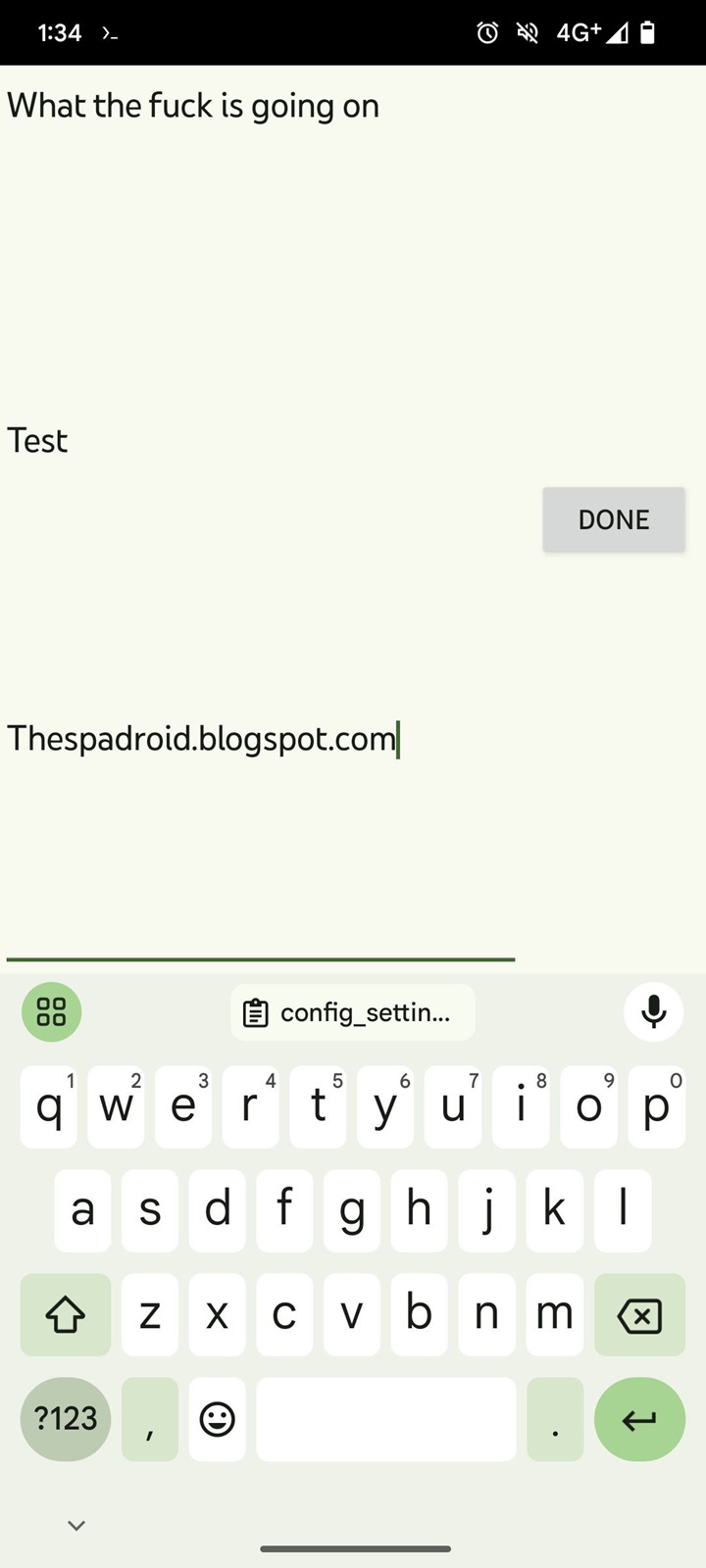
Updated resize UI icon
With the update to Gboard 12.7.05 beta, Google introduced a new keyboard resizing UI but kept the same icon. Now, the latest Gboard beta 13.8.03 lets you enable the updated resize icon as well. You you’ll need the flag “use_new_ui_for_keyboard_resize” to be enabled in order to see the new resize UI and icon, as seen in the image below. Click or tap on either image for a better view.
Changed collapse keyboard function
With Gboard beta 13.3.04, Google added the option to collapse the keyboard to small floating icons where you can interact with the sound, clipboard, emojis, translator and setting separately. These could be enabled using the flags “support_accessory_keyboard” and “enable_voice_widget.” The video below, which loads from our Imgur account, shows how the collapse keyboard function worked before the latest update.
But in the latest Gboard beta 13.8.03, the collapse keyboard function has reportedly changed, including the flag to enable the button, which is now much simpler – show_collapse_button.
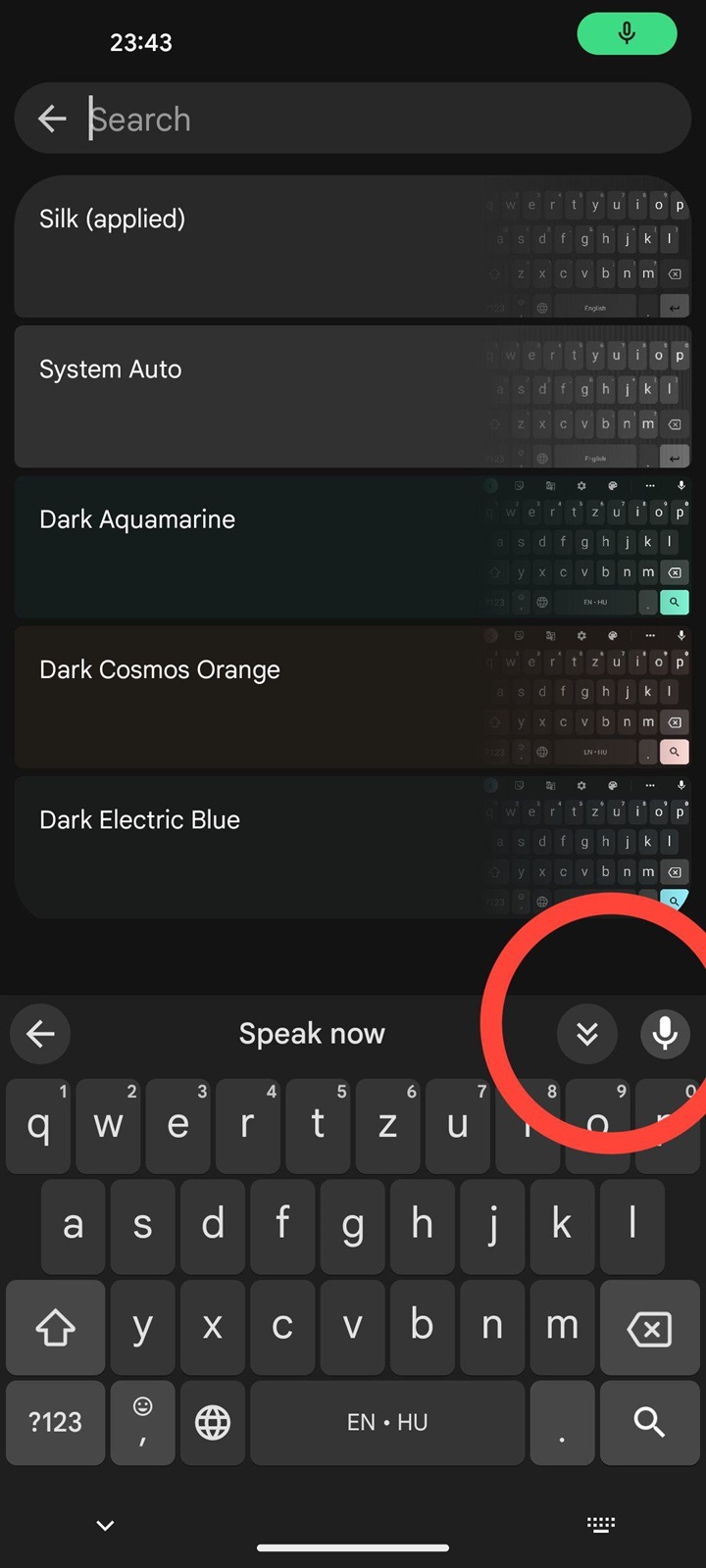
New ClearFlow layout
Ignore device’s camera cutout in landscape mode
In this beta version, Gboard allows users to ignore the device’s camera cutout when in landscape mode, offering a seamless and uninterrupted keyboard experience from end to end. Below are screenshots of how the keyboard appeared before and after the latest beta update. Click or tap on either for a better view and keep your eyes on the left side to observe the change.
Minimize gap between keys
The latest Gboard beta 13.8.03 has a hidden flag that when enabled allows users to minimize the gap between keys, catering to those who prefer a more compact layout. You’ll need to enable the flag “config_enable_extra_small_theme_without_height” for this to work. Check the screenshots below for before and after appearance of the keyboard in the latest beta. Click or tap on the images to view.
While these features are currently hidden behind flags, their presence in the latest beta points to Google’s commitment to pushing the boundaries of mobile typing. The potential to personalize your keyboard experience with a new layout and boost voice accuracy with seamless voice typing is truly exciting.
Pixel users can be sure to be among the first to experience these cutting-edge features when Google decides to make them available for public testing. So keep an eye out for future releases, and in the meantime, don’t be afraid to delve into the beta and unlock some of these hidden gems waiting within.