Developed and published by Samsung Electronics, the Galaxy Watch 4 was unveiled at the Galaxy Unpacked event in August last year.
It also happens to be the first smartwatch from Samsung to run Google’s latest smartwatch operating system – Wear OS 3.0, ditching its in-house developed Tizen OS. That said, the design language is similar to the Galaxy Watch 3.
However, users have complained about issues such as the smartwatch not connecting to the phone while setting up Google Assistant and Health app not working or ending tracking abruptly.
That said, users have the option to download and install apps such as Spotify, with support for offline listening capabilities similar to its smartphone counterpart.
But Galaxy Watch 4 users are now complaining that Spotify offline music is not working or their songs are getting deleted (1,2,3). Some tried restarting their watch and reinstalling the Spotify app but to no avail.
Below are some reports from Samsung Galaxy Watch 4 users for whom Spotify offline music is not working or their songs are getting deleted.
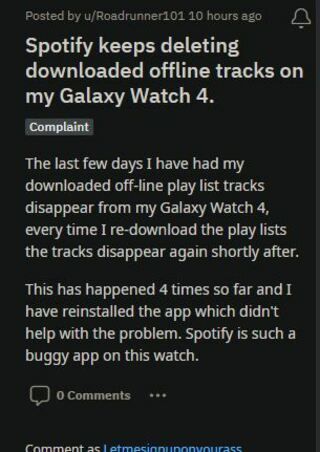
Over the last few days the Spotify app keeps on clearing my playlists of all its downloaded offline tracks. I then have to redownload all over again only for the app to delete them all again. I have deleted and reinstalled the Spotify app on my watch and the problem still persists. It has basically become unusable in offline mode. It has to be said that Spotify can be very buggy on the Galaxy watch which is disappointing and at times frustrating as the mobile app works without issues. Please can you fix this.
(Source)
Just recently I’m encountering issues listening to Spotify offline downloads. The app keeps showing “downloading” even when the songs had already been downloaded previously. And because of this I can’t play the songs. I have to keep deleting the songs and redownloading with wifi. And this fix only lasts for a short moment. When you reconnect your earbuds, the downloading issue props up again and you can’t listen to song,s.
(Source)
As it turns out, there is no official word from Samsung or Spotify on the matter. We hope the developers soon find out the root cause of the problem and fix it in the coming days.
Rest assured, we will be keeping an eye out and update this space as and when we come across more information so stay tuned to PiunikaWeb.
Note: We have more such stories in our dedicated Samsung Section so be sure to follow them as well.
Featured image source: Samsung
PiunikaWeb started as purely an investigative tech journalism website with main focus on ‘breaking’ or ‘exclusive’ news. In no time, our stories got picked up by the likes of Forbes, Foxnews, Gizmodo, TechCrunch, Engadget, The Verge, Macrumors, and many others. Want to know more about us? Head here.




