Samsung launched the Galaxy A51 recently and it packs in some decent mid-range specs like Exynos 9611. 4/6 GB of RAM, a 4,000 mAh battery, a 6.5-inch display, up to 128 GB of onboard storage, etc.

And if you own a Galaxy A51 device then, there is a new update for your device. Notably, it brings in the December 2019 security patchset along with camera improvements and stability. Moreover, this is the first update for the device and is based on Android 10.
The update has been pushed globally and is arriving via OTA. It carries version number ASL6 and weighs in around 223.98 MB in size. Below is the official changelog of the update:
What’s New:
• The security of your device has been improved.
• The stability of Camera has been improved.

On the other hand, another Samsung device i.e. the Galaxy S7 is also getting a new security update on UK carrier O2. Interestingly, the 3-year-old device is getting the January 2020 patchset which is based on Android 9 Pie.
This new update packs in several bug fixes, new enhanced features, and device stability improvements. It arrives with version number ETA7 and weighs in a nominal 49.28 MB in size. Below is the official changelog of the same:
What’s New:
– Device stability improvements, bug fixes.
– New and/or enhanced features.
– Further improvements to performance.
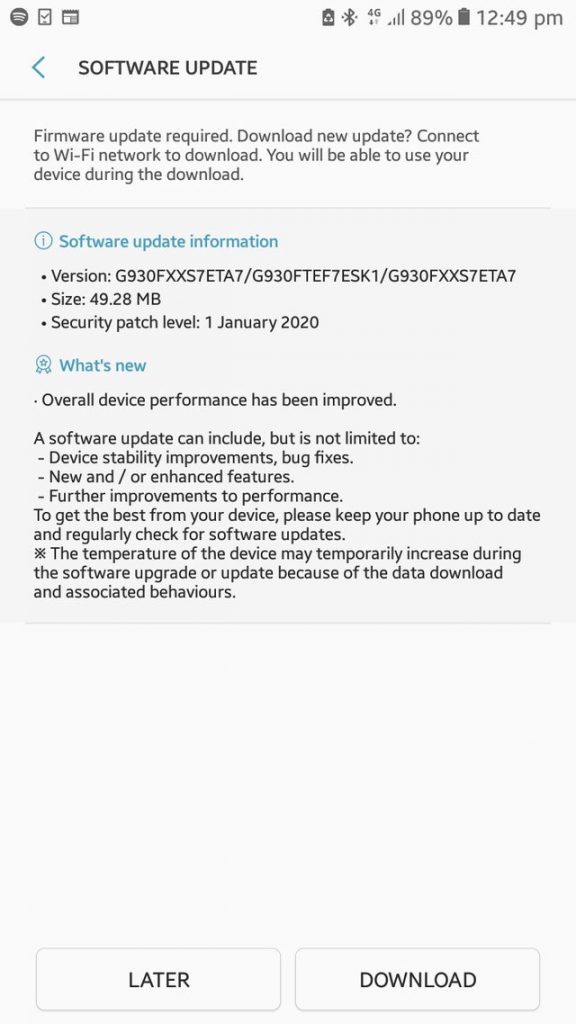
Samsung has really improved its update cycle plan. Back in December, it has beaten all other OEMs even Google in terms of pushing the January 2020 security update.
And it has already beaten Google in terms of pushing the February 2020 security updates. This February patchset brings in two critical bug fixes for Galaxy devices along with some high-risk vulnerabilities.
In fact, the Samsung part of the security patch fixes 30 Samsung vulnerabilities and Exposures (SVE) items. Keep in mind that the update is being pushed via OTA in batches and will take some time in hitting all the units.
However, you can also go ahead and check for the update notification by heading to Settings>>Software Update>>tap on Download and Install option.
Note: You can check out our dedicated Samsung Section to know more about such similar stories and the latest happenings around Samsung devices.
PiunikaWeb started as purely an investigative tech journalism website with main focus on ‘breaking’ or ‘exclusive’ news. In no time, our stories got picked up by the likes of Forbes, Foxnews, Gizmodo, TechCrunch, Engadget, The Verge, Macrumors, and many others. Want to know more about us? Head here.




