FuboTV is a streaming content service mainly focused on live sports. Like other similar services, it can be enjoyed on multiple platforms.
One of the features offered by the service is Cloud DVR, which allows users to record the content of a channel during the broadcast of a show/event to view it at another time.
But, FuboTV users report an audio and video sync issue that is affecting both DVR playback and live TV broadcast.
FuboTV reported audio and video sync issue on live TV and DVR
According to multiple reports, FuboTV service users are facing a video sync issue during live streaming and DVR playback.
The aforementioned issue produces a delay in the audio with respect to the content that is being watched at that moment.
I noticed the audio was delayed while watching “Temptation Island” (no judgments!) on DVR earlier this week, via the Apple TV app. And today it was delayed while watching “Diners, Drive-Ins & Dives” live. So that’s two different channels, and both recorded and live. In both cases, I did the following: checked the iPhone app, the browser site, and compared the internal TV speaker with my soundbar. In all cases, the delay was the same.
Source
Audio sync issues for hockey games?
Is anyone else having issues with the audio being about a half second ahead during hockey broadcasts? I noticed it while watching a few different MSG broadcasts (MSG+, MSG 2) since last Thursday and then noticed the issue on NBC Sports Friday Night.
I sent a private message to FuboTV Support on Twitter but they just sent me a link to FAQs and none of those solutions worked.
Source
It should be noted that the issue has been out there for many months. In fact, there are reports published earlier this year.
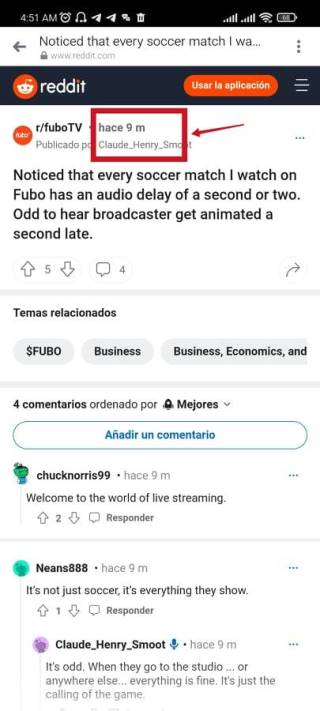
But, the issue reportedly continues to occur, as more users are posting complaints in the last few days.
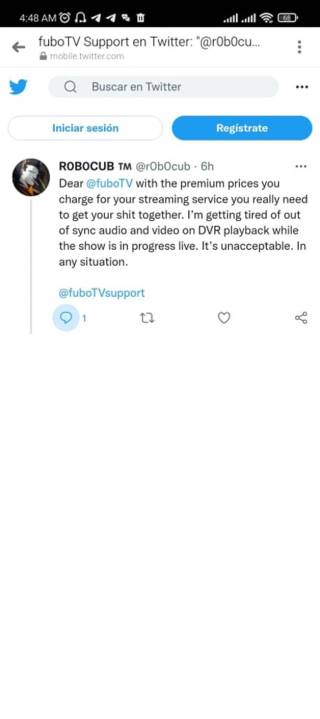
FuboTV is aware, they applied a workaround
To some of the more recent reports, the company responded that they are aware of the issue. However, at the moment, there is no estimated arrival date for a fix.
Hi there! This is an issue we are aware of and are working to resolve. We’re recording an extra 2 hrs (overflow) for every DVR. It’s an inconvenience, we know, but please wait for the recording to finish completely so you can watch without issues. Sorry for the trouble. -IV
Source
Meanwhile, the company has applied a kind of ‘automatic’ workaround in its DVR service, making it record 2 extra hours. With that extra recorded content, desynchronization can be reduced or eliminated.
So, the user only has to wait for the additional time it will take to record the content. Finally, we will update this article once new related developments emerge. So, stay tuned with us.
Featured Image: AppStore
PiunikaWeb started as purely an investigative tech journalism website with main focus on ‘breaking’ or ‘exclusive’ news. In no time, our stories got picked up by the likes of Forbes, Foxnews, Gizmodo, TechCrunch, Engadget, The Verge, Macrumors, and many others. Want to know more about us? Head here.



