Forza Horizon 4 has been around for a while and even has a sequel. Yet, the popularity of the racing game has not waned in recent years.
The fact that it is available on several platforms, including Xbox consoles, Windows, iOS, and Android devices, and that it emulates real-life situations, makes it even more appealing to racing enthusiasts.
However, players are facing some issues with it.
Forza Horizon 4 crashing on PC
According to multiple reports, Forza Horizon 4 is experiencing performance-related (mainly crashing) issues on PC (1,2,3,4,5).
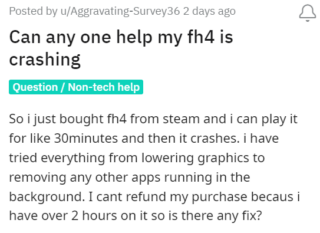
Players say that the game crashes at various points. For example when racing, at the loading screen, or after winning a race. This occurs after a few minutes of playtime.
It does not always crash as a typical game would. In some cases, it lingers in certain instances such as people performing their little dance after a race or the loading screen with background music playing.
The only way around this situation is to force close the game from the task manager. This problem appears to have emerged as a result of a recent NVIDIA GPU driver update and affects PC gamers.
I’m new to the game (Forza 4) and really like it so far, but I bought it to play with my friends specifically. After the 2 hour tutorial, where I had no issues (despite the game saying I had low video memory) I joined a convoy and suddenly I can’t play for more than 20 minutes without a crash. My friend, who has 80 hours, has the exact same issue and a similar rig to mine. We both own steam copies.
Source
I bought the ultimate edition to cultivate the best of the game’s experience which is seeming to be in vain as the game is continuously crashing post 10 minutes starting to play. I’m really annoyed and want to fix it somehow.
Source
Some tried troubleshooting methods like uninstalling and reinstalling the game and closing all the applications in the background, but nothing seems to work.
Issue acknowledged
Fortunately, Forza support reacted immediately and confirmed that they are aware of the issue. However, they did not provide any ETA for the fix.

Potential workaround
Forza support has also proved a potential workaround that involves downloading and installing NVIDIA GPU driver version 522.25. Here’s the link for it:
We recommend downloading and installing driver version 522.25 through NVIDIA’s website
Source
If the aforementioned workaround helps in fixing this crashing issue, do let us know in the comments section below.
Rest assured, we will be keeping an eye out on the matter and update this space when the issue is resolved so stay tuned.
Note: We have more such stories in our dedicated Gaming section so be sure to follow them as well.
Featured image source: Forza Horizon 4
PiunikaWeb started as purely an investigative tech journalism website with main focus on ‘breaking’ or ‘exclusive’ news. In no time, our stories got picked up by the likes of Forbes, Foxnews, Gizmodo, TechCrunch, Engadget, The Verge, Macrumors, and many others. Want to know more about us? Head here.



