New updates are being added at the bottom of this story…….
Original story (published on July 19, 2022) follows:
In the world of video games, Fortnite is one of the most popular titles ever. The free-to-play PvP game is developed and published by Epic Games.
It also happens to be the first video game to run on Unreal Engine 5. In June, Fornite marked the start of Chapter 3 Season 3, and introduced several new weapons and characters.
However, in the last few weeks, players have faced various issues like audio resetting to zero on Xbox, PlayStation, and PC and many stuck on connecting after the v21.30 update.
Adding to the trouble, Fortnite players are now facing a new issue where the reticle gets larger or smaller than intended. The problems seem to have surfaced after the recent v21.30 update (1,2,3,4,5).
Many are frustrated since they are unable to aim properly either because their crosshair is way too big or so small it’s hard to hit the target.
Some have already tried restarting and reinstalling the game and resetting in-game settings but the problem persists. Below are some reports from Fortnite players who are frustrated by the reticle either getting too large or too small.
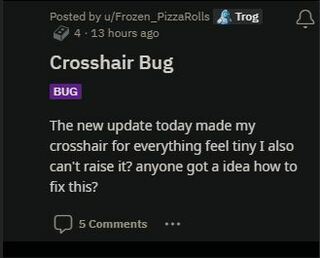
@FortniteGame after the update my reticle has become extremely smaller then everything and is hard to aim. Was this on purpose because I can’t put it any higher?
(Source)
Don’t know what’s going on but my reticle is super big. If you know anything about this please comment cause I have no idea. @FortniteStatus
(Source)
Thankfully, Fortnite developers were quick to acknowledge the problem where the reticle is larger or smaller than intended. But there is no timeframe of when the bug will be fixed.

Luckily, we happened to come across a potential workaround that might help fix the reticle problem. It involves setting the in-game resolution to 1920×1080 (1080p) to make the crosshair normal.
@FortniteStatus 1280 x 720 resolution makes reticle bigger and 1600 x 900 makes it a little smaller alos 1920 x 1080 makes it the normal size so for anyone who is having issues switch to 1920 x 1080 for the mean time @FortniteStatus you have to fix it
(Source)
We hope Fortnite developers soon release an update that fixes the problem with reticle size since the game is unplayable for those affected.
If and when they do, we will be updating this space to reflect the same so make sure you keep checking PiunikaWeb for more information.
Update 1 (July 20)
09:47 am (IST): Fortnite has released a maintenance patch to address stability issues on PC. However, it’s unclear whether this update fixes the reticle glitch.
Note: We have more such stories in our dedicated Gaming section so be sure to follow them as well.
PiunikaWeb started as purely an investigative tech journalism website with main focus on ‘breaking’ or ‘exclusive’ news. In no time, our stories got picked up by the likes of Forbes, Foxnews, Gizmodo, TechCrunch, Engadget, The Verge, Macrumors, and many others. Want to know more about us? Head here.

![[Updated] Fortnite 'reticle larger or smaller than intended' after v21.30 update for some, issue acknowledged (workaround inside) [Updated] Fortnite 'reticle larger or smaller than intended' after v21.30 update for some, issue acknowledged (workaround inside)](https://piunikaweb.com/wp-content/uploads/2021/04/fortnite-fi.png)


