Fortnite players are furious beyond measure as multiple reports flood with absurd audio-related issues allegedly plaguing the game. According to multiple Fortnite players, issues such as looping gunshot audio, sound drops, missing 3D headphone settings, and more make the game ‘unplayable’.
Fortnite gunshots looping, sound drop, and missing 3D settings
With each new chapter, Fortnite becomes more and more fleshed out with new features, updates, and more. Unfortunately, like the flip side of a coin, with new updates come new issues. This time, the community is on the edge due to multiple audio-related issues.

Sound drop
According to new reports, audio-related issues are rising among the players. As a group of players reported, the game frequently witnesses audio drops. In the middle of a match, the audio from guns and other surroundings suddenly drops, and the ambiance goes almost silent.
Gunshot loop
This severely affects the immersion. Other than the drops, some are also reporting that there is an absurd glitch that makes the gunshots loop constantly, even when the player is not firing their guns.
hey @FortniteStatus and @FortniteGame i’ve been having this bug repeatedly while playing ranked where my entire game my audio will be “drowned” and what appears to be the sound of an burst AR being blasted the ENTIRE game so loud, would love for u to fix this! pic.twitter.com/yZm1PcNrpb
— Ethan (@grandethann) December 25, 2023
The looping gunshot overwhelms every other sound in the game, making it almost unbearable. This issue has been making many players quit their games in the middle of matches, as they just can’t stand the gunshots anymore.
3D Headphones setting missing
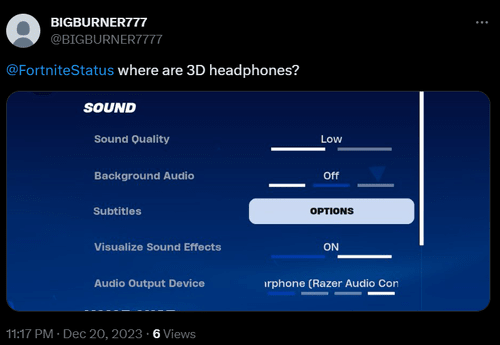
However, the issues are not limited to bugs and glitches. Many other reports claim the ‘3D Headphones’ setting in the audio setting is not showing up on many platforms. There’s a lack of resolution or reason for many of these issues. This ‘3D Headphones’ glitch seems to be one of them.
Workarounds for the Fortnite audio issues
Audio glitches in Fortnite can be caused by various factors, including incorrect output devices, corrupted or missing game files, outdated or faulty audio drivers, and audio enhancements.
Additionally, changes in sound settings, such as volume levels and 3D audio effects, can also contribute to audio issues. To address these glitches, players can try the following solutions:
- Reboot and Verify Game Files: Reboot your system to address temporary glitches or bugs, including audio issues.
- Update Audio Driver: Check if your audio driver is outdated or faulty, and update it if needed.
- Adjust Sound Settings: Verify that the correct output device is being used.
- Disable Audio Enhancements: Disable all audio enhancements in the sound settings on your computer.
- Set Default Playback Device: Ensure that the right playback device is set as default in the Windows sound settings.
- Run as Administrator: Run Fortnite and the Epic Games Launcher as an administrator to rule out permission issues.
- Update Game and Drivers: Keep your game and audio drivers up to date to prevent audio-related issues.
By following these steps, players should be able to troubleshoot and resolve audio glitches in Fortnite. However, there is no surety for results to be as expected.
Note: We have more such stories in our dedicated gaming section, so be sure to follow them as well.
Feature image source: fortnite.com



