New updates are being added at the bottom of this story…….
Original story (published on May 16, 2022) follows:
Since its release in 2017, Fortnite has taken the world by storm. With millions of daily players, it looks like the game is here to stay for a while.
It also happens to be the first game released on Unreal Engine 5, which many say is a considerable upgrade over Unreal Engine 4.
Also, Epic Games recently announced that they will be adding Unreal Engine 5 Editor to the title sometime later this year.
But like every other online game, Fortnite players often encounter bugs and glitches such as the game showing Epic account name instead of console name and black-screen issue when playing in split-screen mode.
And now, Fortnite players say they are getting a ‘Cloud Download Failure, failed to download client settings from the cloud’ error message (1,2,3,4,5).
The problem is preventing many from saving their settings. Some have tried uninstalling and reinstalling the game and logging out and into their Epic Games account but to no avail.
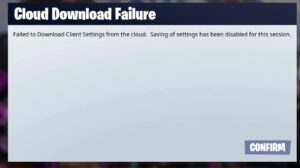
Below are a few reports from Fortnite players who are unable to save their in-game settings because of the ‘Cloud Download Failure’ error message.
Hello all, I’m fairly new to the game, but have been playing for a few weeks now. I’m on PC if that helps. My issue is that today when I try to boot the game, it stays on the Logging In screen for a while, and then suddenly gives me a pop-up error that says “Cloud Download Failure, failed to download client settings from the cloud” Any fixes for this?
(Source)
It was all normal and then yesterday I just restarted my game and I got a sign that says Cloud download failure settings have been disabled for this session. I tried everything emailed epic, re installed, reset network etc and nothing works I need help asap this is getting really annoying/frustrating.
(Source)
As it turns out, Fortnite developers have acknowledged the issue where some players might be getting ‘Cloud Download Failure’ error message. But there is no ETA for when the problem will be resolved.
We are aware of an issue where players may receive a ‘Cloud Download Failure’ message and settings are reset to default. We will provide an update when we have more information
(Source)
As always, make sure you check this space for more information as we will be updating this space in the coming days when the issue is fixed.
Update 1 (May 17)
06:21 pm (IST): Fortnite support has confirmed that the issue with ‘Cloud Download Failure’ error has now been resolved.
The issue that resulted in players receiving a “Cloud Download Failure” message and their settings being reset to default has been resolved. (Source)
Note: We have more such stories in our dedicated Gaming Section so be sure to follow them as well.
PiunikaWeb started as purely an investigative tech journalism website with main focus on ‘breaking’ or ‘exclusive’ news. In no time, our stories got picked up by the likes of Forbes, Foxnews, Gizmodo, TechCrunch, Engadget, The Verge, Macrumors, and many others. Want to know more about us? Head here.

![[Updated] Fortnite 'Cloud Download Failure' error troubles many (resets settings to default), issue acknowledged [Updated] Fortnite 'Cloud Download Failure' error troubles many (resets settings to default), issue acknowledged](https://piunikaweb.com/wp-content/uploads/2022/02/fortnite-featured-image-7.jpg)


