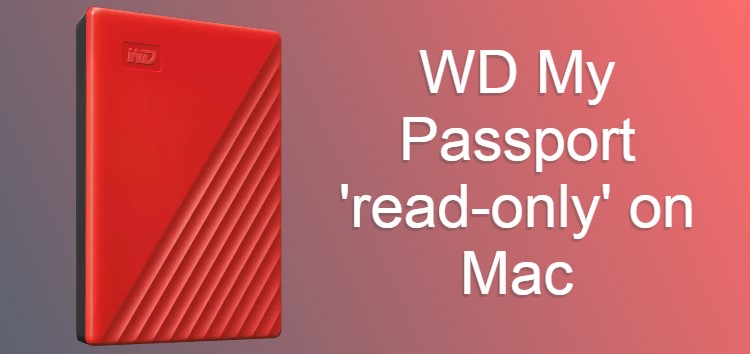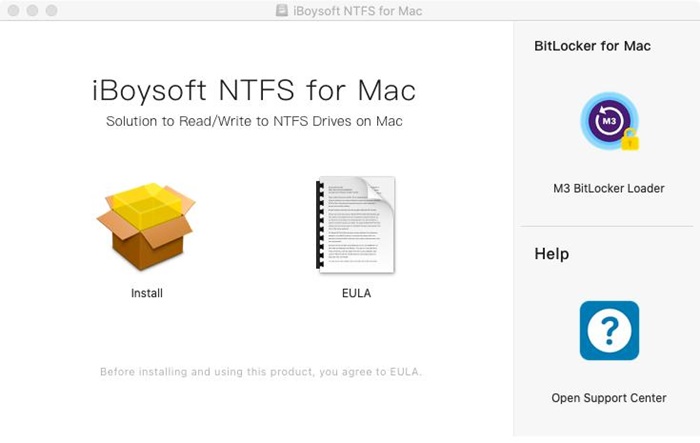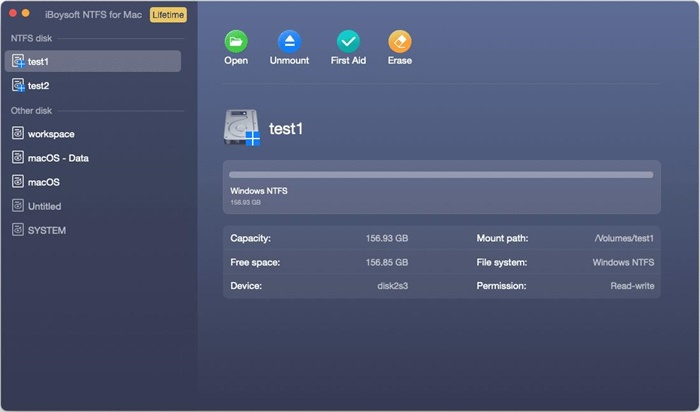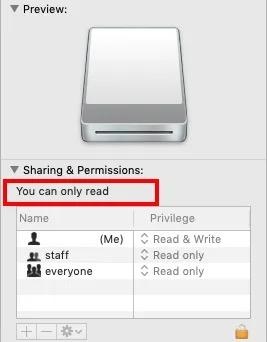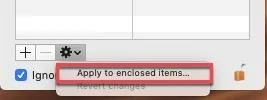WD My Passport is a popular portable hard drive produced by Western Digital, a company that specializes in data storage solutions.
WD My Passport hard drives are designed to be portable and easy to use and are available in a range of sizes and capacities to suit different storage needs.
They can be used to store and transport large amounts of data, such as photos, videos, music, documents, and other files.
They are usually connected to a computer via a USB cable and can be used as an external storage device or to back up important data.
However, some users have reported that their WD My Passport drives become read-only on their Macs.
This can be a frustrating issue, as it prevents them from making any changes to the files on the drive.
So, why does the WD My Passport drive become read-only on Mac? Are there any possible methods to fix WD My Passport read-only on Mac? Let’s move on to explore more!
WD My Passport ‘Read-Only’ on Mac: Possible reasons and relevant fixes
There are several possible reasons why your WD My Passport may become read-only on your Mac. One of the most common reasons is that your WD drive is NTFS-formatted.
As a proprietary file system for Windows operating systems, NTFS is supported by most modern Windows computers.
It is also supported by some other operating systems, such as Linux, with the appropriate drivers or software installed.
However, macOS just has read-only access to it, which does make the NTFS-formatted WD My Passport drive readable but non-writable on Mac.
How to fix NTFS-formatted WD My Passport drive read-only on Mac?
To fix the NTFS-formatted WD My Passport drive showing up as ready-only on Mac, you can opt to reformat your drive to make it Mac-compatible, but this method may wipe your data.
Given this point, installing a third-party WD NTFS driver for Mac will be the easiest solution to help you read and write the WD NTFS drive on Mac. Here, we take iBoysoft NTFS for Mac as an example.
iBoysoft NTFS for Mac works as a professional NTFS driver for Mac capable of enabling full read-write support for your NTFS drive on macOS.
Only with three steps can you have write permission on your NTFS-formatted WD My Passport drive with ease.
Step 1: On your Mac running macOS 10.13 and higher versions, download and install Microsoft NTFS for Mac by iBoysoft.
Step 2: Attach the read-only WD My Passport drive to your Mac device using the appropriate cable and then run iBoysoft NTFS for Mac.
Step 3: Write to your WD My Passport drive once it has been successfully mounted.
Another possible reason is that the WD My Passport drive is set up as read-only on Mac.
If the permissions on the WD My Passport hard drive are set incorrectly, your drive may become read-only, restricting you from writing to it.
To make your WD drive writable, what you should do is change the permission settings.
How to change the read-only permission setting on the WD My Passport drive on Mac?
You must reclaim full read-write access in order to resolve the read-only WD My Passport hard drive issue.
Step 1: Connect the non-writable WD My Passport drive to your Mac, find the drive icon from the Mac desktop or in the Finder sidebar. Then right-click on it to bring up the contextual menu. Choose ‘Get Info’ from there.
Step 2: Move to the Sharing & Permissions tab, and click the triangle icon beside it to check if you can see the permission of ‘You can only read’.
Step 3: If you can see the message, then you need to click the Lock icon located at the right corner of the Get Info window to unlock this tab by entering your admin password.
Step 4: Tick ‘Ignore ownership on this volume’ and then click the gear icon to choose the ‘Apply to enclosed items…’ option.
Step 5: Press ‘OK’ when prompted to confirm the action.
Step 6: Alternatively, you can change ‘Read Only’ under the Privilege column to ‘Read & Write’ manually.
The third reason causing your drive to be read-only on Mac may lie in drive corruption.
If neither the NTFS file system nor the read-only permission is to blame for the read-only WD My Passport, disk corruption may be the remaining explanation.
In this instance, you can try to fix the corrupted drive using the First Aid program in Disk Utility.
How to return the corrupted WD My Passport drive to normal?
You may experience abrupt difficulties writing to the WD drive when it becomes corrupt. To fix the corrupted WD drive and gain write access, follow the steps listed below.
Step 1: Launch Disk Utility by navigating to Launchpad > Other > Disk Utility.
Step 2: Pick the corrupted WD My Passport drive from the left sidebar and select the First Aid menu.
Step 3: Press ‘Run’ to initiate the reparation process and click ‘Done’ when the process is complete.
Final words
This article provides you with qualified advice on how to resolve the WD My Passport read-only on Mac problem.
You can also check out iBoysoft’s official how-to guide on the subject by heading here.
However, if none of the aforementioned fixes work, your only option is to ask the local repair store for help, but it will typically cost a lot of money.
Disclaimer: This is a sponsored post, made possible in association with iBoysoft. PiunikaWeb doesn’t take any responsibility for the product being advertised here as well as how these applications are used.
About iBoysoft: Founded in 2017, the company is committed to providing tools for data security, disk management, and productivity. iBoysoft claims to have served millions of customers in 150+ countries.
PiunikaWeb started as purely an investigative tech journalism website with main focus on ‘breaking’ or ‘exclusive’ news. In no time, our stories got picked up by the likes of Forbes, Foxnews, Gizmodo, TechCrunch, Engadget, The Verge, Macrumors, and many others. Want to know more about us? Head here.