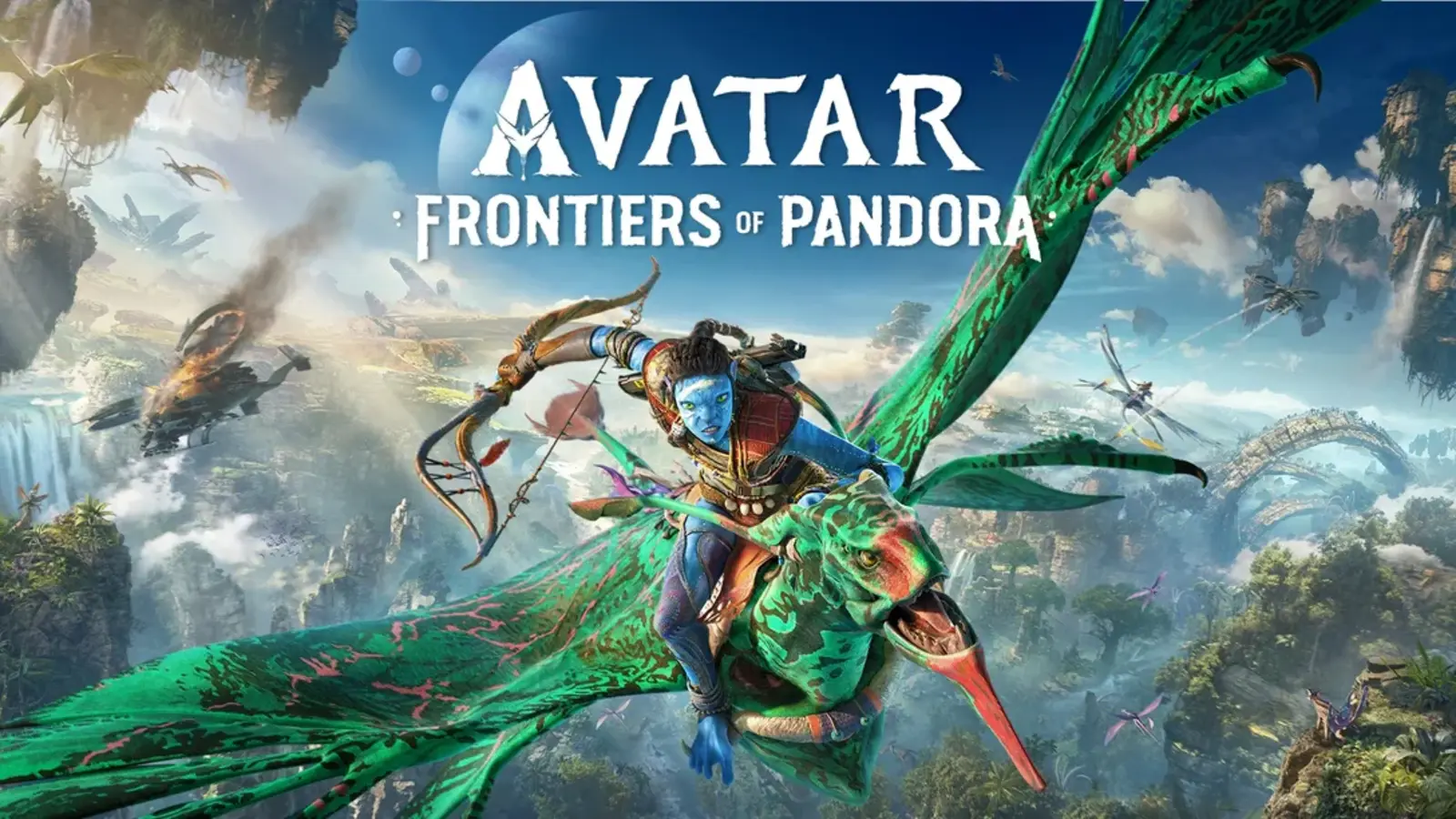Game based on James Cameron’s critically acclaimed blockbuster movie series, Avatar: Frontier of Pandora, is reportedly experiencing an issue with one of its in-game missions, “The Missing Hunter.” Fortunately, the developers have acknowledged the issue and are currently working on a fix.
Avatar: Frontier of Pandora ‘The Missing Hunter’ quest bug
According to multiple reports, the “The Missing Hunter” quest is bugged and sometimes becomes impossible to complete.
Based on the reports, it seems that the issue mostly occurs due to the glitchy nature of the character model of the Ikran that the players need to find in this mission.
@Ubisoft @UbisoftSupport Could you please fix the Missing Hunter glitch in #AvatarFrontiersofPandora as it’s getting really annoying and I want to continue the story pic.twitter.com/MQa2Y1027u
— ✨Foxy Flare✨ (@ToxicFlare28) December 9, 2023
The Ikran is reported to be stuck in different places on the map. Sometimes it glitches out, or it blocks the players from performing certain actions.
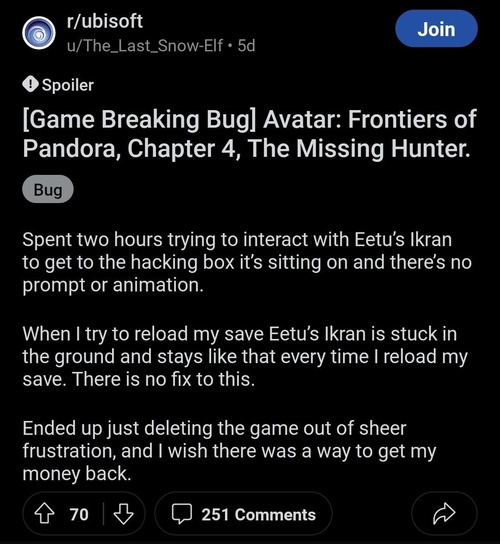
Quest Overview
In Chapter 4, “The Missing Hunter,” players are tasked with finding a character named Eetu and his Ikran, Zomey.
The quest involves navigating through the forest, battling RDA forces, and ultimately saving Eetu’s Ikran from enemies. Players use tools like Na’vi Senses, weapons, and a SID Tool for puzzles.
The key to the quest is to select the ‘Inspect’ prompt near clues when in Na’vi vision and link specific clues together with the ‘Link Clue’ prompt. The quest includes tasks like investigating Mender’s Cave, defending Zomey from RDA forces, and rescuing Eetu from a crashed ship.
Players also need to follow a scent trail, avoid aggressive forest creatures, and help Eetu escape the crashed ship by inspecting and repairing the power box on top of the airship.
Official acknowledgement
With the rising reports and severity of the issue, the developers at Ubisoft have finally taken action. According to the statement they shared on social media, the issue has been identified by the team and is currently under investigation.
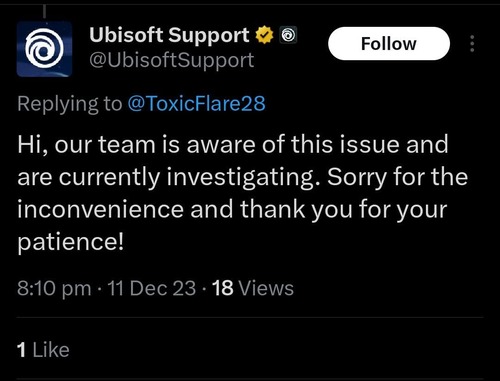
However, until Ubisoft issues a fix, players can use these methods to ensure optimal performance:
- Power cycle your devices: Turn off your game, close other applications, and restart your computer. This can help resolve any issues related to background processes or unstable connections.
- Update your graphics card driver: Outdated graphics drivers can cause performance issues and bugs. Make sure your graphics card driver is up-to-date.
- Disable background applications: Close any unnecessary background applications or processes that might interfere with the game’s performance.
Note: We have more such stories in our dedicated gaming section, so be sure to follow them as well.
Feature image source: ubisoft.com