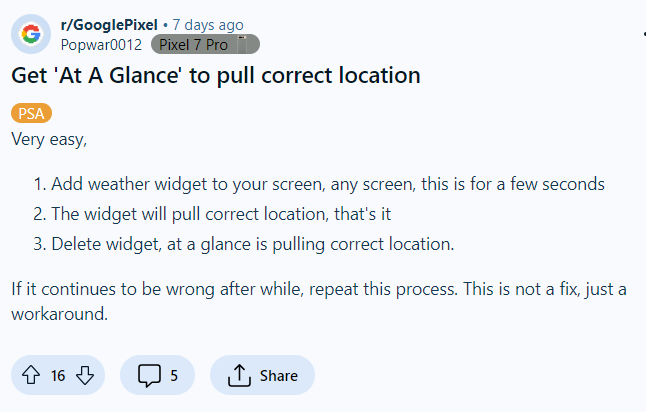Update 1 (March 12, 2024)
12:25 pm (IST): Some users are once again facing this issue after the March update as ‘At a Glance’ showing weather details for wrong location. But don’t worry as I have a workaround for you. All you need to do is just follow these steps:
Original article (from Jan. 26, 2024) follows:
If you use the ‘At a Glance’ widget on your device, you may have encountered a bug where it shows the weather details for the wrong location instead of yours. This has been reported for several months, and unfortunately it continues to happen to this day with no explanation or apparent fix in sight as there is no official acknowledgment either.
According to the reports, the bug appears suddenly and without any special trigger. Only the ‘At a Glance’ widget seems affected, as the Weather app shows the correct location if you tap on the widget, but this totally defeats the concept of a function literally called ‘At a Glance’ and can be quite frustrating. There are users who say that the issue started occurring for them a few days ago, but there are similar reports from several months ago, so it could be a latent bug that reappears from time to time.
That said, a couple of Redditors suggest that the problem could be related to the use of VPNs, since in some cases the ‘wrong location’ that appears in the ‘At a Glance’ weather details actually matches the location set in the VPN. So, you could try disabling your VPN (if you use it) as a potential fix. On the other hand, in case you don’t use a VPN and are facing the bug, Google support suggested the following on Reddit:
However, it is also recommended that you send your feedback to the Google Pixel Support team to help them be aware of the bug (in case they are not) and speed up the development of a fix.