Acquired by Google for $2.1 billion last year, Fitbit is one of the most popular brands when it comes to fitness bands and activity trackers.
That said, the company released Fitbit Sense in September of 2020 with support for tracking stress, blood oxygen levels, and the ability to store music on the device among many more.

But in the last few months, users have been facing problems such as unable to stop swim tracking and excessive battery drain on iOS.
Adding to the long list of bugs and issues, recent reports from Sense owners suggest many are stuck at the Fitbit logo or getting a black screen on their device.
The majority of users started facing the issue in the last few days and have no idea why this is happening. You can see in the image below what the problem looks like.

My watch started doing the same thing around midnight. I tried holding the button to reset and that also did not work. Checked it just now and it was doing the same thing logo flashing and buzzing. Although the app said it was at full battery, it wouldn’t sync. I tried holding the button for several seconds and it turned off. I tried to turn it back on and it flased a 0% battery. Hopefully it will be back to normal after I charge it.
(Source)
Fitbit will not reset and customer service said it needs to be replaced? This is my second Sense in 15.months? What is causing them to enter this mode? This device is not cheap and the only possible resolution is to do a factory reset? I how have another expensive piece if trash that when functioning I love 🥺🥺 I can no longer afford to be a part of this exclusive group.. Spending $250 a year for its hardware.
(Source)
As it turns out, Fitbit is yet to officially acknowledge the issue where many Sense owners are stuck on the logo or getting a black screen.
However, we came across a couple of workarounds that seem to be helping some. The first one involves holding the side buttons until the logo appears and goes out again.
Hi, @Harv222, welcome to the community, may I suggest you try the “Restart” process again. Hold the side buttons until the logo reappears then release (it takes more like 20 seconds), a further 35-second pause until the logo goes out when your “Sense” should be back to normal.
(Source)
The second workaround requires users to remove the device from the list of Bluetooth devices on their phone and in the Fitbit app and try setting it up from scratch.
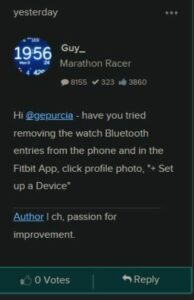
That said, we will be keeping tabs on the matter and let you know once the problem is resolved so stay tuned.
In the meantime, make sure you check out our Fitbit bugs and issues tracker to see similar issues affecting users.
Note: We have more such stories in our dedicated Fitbit Section so be sure to follow them as well.
PiunikaWeb started as purely an investigative tech journalism website with main focus on ‘breaking’ or ‘exclusive’ news. In no time, our stories got picked up by the likes of Forbes, Foxnews, Gizmodo, TechCrunch, Engadget, The Verge, Macrumors, and many others. Want to know more about us? Head here.



