Fitbit is the go-to brand for fitness freaks who are looking to get a smart wearable to track their fitness goals. However, every now and then bugs and issues pop up.
Some of these issues get resolved quickly while others tend to linger around for longer. And in some cases, bugs that were previously fixed start popping up again.
Speaking of which, Fitbit users have recently been reporting that their Fitbit Versa 2 or Versa 3 smartwatches are stuck on ‘preparing to teleport’ while installing the Bitmoji clock face.
Reports about the issue first popped up back in 2019 (1, 2, 3, 4) but was fixed via a software update as confirmed by a moderator.
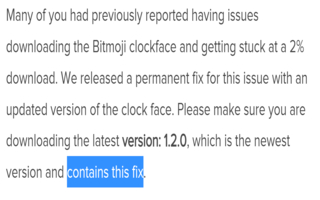
Unfortunately, we’re back to square one as multiple new reports from the Fitbit community claim the issue still persists or has popped up again (1, 2, 3, 4, 5).
I received my replacement versa 3 yesterday. My Bitmoji won’t load onto the new watch.
I reset the watch. I removed and readded the Fitbit app. I checked all settings in Bitmoji and Snapchat, but it won’t load up.Source
I have reset the watch, disconnected the Bluetooth, restarted the app. Nothing is working.
Source
I wanted to update my bitmoji but it won’t work. The screen says ‘connected preparing to teleport’ but it is stuck on that for days now… Source
Reports about the problem keep popping up every now and then with acknowledgments following them but not much has been done to address the situation.
Issue acknowledged
The company’s mods confirmed that the issue with Fitbit Bitmoji clock face not installing was under investigation back in March.
Thanks for the details provided, as well as every step tried on your own. As mentioned before, our team is aware of this situation and they’re working to identify a resolution as quickly as possible. I understand where you’re coming from about not being able to use this clock face, and I apologize for this inconvenience. Source
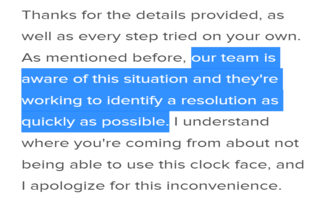
A few days ago a moderator took to the forums to once again reassure users that a fix is indeed in the works but failed to provide an ETA.
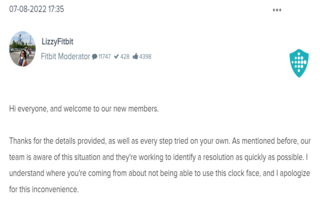
That said, we’ll keep track of any further developments regarding the Bitmoji clock face not installing or getting stuck on ‘preparing to teleport’ and will post an update once we come across new information.
Note: We have more such stories in our dedicated Fitbit Section and a dedicated tracker for issues plaguing various Fitbit devices so be sure to follow them as well.
PiunikaWeb started as purely an investigative tech journalism website with main focus on ‘breaking’ or ‘exclusive’ news. In no time, our stories got picked up by the likes of Forbes, Foxnews, Gizmodo, TechCrunch, Engadget, The Verge, Macrumors, and many others. Want to know more about us? Head here.



