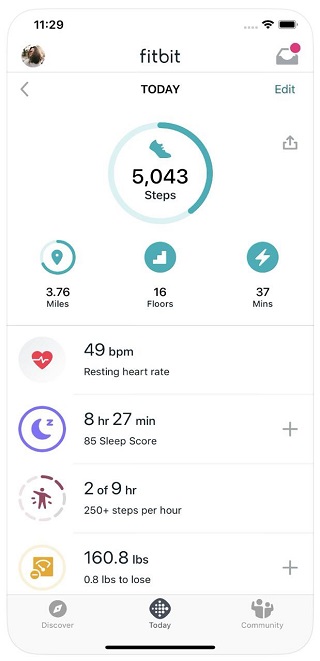Fitbit is a well-known brand in the fitness industry that offers various fitness products such as smartwatches, pedometers, and heart rate monitors. And you can manage these gadgets directly from the Fitbit app on iOS and Android.
With that said, while maintaining physical health we usually focus on workouts and activities such as running, cycling, swimming, etc. But taking enough rest after training is as essential as the physical training itself.
Fitbit offers a sleep tracking feature on its smartwatches and fitness trackers that examines your sleep at different stages including awake, REM, deep sleep and light sleep. And you can check the results on the Fitbit app.
Fitbit app shows different sleep stats in Today screen & Sleep dashboard
However, iOS users have been facing some issues with sleep stats where the results for sleep are different in Today screen and Sleep dashboard. This is making it hard to determine the exact sleeping hours.
Fitbit app users are complaining (1, 2, 3) that when trying to check their sleeping hours on the app, the stats for all stages on the ‘Today’ tab differ from the stats on the ‘Sleep’ dashboard.
Here are some reports for reference:
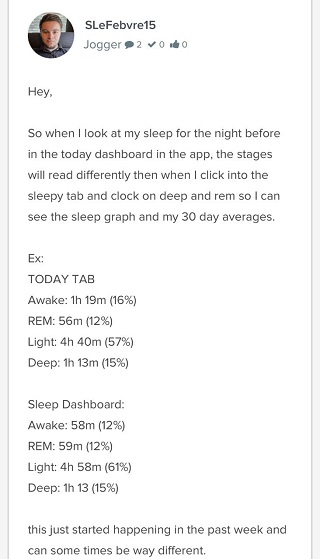
My sleep data is always incorrect by several hours! It shows me as getting up 2-3 hours earlier than I do nearly every day. I turned off the sensitivity but still a problem. I haven’t gotten up at 5 am since I retired years ago!!! (Source)
Sleep data inconsistent data between recap and detailed info. I am currently using a Charge 5 with the free 6 month premium, and noticed that the sleep data is not consistent recently.
For example, the recap screen is showing 53 minutes awake, however when you go into the detailed data, it is only showing 24 minute awake. Does anyone else have this issue? (Source)
Luckily, a Fitbit community member has acknowledged this issue and confirmed that it’s a known bug. However, they did not provide any details of the ETA for the fix.
This is frustrating since users aren’t able to determine their precise sleeping hours. And unfortunately, we haven’t come across any workaround that can temporarily help you fix this issue.
We hope the issue with the Fitbit app showing different sleep stats on ‘Today’ screen and ‘Sleep’ dashboard gets resolved soon.
Rest assured, we will keep track of the latest developments regarding this bug and inform you as and when anything noteworthy comes up.
In the meantime, you can also check our dedicated Fitbit tracker for all the bugs and issues related to Fitbit products and its app along with their workarounds, if any.
Note: We have more such stories in our dedicated Fitbit section, so be sure to follow them as well.
Featured image source – Fitbit
PiunikaWeb started as purely an investigative tech journalism website with main focus on ‘breaking’ or ‘exclusive’ news. In no time, our stories got picked up by the likes of Forbes, Foxnews, Gizmodo, TechCrunch, Engadget, The Verge, Macrumors, and many others. Want to know more about us? Head here.