It looks like video games these days are released to the general public for testing purposes. For example, Far Cry 6 is one of the biggest and the buggiest games in the entire series.
Ever since its launch on October 7 this year, players have complained about several bugs and issues that are ruining the experience. From autosave stuttering issues to not receiving rewards and players unable to complete certain missions, the list is pretty long.

With that being said, it looks like bugs are still surfacing day after another. According to recent reports, it looks like Far Cry 6 is crashing for many after the latest update, yet again.
Players say that the game crashes whenever the game loads after they either fast travel, do special operations or after the game when your character dies. It seems that the issue surfaced after the Vaas DLC update patch.
Some said they tried verifying files and reinstalling the game but it is not helping either. Also, we want to remind you that this is not the first time the crashing issues have been reported. A previous update had also resulted in the same issue but back then, the game was crashing after the splash screen.
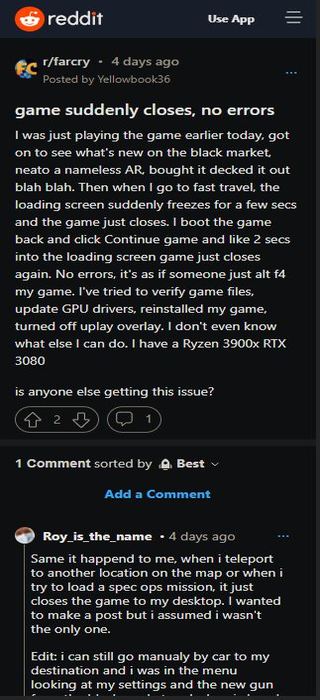
@Jorraptor I thought I’d let you know: There is a critical glitch in Far Cry 6 where the game crashes on pc everytime you fast travel or start a special operation. It surfaced after the Vaas dlc update. I just wanted to say this so YouTubers can give this exposure.
(Source)
So every time I fast travel or when I die the loading screen pops up, and then the game just closes. The game does load from the menu at first, but when the game has to load something in-game it shuts down. One solution is not die and don’t use fast travel, but I’m impatient and die fairly often so yeah. Anyone that can help me out?
(Source)
Thankfully, some users say that playing the game offline has fixed the issue for them. If you want to run Ubisoft Connect in offline mode, just follow the below steps:
1. Launch Ubisoft Connect Client.
2. Login with your Ubisoft account details.
3. Select your username in the top right corner or the three line button in the top left corner.
4. Choose Go offline.
Apart from the crashing issue on loading screen, some players say that they cannot disable the red outline of enemies. While this is not game-breaking, it is really frustrating to those who hate outlines and just want to disable them.
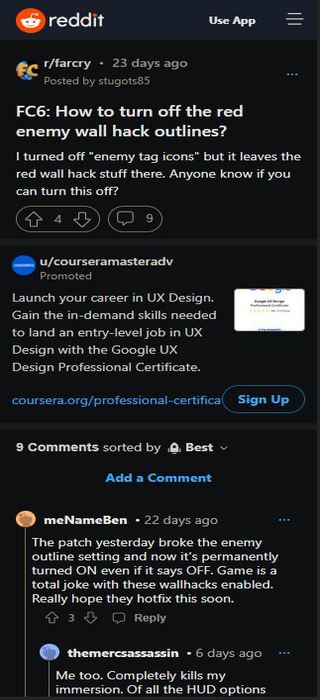
@UbisoftSupport is there a way to turn off the red wall hacks in far cry 6, i dont wanna see where my enemy is hiding i want a challenge
(Source)
is anyone else having issues with this since the new update? i was able to turn it off before the update, but now it’s permanent. i’ve restarted my console, tweaked everything i could in the settings, and even reinstalled the game — nothing fixes it (i’m on xbox one)
(Source)
Fortunately, Ubisoft has acknowledged the issue and it is under investigation. However, there is no ETA for the fix.
Hey there! Thanks for reporting this. Our team is currently investigating the issue. Can you let us know if your amigos are also outlined in blue?
(Source)
As always, we will be keeping an eye out on the Far Cry 6 crashing and enemy outline issues and update this article as and when required.
Note: We have more such stories in our dedicated Ubisoft Section so be sure to follow them as well.
Featured image source: Ubisoft
PiunikaWeb started as purely an investigative tech journalism website with main focus on ‘breaking’ or ‘exclusive’ news. In no time, our stories got picked up by the likes of Forbes, Foxnews, Gizmodo, TechCrunch, Engadget, The Verge, Macrumors, and many others. Want to know more about us? Head here.



