Here’s the crux of the article in video form:
New updates are being added at the bottom of this story…….
Original story (published on June 22, 2022) follows:
Fall Guys is one of the most fun Battle Royale titles to come out in the last few years. Developed by Mediatonic, the game was released in August of 2020.
And after Epic Games’ recent acquisition of Devolver Digital, the game went free-to-play and was released on Nintendo Switch, PS5, Xbox Series X/S, and Xbox One, bringing support for crossplay.
But many Fall Guys players on Nintendo Switch and PS5 are now unable to join or invite their friends (1,2,3,4,5). Since it is a game best played with friends, the issue seems to be frustrating many.
Some tried switching from Wi-Fi to Ethernet connection and restarting the game but nothing seems to help. Below are a few reports from Fall Guys players who are unable to invite or join their friends on the Nintendo Switch and PS5.
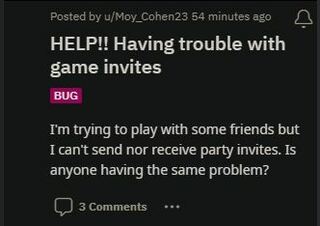
Unable to invite friends cross platform. Is there a fix to this? I have friends across the entire spectrum of systems. Switch, PS5, Xbox and PC and I can send invites but nothing happens. Is there any known resolution or does anyone have any ideas? Details: I can see my friends online and I can hit the invite button but none of my friends see anything.
(Source)
Fall Guys not inviting. I downloaded Fall Guys on Ps5 recently but when I open my friends list all the names are grey bars and I just see a color bubble with a letter. When I click invite it doesn’t say sent like others and I can’t receive any invites either. My cross-platform is turned on, but there isn’t anything about it on their website and I don’t know what else to do.
(Source)
While Fall Guys developers are yet to acknowledge the problem, we came across some potential workarounds that might help you invite or join players.
If you happen to play the game on PS5, try downloading the PS4 version to see if it helps.
Exact same issue, epic friend list glitched, invite not working. Download the PS4 version instead and it all worked fine.
(Source)
Nintendo Switch players can try restarting the game to see if the invites appear since it seems to be helping some.
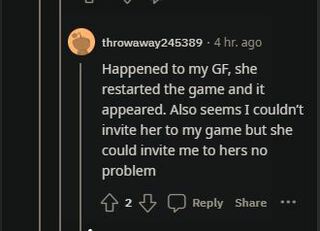
We hope Fall Guys developers soon find out the reason why this is happening and fix it in a coming update.
Rest assured, we will be keeping an eye out for more information and update this space as and when required so make sure you stay tuned.
Update 1 (June 23)
01:40 pm (IST): Here’s another potential workaround that might help you resolve this issue.
Workaround:
– Make sure you have added your friend and your friend has added you. Like each of you search for eachother’s names and add eachother.
– Restart your game if the button doesn’t appear. You might have to do this a couple of times.
– Try inviting both ways. If one of you invited and you can’t join, make the other person invite.
– It’s temperamental to say the least. (Source)
Update 2 (June 24)
04:54 pm (IST): A Redditor has suggested a workaround that might help you fix this issue. You can check it out below.
Workaround:
There’s a workaround for Ps5 invites. Push your ps button then a ‘card’ should pop up next to where your party is if you are in one. It will say fall guys 1/4. Click on this then click invite. It should send the standard invite you are used to (Source)
Update 3 (June 27)
10:32 am (IST): Some PC players are now reporting (1, 2, 3, 4, 5) that they aren’t able to receive invites or open their friend list.
Unfortunately, the support team hasn’t yet acknowledged this issue, however, we will keep tabs on the latest development and inform you as and when anything noteworthy comes to our notice.
Update 4 (June 28)
11:20 am (IST): Fall Guys support has informed players that they have released various bug fixes for PS5.
And while the changelog does not mention anything about the invite glitch, a player has confirmed that it is fixed.
Just playing #Fallguys #PS5 finally fix the ps5 invite. Now can play the 5 version (Source)
Update 5 (June 30)
03:46 pm (IST): Here’s another workaround for those who are still having issues with invites.
Workaround: Ask a PS4 or Xbox user to send invites to PS5 and Nintendo Switch users. (Source)
Update 6 (July 4)
02:11 pm (IST): One of the affected players has confirmed that the issue with invites has now been fixed and also shared the steps that might help you get the issue resolved.
Update 7 (July 11)
01:08 pm (IST): While the invite glitch has reportedly been resolved on PS5, it appears that Nintendo Switch players are still facing issues.
It seems they fixed it now. It wasn’t allowing my friends and I to invite each other, by any means, into our lobbies. Only the PS4 version, the new one, was able to do that so we kept using it until they just fixed the PS5 version. (Source)
Update 12 (July 12)
02:01 pm (IST): Below is a workaround for the invite glitch on Nintendo Switch suggested by a Redditor.
Hmm I haven’t heard about being able to merge accounts. I had to go to epic and set up an account using my Nintendo log-in info (the unnamed account) and unlink it. Then log into my actual epic account and link that to my Nintendo account.
If she hasn’t progressed much and can get back into the nameless account, her best bet is to relink it to that one. (Source)
Update 13 (July 15)
04:03 pm (IST): Fall Guys devs have recently addressed a few bugs with the game. However, there’s no mention of any fix for the invite glitch.
Update 14 (July 18)
10:23 am (IST): It appears that the recent update did not fix the invite glitch as fresh user reports (1, 2) are still coming in.
Update 15 (July 22)
06:42 pm (IST): Fall Guys devs have recently released some fixes. However, fresh reports suggest that the invites are still broken on Nintendo Switch.
Update 16 (July 26)
01:49 pm (IST): Below is another no-brainer workaround that might do the trick if the invites are still broken for you.
Workaround: It happened to me as well but all I did was go into a different account and then set my age as 20yr old and it worked (Source)
Note: We have more such stories in our dedicated Gaming Section so be sure to follow them as well.
PiunikaWeb started as purely an investigative tech journalism website with main focus on ‘breaking’ or ‘exclusive’ news. In no time, our stories got picked up by the likes of Forbes, Foxnews, Gizmodo, TechCrunch, Engadget, The Verge, Macrumors, and many others. Want to know more about us? Head here.

![[Updated] Fall Guys players unable to invite or join friends on Nintendo Switch & PS5, but there're some workarounds [Updated] Fall Guys players unable to invite or join friends on Nintendo Switch & PS5, but there're some workarounds](https://piunikaweb.com/wp-content/uploads/2021/09/Fall-Guys-Ultimate-Knockout-Featured.jpg)


