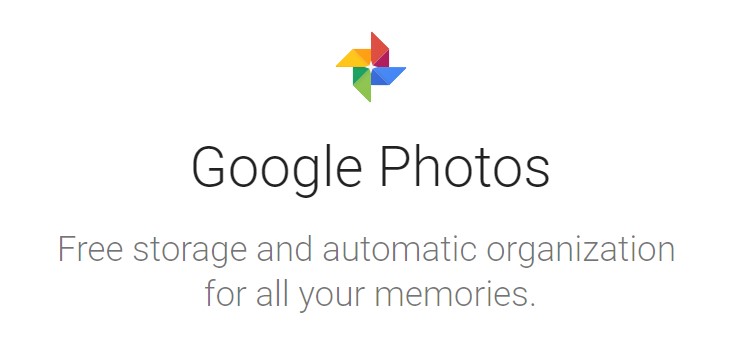We published a story highlighting an issue that users of Google Photos on iPhones are facing when casting their photos via Google Chromecast. Google has since acknowledged that a fix is in the works, but it seems the search giant may have to fix more than just one bug in the Photos app.
Affected iPhone users of the Google Photos app say the issue started showing up after the most recent update of the photos app to version 4.2. This version was pushed a week or so ago and if the latest reports are anything to go by, it seems it also came with another annoying bug.
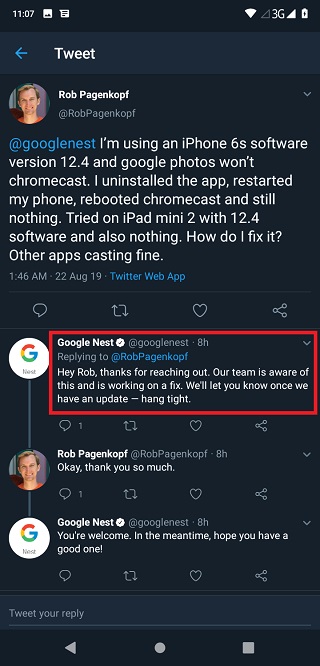
Unlike the Chromecast issue that is only affecting iPhone users, owners of multiple Android devices (majorly Asus ZenFone 6/Asus 6Z) have come out to complain about the brightness of photos when viewed from within the Photos app.
Apparently, the issue doesn’t affect the photos when viewed through other apps, but only when viewed through Google Photos. The issue hasn’t been there all along, but it started showing up after the most recent update to the Photos app.
When I look at a picture that I made via Google photo, it is too bright. But when I go and share or edit the photo it shows it normal. I’ve already restarted my phone in the hope that it will help but still have the same issue.
Source
When viewing photos in Google photo app, the pictures pop up brighter, but while you slide to the next picture, normal brightness is restored, until the next picture is ready to be viewed, then that picture pops up brighter and do on…doesn’t made a difference if the photos are backed up or not… Strange, not ok…no filter set up.
Source
As noted, affected users say they’ve only been experiencing this issue following the Google Photos update that bumped it to version 4.2.
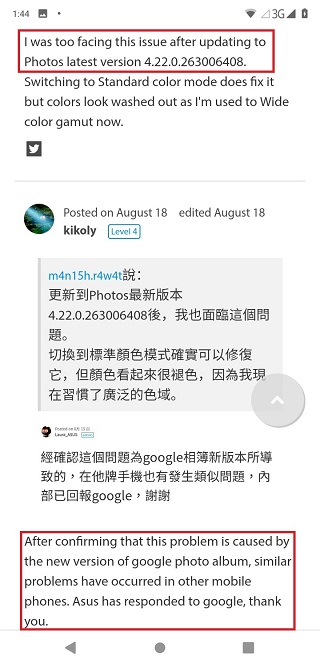
However, it seems to be an issue related to the update to Google Photos 4.1 pushed earlier this month. ICYMI, this is the update that finally brought the support for wide-color photos to Google Photos, but it turned out to be disastrous for some devices like OnePlus 7 Pro.
The support for color management is pretty new on Android and in fact, only Google Pixels seem to be getting things right for obvious reasons. Perhaps this is the reason quite a good number of devices are reporting an issue with brightness in Google Photos after the latest update.
Devices ranging from Asus ZenFone 6, Xiaomi Mi 9 and Black Shark all the way to Sony Xperia 1 and even Nubia RED Magic 3 are affected, which makes it is easy to point fingers at Google for releasing a Photos update that is only fit to work on a few devices.
Same issue, also on Zenfone 6. Going into settings and uninstalling updates solved the issue for me. Clearly, this isn’t ideal in the long term, but it works until there is an update that fixes it.
Source
Same here. Another Xperia 1 user. Seems like Google’s latest Photos update broke the app for all Don’t Xperia 1 users.
Source
Given how annoying this issue can get, some users have already sought to find temporary fixes to the Google Photos bug to some level of success. Apparently, the most basic workaround is to uninstall the latest Photos app updates via the Settings of the app.
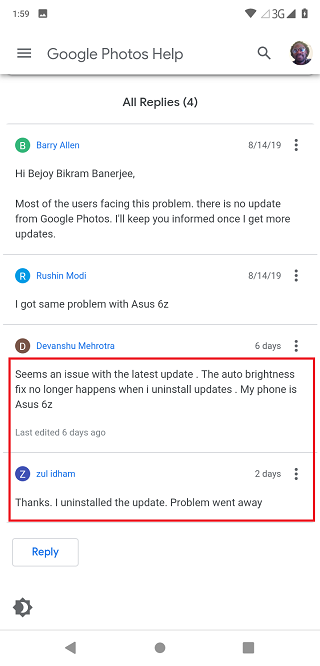
Since this seems to be a color management-related issue, some say enabling and disabling color inversion also fixes it. This can be done by going to your device’s Settings > Accessibility and then select Color inversion.
Alternatively, you can adjust the Splendid mode from wide-color gamut to standard mode that previously worked perfectly. Apparently, this has fixed the issue for quite a number of affected users, although this fix may be limited to Asus ZenFone 6 units only.
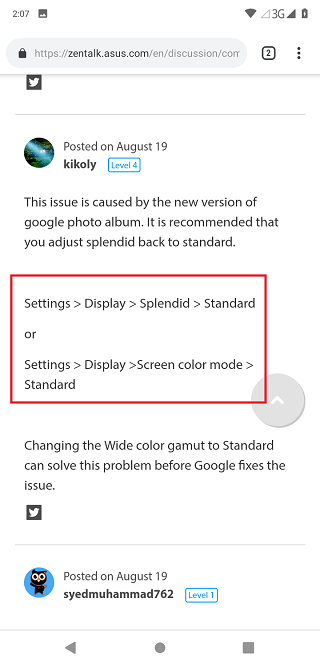
For those who none of the proposed fixes works, a ZenTalk moderator says Google is aware of this issue and a fix should be out soon. The search giant has reportedly acknowledged that the issue is affecting more than just Asus devices, so the fix should take into account all affected devices.
This is a know Google Photos issue which has affected more brands than ASUS. Google is working on solving it if they haven’t already.
Source
We will keep an eye on what unfolds and bring you updates when Google begins rolling out a bug-fixing update to the Photos app, hopefully, very soon.
Besides the Photos bug, Asus ZenFone 6 users have also had to deal with plenty of other bugs related to sound/audio, the flip camera, call quality, motherboard mulfunction, and so on.
Some have been addressed with the August update and more, including the one affecting Google Photos app, should be addressed in future updates.
NOTE: If interested, there’s more Google Photos-related coverage here. For those using Asus products, we also have more stuff that you might like on this page.
PiunikaWeb is a unique initiative that mainly focuses on investigative journalism. This means we do a lot of hard work to come up with news stories that are either ‘exclusive,’ ‘breaking,’ or ‘curated’ in nature. Perhaps that’s the reason our work has been picked by the likes of Forbes, Foxnews, Gizmodo, TechCrunch, Engadget, The Verge, Macrumors, and more. Do take a tour of our website to get a feel of our work. And if you like what we do, stay connected with us on Twitter (@PiunikaWeb) and other social media channels to receive timely updates on stories we publish.