For racing game enthusiasts, the Formula 1 series has been a top choice to experience the thrill of high-speed racing. With its realistic graphics and immersive gameplay, the F1 games have attracted a large fan base.
The release of F1 23 on June 16, 2023 was met with great excitement by its fans all around the world. The latest installment in the highly popular series promises an immersive and realistic racing experience.
F1 23 ‘Racing wheel’ and ‘FFB’ not working on Xbox
However, Xbox players soon discovered an issue with their ‘Racing wheels’ not being detected in the game, causing frustration and disappointment (1,2,3,4,5).
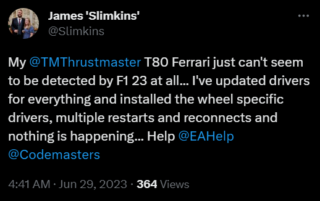
A racing wheel is a control device designed specifically for racing games, racing simulators, and driving simulators.
It typically consists of a large paddle styled as a steering wheel, along with a set of pedals for the accelerator, brake, and clutch, as well as transmission controls.
The problem reported by Xbox players is that while all the other attachments, such as pedals and gears, work flawlessly, the racing wheel itself fails to function properly in F1 23.
It appears that this issue has been present since the game’s launch and primarily affects racing wheels from two popular brands, Logitech and Thrustmaster.
@EASPORTSF1 F1 23 is basically unplayable for me right now. Racing wheel doesn’t work, then it decides to work, then it stops again, constant freezes during races, auto save not working, freezes during loading screens they shut the game down and force a restart
Source
So having trouble setting up wheel and pedals together on F1 23. It’s only recognising the wheelbase or only pedals. T818, TLCM, PC
Source
Furthermore, for those players who manage to get their racing wheels to work, another problem arises.
The force feedback, a vital feature that aims to simulate the sensations a real driver would experience, cuts out unexpectedly (1,2,3,4,5).
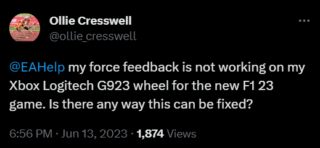
Force feedback provides players with realistic and detailed information about their vehicle’s performance, allowing them to make precise adjustments and improve their racing strategies.
This issue is particularly frustrating as it directly impacts the gameplay experience.
Without accurate force feedback, players lose crucial information about their car’s behavior on the virtual track, making it challenging to optimize their performance and compete at the highest level.
Anyone know why f1 23 has almost no ffb on Xbox with the Logitech g923?
Source
FFB is broken when using G923 wheel. Even if i turn off Vibration and forcefeedback, it is still turned on and broken and feeling the rumbles when going over stripes like FFB is set to 100.
Source
Issue acknowledged
Fortunately, devs have acknowledged these problems and are actively working on resolving them, as assured by an F1 23 community manager.
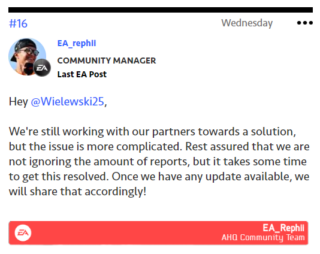
Potential workaround
In the meantime, players who are affected by the FFB issue can try a workaround. It involves reinstalling drivers:
To my Thrustmaster friends on xbox.
I have a fix:
– Plug wheel into PC/Laptop
– Completely reinstall drivers
– Update Firmware
– Play F1 23 on Xbox
– You have FFB
Source
That said, we’ll keep tabs on further developments on F1 23 ‘Racing wheel’ and ‘FFB’ not working issues on Xbox and update this article as and when something noteworthy comes up.
Note: We have more such stories in our dedicated gaming section, so make sure to follow them as well.
Featured image source: F1 23.
PiunikaWeb started as purely an investigative tech journalism website with main focus on ‘breaking’ or ‘exclusive’ news. In no time, our stories got picked up by the likes of Forbes, Foxnews, Gizmodo, TechCrunch, Engadget, The Verge, Macrumors, and many others. Want to know more about us? Head here.



