Here’s the crux of the article in video form:
Elden Ring, the latest FromSoftware game, has been a success in terms of sales. The game inherits and polishes the company’s classic ‘souls-like’ combat and gameplay mechanics to the maximum.
However, although the gameplay section of the game receives much praise, its technical section still has some glitches or issues that require a fix.
Recently, Elden Ring received the 1.05 patch update. The patch was expected to bring some improvements and bug fixes.
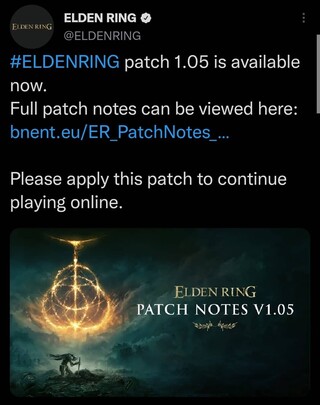
But, it seems that the update also brought an unexpected issue that is preventing players from accessing the Elden Ring online features.
More specifically, Elden Ring players on PC are getting an ‘Inappropriate Activity’ pop-up after the latest v1.05 patch due to a glitch in the anti-cheat system (1, 2, 3, 4, 5, 6, 7, 8, 9, 10).
Elden Ring ‘Inappropriate Activity’ pop-up after v1.05 patch on PC
According to multiple reports, many Elden Ring players are being unfairly ‘banned’ after receiving an ‘Inappropriate Activity’ pop-up after the v1.05 patch.
However, actually player accounts are not being banned. But, even so, they are completely unable to access the Elden Ring online mode (1, 2, 3, 4, 5, 6, 7).
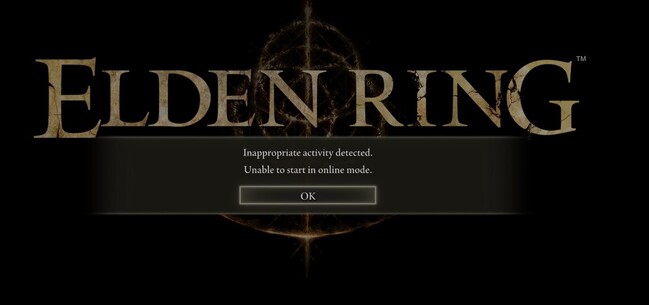
Elden Ring Inappropriate Activity Detected
Just why ??
I have never cheated and my mic doesnt even show as working in game I have no option to turn it on or off (A mic option) doesnt even show so i havent verbally attacked anyone . ANd now i cant get online and play what gives ?
Platform: Steam
Source
Inappropriate activity detected
So after this new patch I cant seem to log into the game. I have tried all the methods I saw on reddit and on Google but it doesn’t seem to want to work. Just wondering if this is happening to anybody else. Really wanted to play and was on the Radahn fight and I cant play.
Source
Potential workaround
There is currently no official acknowledgment on the issue from Elden Ring developers. Therefore, it is not known if they are already aware of it.
But, if you are one of the affected players, there is a potential workaround that could help. It consists of forcing a crash into the game, after which Elden Ring online features should be accessible again.
Play offline until you get Freeze to Desktop. I got instant crash after 5 minutes of offline.
After trying to get back, it warned me i didn’t quit game normaly but now online works, no more Inappropriate Activity Message.
Who knows, maybe Alt-F4 works the same if you want to force the crash.
Source
We will update this story once new developments on the matter emerge.
PiunikaWeb started as purely an investigative tech journalism website with main focus on ‘breaking’ or ‘exclusive’ news. In no time, our stories got picked up by the likes of Forbes, Foxnews, Gizmodo, TechCrunch, Engadget, The Verge, Macrumors, and many others. Want to know more about us? Head here.



