Many Elden Ring players have been enjoying the game since its release. But, they have also been facing some issues that negatively impact gameplay.
There is one issue in particular that can be quite severe as it affects the integrity of the player’s save file. More specifically, some Elden Ring players suddenly receive a ‘Failed to load save data’ error message.
However, there are some potential bugs that could help you resolve or mitigate the glitch (1, 2, 3, 4, 5, 6, 7).
Elden Ring ‘Failed to load save data’ error message
The Elden Ring ‘Failed to load save data’ error message appears suddenly for some players. The error indicates a corruption in the save file, so the game does not load correctly.
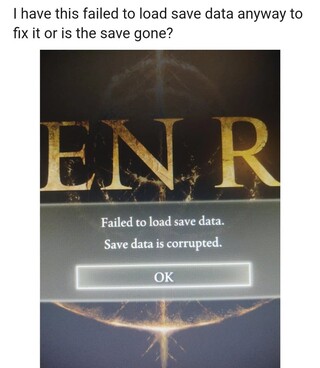
“Failed to load save data” on Xbox one
This bug hasn’t really bugged me all that much since yesterday (made me lose more hours than I’d like to admit), but that’s besides the point. Should I: A- just force quit Elden Ring from the Xbox Home Screen Or should I: B- manually save and exit to title screen and risk seeing the message again?
Source
Xbox “failed to load save data”
Hello fellow Kiwis! I’m trying to play Elden Ring a little early (on Series X) and when I boot up the game and complete the “press any button” prompt I get thrown into a menu loop where it says “failed to load save data” and my only options are select “ok” to try again or cancel, which throws me back to the title screen.
Source
Of course, such an error is frustrating as it can wipe out all the progress you’ve made for weeks. However, even if you don’t care about your progress, affected players are unable to create a new Elden Ring save file.
Some potential workarounds
There are some workarounds that could help you to recover your save file or start a new game. First, you can try to overwrite the old save file with a backup:
Backup the save files, turn off save sync, transfer and overwrite the old save with the backup and open the game. That fixed it for me.
Source
If the above does not work for you, you can try the following process:
-If you get the message, go to your home screen
-Open up a different game. Any game you have. This will force Elden Ring to restart
-Close out the different game and re-open Elden Ring. You should get the OG title screen that happens when you’re starting up the game from scratch.
-You should be all good to go from here 🙂
Source
For PC players who want to start a new game (removing progress), you can disconnect the internet and delete all save files, then start a new game and create a new save, connect the internet and restart the game.
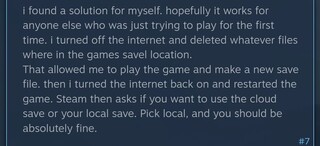
To top it off, if you play on PC and want to keep your progress, you can try to repair the corrupted save files. There you have a complete tutorial with all the steps to follow.
There is no official acknowledgment on the issue from the developers yet. We will update this story once new related developments arise.
Featured Image: Bandai Namco
PiunikaWeb started as purely an investigative tech journalism website with main focus on ‘breaking’ or ‘exclusive’ news. In no time, our stories got picked up by the likes of Forbes, Foxnews, Gizmodo, TechCrunch, Engadget, The Verge, Macrumors, and many others. Want to know more about us? Head here.



