New updates are being added at the bottom of this story…….
Original story (published on September 22, 2023) follows:
Just a few hours after its early access, EA SPORTS FC 24 players are already encountering annoying stuttering and lag issues, particularly on the PC platform.
The latest installment in the popular football gaming series, was highly anticipated by fans worldwide.
EA SPORTS FC 24 stuttering and lagging on PC
However, PC players are reporting that the game is stuttering during matches (1,2,3,4).
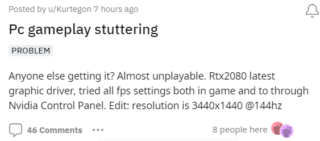
This issue severely impacts the immersion and overall gaming experience, often disrupting gameplay and frustrating players to no end.
Players notice pause or hiccup in the game’s frame rate, making it difficult to maintain smooth control over players and respond quickly to in-game situations.
This has even made the game unplayable for some.
Not even “almost”, it’s COMPLETLELY unplayable for me. It goes a good 10-15 seconds where inputs are just completely ignored in menus & gameplay then it’s fine for a bit and then straight back to completely unresponsive.
Source
Im in windowed mode but the obvious frame drops are pretty persistent, any way to fix that? what are your settings?
Source
In addition to stuttering gameplay, another problem players have encountered in EA SPORTS FC 24 is lagging or choppy cutscenes (1,2).
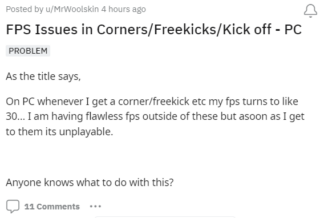
These cutscenes, which are meant to add realism and excitement to the game, have the opposite effect when they stutter and lag.
This issue extends to various mid-match cutscenes, including those before corners, free-kicks, and goal celebrations.
Players are particularly unhappy about this issue because these cutscenes are integral to the immersive experience EA SPORTS aims to provide.
These mid game cut scenes are REALLY cool. They would be even cooler if they didn’t make my game unplayably laggy for a whole minute after each one……
Source
Some players have noted that these types of performance issues are not new but rather a recurring problem (1,2,3).
Each year, as the new installment is released, gamers face similar challenges related to optimization and performance. This pattern has left players feeling frustrated and overlooked.
Potential workaround
While players eagerly await an official acknowledgment and fix for these issues, here are some workarounds:
1. NVIDIA GPU users: Adaptive VSync: One workaround involves setting VSync to ‘Adaptive’ for NVIDIA GPU users. This can potentially help reduce stuttering.
2. Removing FPS cap: Players can try removing the FPS cap and disabling Dynamic Resolution Scale from the display configuration menu to improve performance.
Take off the FPS cap – worked for me! Also take off the Dynamic Resolution Scale.
Source
3. Restarting the game: Restarting the game after selecting preferred presets may help alleviate some performance issues.
4. Check resolution settings: Ensure that your default resolution settings match your monitor settings to prevent unnecessary performance bottlenecks.
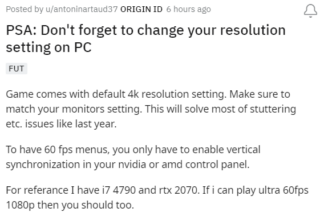
For those experiencing laggy cutscenes, try disabling the setting that sets the cut-scene quality to ‘half frame rate’ as it might help mitigate the issue.
We hope for a timely patch to deliver the smooth, immersive experience that players expect from EA. Check back later for the latest on this situation.
Update 1 (October 3, 2023)
6:06 pm (IST): If you are experiencing stuttering issues in EAFC, you can try the following:
Go to the in-game settings and turn off VSync.
Limit the FPS to 60.
This fix worked for me, so it may also work for you.
Note: There are more such stories in our dedicated Gaming section, so be sure to follow them as well.
Featured and inline image source: EA Sports FC 24
PiunikaWeb started as purely an investigative tech journalism website with main focus on ‘breaking’ or ‘exclusive’ news. In no time, our stories got picked up by the likes of Forbes, Foxnews, Gizmodo, TechCrunch, Engadget, The Verge, Macrumors, and many others. Want to know more about us? Head here.

![[Updated] EA SPORTS FC 24 stuttering performance & laggy celebration cutscenes on PC reported (workarounds inside) [Updated] EA SPORTS FC 24 stuttering performance & laggy celebration cutscenes on PC reported (workarounds inside)](https://piunikaweb.com/wp-content/uploads/2023/09/Untitled-design-2023-09-22T173027.871.jpg)

