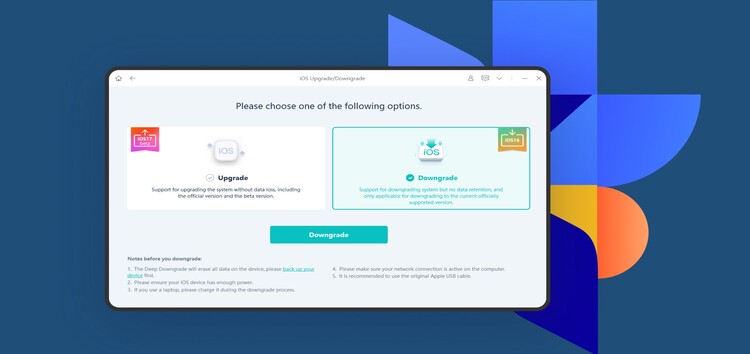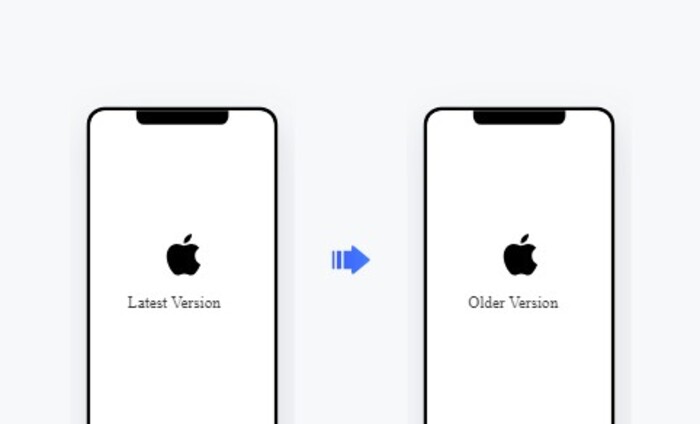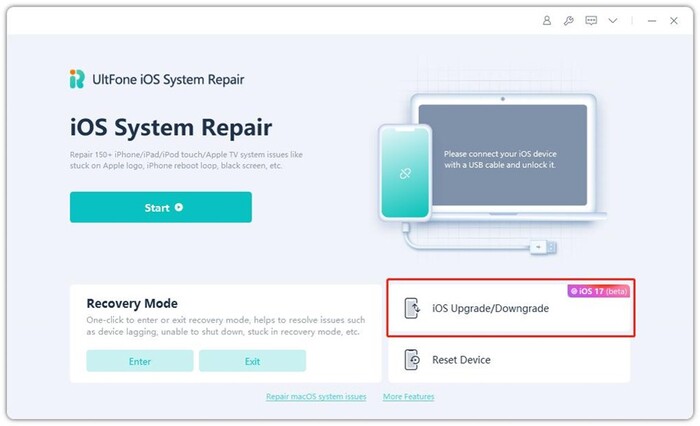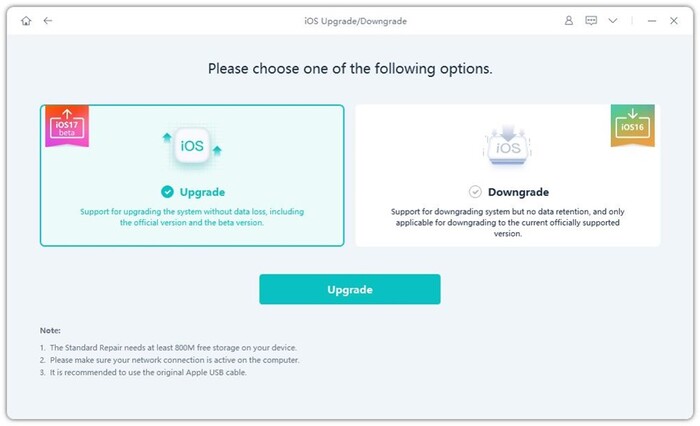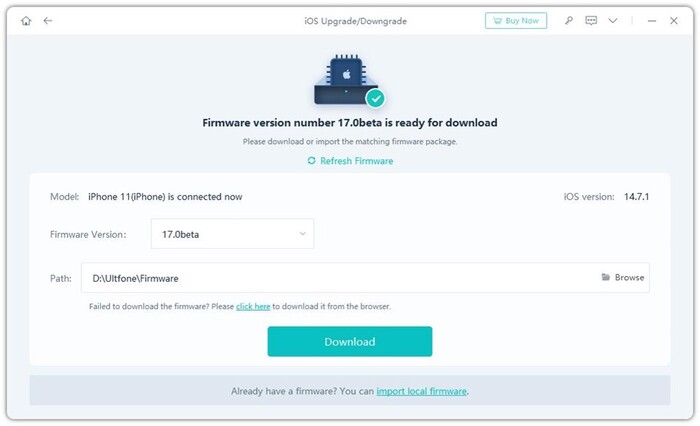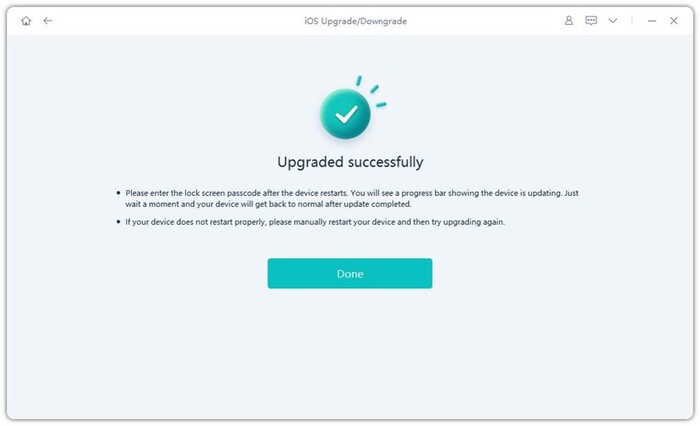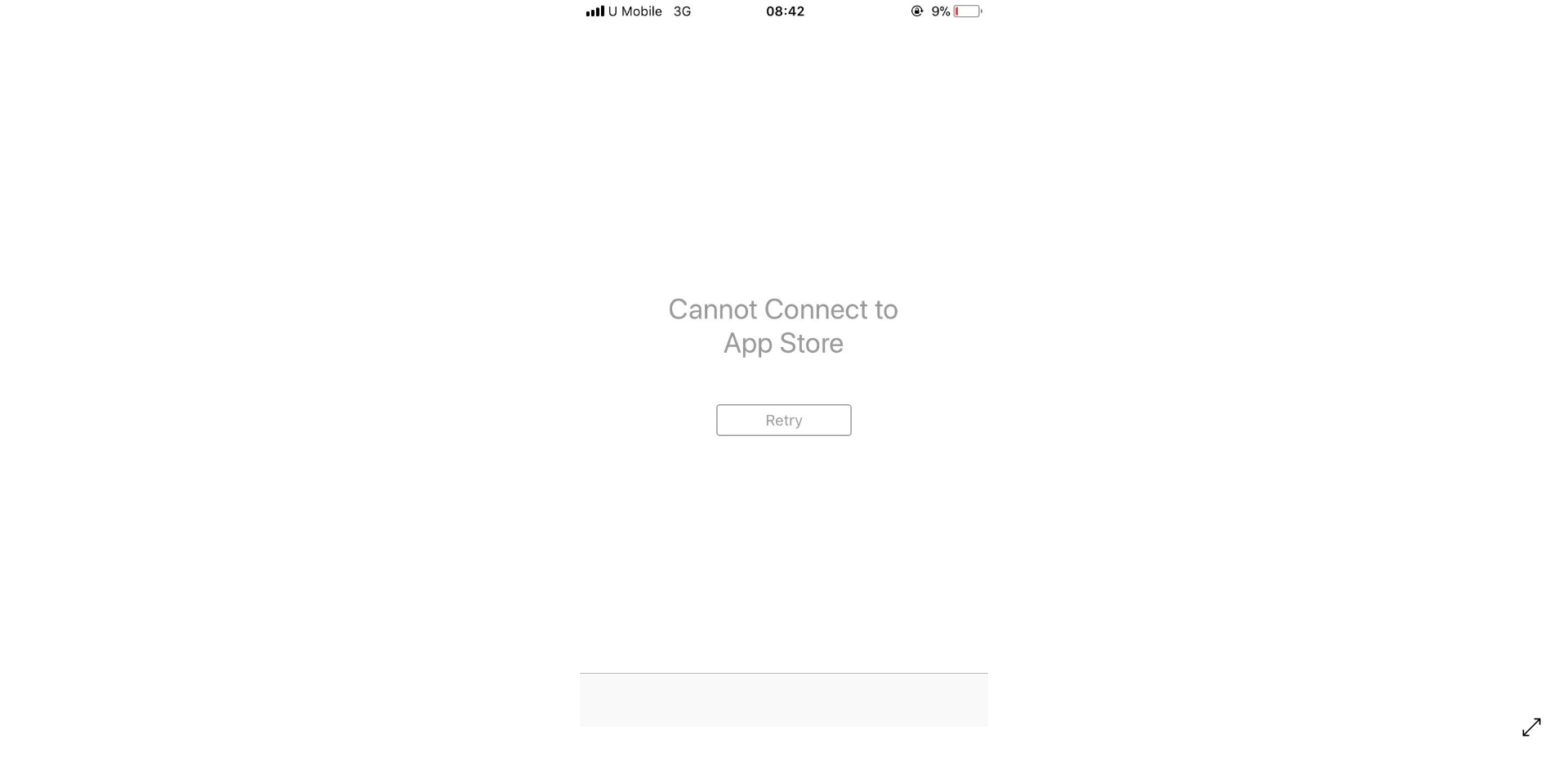What’s new in the world of Apple? Well, we all know about the iOS 17 Beta release date and how it has taken many social media forums (including Reddit and Twitter) by storm.
However, did you know that iOS 17 Beta 2 and Beta 3 are now available to download for anyone with a compatible iPhone and iPad model?
In this article, we will provide 3 methods to help you download iOS 17 beta. Wondering which method is best for you? Please read on.
What Would You Know Before Downloading iOS 17 Beta 2 and iOS 17 Beta 3 on Your iPhone and iPad?
As iOS 17 Beta is a test version, there are certain things you should know before downloading it on your iPhone. For instance:
- This version is not intended for general use as it might have some features still in the making.
- Some iOS 17 Beta 2 and Beta 3 issues can come in the way of your iPhone functioning properly.
- If you are unable to download iOS 17 Beta on your device, it is because the new version is only compatible with iPhone XS and later.
Now that you know everything you need before downloading the new iOS version, let’s move on to iOS 17 Beta 2 and Beta 3 download.
How to Download iOS 17 Beta /iPadOS 17 Beta? [Free Download & Easy]
If you have an iPhone XS or later and have upgraded it to iOS 16.5, you’re all set to download iOS 17 Beta!
Here we recommend opting to download the iOS 17 Beta 2 or 3 for free using UltFone Upgrade/Downgrade Tool. It lets you install iOS 17 Beta profile on your iPhones/iPads within seconds without data loss.
The best part is that, in case you get tired of bugs on the iOS 17 Beta or you are not interested in continuing to test the new features, you can use the same tool to downgrade to a stable iOS version.
Also, you can do all this easily and automatically without jailbreaking your device! Plus, it has a free trial version, so you can check its functionality before getting the premium version.
As a one-stop shop for all iOS-related issues, it also helps solve over 150+ iOS issues such as iPhone stuck on bootloop, recovery mode, and more.
Below is how to use it:
Step 1: Download and launch UltFone Upgrade/Downgrade Tool on your PC/Mac, then connect your iPhone/iPad to the computer. Click ‘iOS Upgrade/Downgrade’ at the bottom left of the panel.
Step 2: Select ‘Upgrade’ on the following screen to proceed.
Step 3: Select the ‘Download’ option to get iOS 17 Beta/iOS 17 Beta 2/iOS 17 Beta 3 firmware. Then click ‘Initiating Upgrade’ to update iOS.
Now, you have successfully downloaded the iOS 17 beta profile.
How to Download iOS 17 Beta 2 and iOS 17 Beta 3 in Apple Developer Program?
Joining the Apple Developer Program is another alternative to download iOS 17 Beta. This is an official and reliable method.
But, Apple may collect user experience and feedback data when you use the beta from the official method. So, If you’re concerned about privacy and have reservations about this kind of data collection, think carefully before using this method.
That said, below is how to use it:
Step 1: Back up your iPhone to iCloud/iTunes.
Step 2: Now go to Apple Developer and enroll in the Apple Developer Program using your Apple ID.
Step 3: On your iPhone, go to “Settings > General > Software Update.” Tap on iOS 17 Developer Beta 2 or iOS 17 Developer Beta 3 to install it.

Disadvantages
- Privacy problem as mentioned above.
- It will be a little complicated to use the official method to downgrade if you decide to roll back due to bugs and issues on iOS 17.
How to Download iOS 17 Beta Profile on Your iPhone and iPad by iTunes?
You can also download iOS 17 Beta 2 or Beta 3 on your iPhone via iTunes. It involves manually downloading the beta IPSW file from a trusted source, and requires putting your device into recovery mode. Here’s how to do it:
Step 1: Go to the Apple Developer website and register your Apple ID to the Apple Developer Program.
Step 2: Now connect your device to a PC, and launch iTunes.
Step 3: Click on ‘Summary’ > ‘Check for Update’.
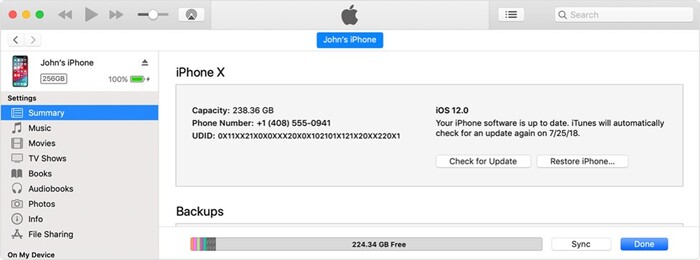
Step 4: Now click on iOS 17 Developer Beta 2 or iOS 17 Developer Beta 3 to install it.
Disadvantages
- It need to manually set your device into recovery mode or dfu mode.
- It requires the latest iTunes version.
FAQs About Download iOS 17 Beta 2 and iOS 17 Beta 3
Q. What’s New in iOS 17 Beta 2?
iOS 17 Beta 2 has many new features, including:
- Customized phone calls that let people see what you want them to see.
- Checking in to let your loved ones know you have safely reached your destination.
- Viewing audio messages in text form.
- Using your photos to create stickers and sync them across devices.
Q. How Do I Enable Public Beta iOS?
To enable public Beta iOS, you must enroll in the Apple Developer Program.
Q. How Do I Revert or Downgrade From iOS 17?
You can revert or downgrade from iOS 17 using UltFone Upgrade/Downgrade Tool for iOS.
Conclusion
Since the iOS 17 Beta 2 release date and iOS 17 Beta 3 release date have been announced, developers and curious users are trying everything to get their hands on it.
If you want to try iOS 17 Beta 2 or 3 for free, UltFone Upgrade/Download Tool may be a good solution for you!
Disclaimer: This is a sponsored post, made possible in association with UltFone. PiunikaWeb doesn’t take any responsibility of the product being advertised here.
About UltFone: It is a software developer of mobile uitlity technologies and apps, offering fully integrated solutions for iOS data recovery, Android data recovery, data transfer, iOS system repair, etc.
PiunikaWeb started as purely an investigative tech journalism website with main focus on ‘breaking’ or ‘exclusive’ news. In no time, our stories got picked up by the likes of Forbes, Foxnews, Gizmodo, TechCrunch, Engadget, The Verge, Macrumors, and many others. Want to know more about us? Head here.