Popular online arena game Dota 2 is reportedly experiencing issues displaying in-game guides and hero guides. The issue seems to be resolved by adjusting certain settings on Steam. So, just sit back and take a look below to find out how to fix the ‘in-game guides’ issue in Dota 2.
Steam settings to fix in-game guides in Dota 2
While it is not entirely clear why this issue is arising, the community has discovered that tweaking some settings in Steam is currently the only way to solve the issue.
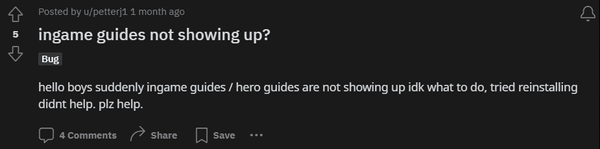
- To resolve the issue, players first need to go to their library tab on Steam and right-click on Dota 2. This will bring up a small menu where they should select ‘properties’.
- After that, they need to locate the option ‘updates’ on the left side of the new menu. In the ‘updates’ menu, they will find a few options.
- Here, they should click on ‘Background Downloads’ and change the setting to ‘Always allow background downloads’.
Here’s a simplified summary of the steps: Open Steam, go to Dota 2’s Properties, click on “Updates,” and in the “Background Downloads” settings, select “Always allow background downloads”.
How to create guides?
In-game guides in Dota 2 are created by players and can suggest items and highlight abilities to level. To create your own in-game guide, follow these steps:
- Open Dota 2 and navigate to the main menu.
- Go to “Learn” and then click on “Hero Guides.”
- Click the “Create” button to start creating your guide.
You can also try equipping guides for Dota 2 by following these steps:
- Open Dota 2 and go to the main menu.
- Click on “Options” and then “Game Guide.”
- In the “Game Guide” section, you can equip guides by clicking on the “+” button next to the guide you want to use.
Note: We have more such stories in our dedicated gaming section, so be sure to follow them as well.
Feature image source: dota2.com



