Here’s the crux of the article in video form
DoorDash is a popular food delivery app that is used by millions of people. It offers an in-app navigation system that guides delivery drivers to the customer’s location with the help of Maps.
However, some users have reported issues with the in-app navigation system where it is missing or grayed out.
DoorDash in-app navigation not working
According to reports (1,2,3,4,5,6,7), the in-app navigation system in DoorDash has been malfunctioning for weeks.
Anyone Else’s In-App Navigation Down? It’s been down like two weeks for me and I’m pretty sick of it. Using out of app maps is really making life difficult. Wouldn’t surprise me if it wasn’t some stupid Doordash experiment to see if they can get more out of us for less money.
Source
Since yesterday, I haven’t been able to use the in app navigation. I’ve never had an issue using it before. I’ve tried deleting the app and reinstalling it, logging out and logging back in, and restarting my phone. Even downloading the google maps app separately. Does anyone know how to fix this?
Source
Some users have reported that the feature is grayed out, while others say that it is completely missing. The app’s maps are also not functioning correctly for some users, causing problems with navigation in general.
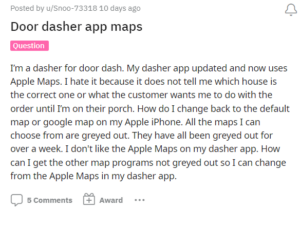
The affected have taken to social media platforms like Twitter and Reddit to discuss the issue and seek a solution.
Potential workarounds
Fortunately, we have come across a few workarounds that can be of help in solving the issue.
Some tried to fix the issue by clearing the cache or reinstalling the app and it seems to work for them.
I had this issue, you need to reinstall, fixed it for me the other day.
Source
Others stated that force-closing and restarting the app helped curb the trouble.
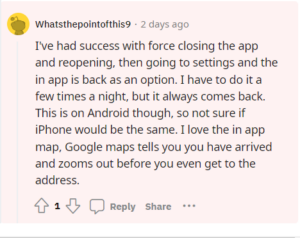
One user also suggested clicking a different map source, exiting the map and then going back in.
Click a different map source. Exit out and then go back in and click the one you want. It’s the equivalent of turning it off and on again.
Source
Interestingly, another user received a notification after using the given workaround that the in-app navigation is currently unavailable, and so they can use Apple Maps for the time being.
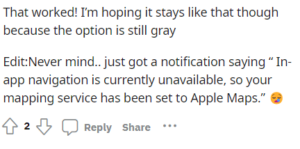
The issue appears widespread and reportedly works fine on older versions or phones but troubles users who’ve upgraded to newer ones.
DoorDash has not officially commented on the issue or provided a permanent solution yet.
That said, we hope DoorDash acknowledges the issue as soon as possible and provides a solution for the same.
Until then, keep tabs on this story as we will drop further developments here, if any.
PiunikaWeb started as purely an investigative tech journalism website with main focus on ‘breaking’ or ‘exclusive’ news. In no time, our stories got picked up by the likes of Forbes, Foxnews, Gizmodo, TechCrunch, Engadget, The Verge, Macrumors, and many others. Want to know more about us? Head here.



