New updates are being added at the bottom of this story…….
Original story (published on July 31, 2023) follows:
In the age of social media, platforms like Twitter have become an integral part of our lives, offering a virtual window to the world. However, recent changes made by Twitter have sparked discontent among users.
For years, the Twitter blue bird has symbolized the essence of the platform. Its simplicity and familiarity have been synonymous with the brand itself.
Twitter’s decision to replace it with the letter “X” has triggered a wave of disapproval, leaving users scrambling to prevent this change (1,2,3,4,5,6).
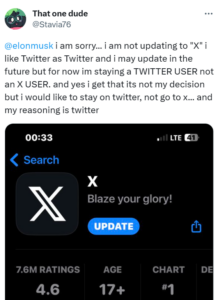
So the update which changed twitter to X on iPad has fucked the sidebar so much that if you scroll downwards, the sidebar buttons will not work anymore until you scroll up again.
Source
I feel the black X didnt refer to Twitter anymore and the symbolic seems to say that “No! Dont use it” which is not friendly to the community as it is used to be in both X and color.
Source
The general consensus is that changing the previous icon to ‘X’ on iOS and Android seems disconnected from the platform’s identity and undermines the essence of what Twitter represents.
Some users are even claiming that they will not update the app in order to avoid the new logo (1,2,3,4,5,6).
How to prevent Twitter app icon from changing to X on iOS & Android?
To avoid the updated icon, users are now resorting to disabling automatic app updates. They are doing this in an effort to preserve the traditional blue bird symbol rather than adopting the new X icon.

You can disable this feature on both iOS and Android. We have highlighted the steps below if you also want to disable auto-updates for Twitter app.
If you’re using Android:
- Open Play Store. Now click the hamburger menu button in the top left corner. Then click Settings.
- Select “Auto-update apps” on the next screen.
- To prevent the apps from automatically upgrading, select “Don’t auto-update apps”.
If you’re using iPhone:
- On your iOS device, tap Settings. After that, click iTunes & App Store.
- A screen with an option for updates will then appear. You can turn that OFF to stop apps from updating automatically.
That said, you can follow the steps mentioned above in order to stop your Twitter app icon from changing to X. But do note that refusing to update the app, you might expose yourself to various compatibility issues.
So Twitter must acknowledge user feedback and find a way to address their concerns.
And if and when that happens, we’ll update this article to highlight noteworthy information.
Update 1 (August 1, 2023)
11:33 am (IST): Twitter Lite logo hasn’t been changed (1, 2) to X yet and users can use this app if they don’t like the new Twitter logo.
Update 2 (August 02, 2023)
12:44 pm (IST): Xers share the perception that Twitter’s new logo bears a resemblance to that of a porn app/site (1,2,3,4,5).
Note: You can also check out our dedicated Twitter section for more such stories.
PiunikaWeb started as purely an investigative tech journalism website with main focus on ‘breaking’ or ‘exclusive’ news. In no time, our stories got picked up by the likes of Forbes, Foxnews, Gizmodo, TechCrunch, Engadget, The Verge, Macrumors, and many others. Want to know more about us? Head here.

![[Updated] Don't want Twitter blue bird app icon to change to X on iOS or Android? Disable automatic updates (here's how) [Updated] Don't want Twitter blue bird app icon to change to X on iOS or Android? Disable automatic updates (here's how)](https://piunikaweb.com/wp-content/uploads/2023/07/Untitled-design-22.jpg)

