Based out of Shenzhen, China, DJI is the most popular drone manufacturer in the world. As of March last year, the company accounted for more than 76% of the total market share.
Apart from consumer drones, DJI is also involved in making commercial drones that can be used for various purposes such as agriculture, public safety, and power line inspection.
But in the last few weeks, drone owners seem to be facing problems such as DJI FPV showing ‘Country code not updated’ error and DJI Mini 3 signal or range issues.
That said, many DJI Fly users are now reporting that the map is blank or white on RC remote after the app’s update to v1.6.8.
Since the map isn’t showing up, many are angry and wondering how they can safely fly their drone. Some tried connecting the RC to Wi-Fi and switching to mobile data but nothing seems to help.
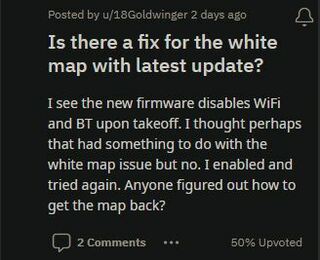
Usually i don’t use the map, as i fly VLOS, but today i wanted to do some tests, updating the HP manually as i planed to have boat trip. But no map showing up. This also means no “No Fly Zone” information viewable on a map. If i click the button on the bottom to change to another map i get the message “Map App not installed”. Does anyone else have the same issue ?
(Source)
Since updating to the DJI Fly App 1.6.8 on the RC Pro it appears the map functionality no longer works in live view as well as when looking at older flights and trying to replay. I tried to roll back to install the previous version of the app 1.6.6 but it wouldn’t install from APK file – is it possible to downgrade this somehow? Would applying the firmware achieve this? Is anyone else having this issue? The buttons down the side of the screen don’t seem to work either, to change map type etc. I updated via the app itself, otherwise it appears “OK” so far.
(Source)
As it turns out, DJI is yet to acknowledge the issue where the Fly app shows a blank or white map on the RC remote. However, a forum admin is asking those affected to try and load the map outdoors to see if it works.
Hi, there. Sorry for the inconvenience caused. We will check these problems and keep you updated. And also, for the problem of the map: we recommend that you connect the DJI RC to the drone in an outdoor open environment, then connect to the Internet and check whether the map can be loaded normally.
(Source)
Rest assured, we will be keeping an eye out on the matter and update this space as and when we come across more information so make sure you stay tuned.
Note: We have more such stories in our dedicated Apps section so be sure to follow them as well.
Featured image source: DJI
PiunikaWeb started as purely an investigative tech journalism website with main focus on ‘breaking’ or ‘exclusive’ news. In no time, our stories got picked up by the likes of Forbes, Foxnews, Gizmodo, TechCrunch, Engadget, The Verge, Macrumors, and many others. Want to know more about us? Head here.




