Here’s the crux of the article in video form
The Disney Dreamlight Valley recently received a hotfix patch that introduced bug fixes to some known issues.
For instance, it addressed an issue where some players were unable to give gifts to critters while completing Mirabel’s questline.
The update also resolved a problem where the game would not progress normally when Stitch reached the bottom of the Mystical Cave in the ‘Stitch’s Hobby’ quest.
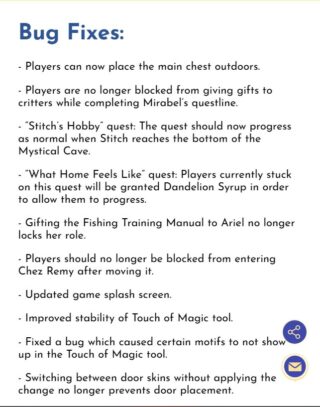
However, some are unhappy as they are still facing some problems with the game.
Disney Dreamlight Valley cloud save not working and causing progress loss
According to reports (1,2,3,4,5,6,7,8,9,10), multiple players are experiencing issues with the game’s ‘cloud save’ feature.
Some allege that they are unable to save their game progress to the cloud while others claim that the cloud save is causing progress loss as well.
The issue has popped up after a recent update and affects gamers across multiple platforms.
One of those affected complains that they are experiencing difficulties while trying to save their progress to the cloud as whenever they attempt to do so, the game freezes.
They also say that random crashes corrupt their saved game files.
Another gamer says that they have lost all their recent save game progression and are now back to the save game point before the woody upgrade.

So I was having issues with the star path, saying that my account wasn’t connected to the cloud save (even though everytime I clicked “sync to cloud” it said it successfully synced) so I re-signed into my account and clicked the cloud save and thought it would put me back a few days…
Source
I’ve never registered for cloud save and my game has done this twice since the new update… bringing me back to the update. is anyone else having this problem? I’m raging out for losing progress twice now.
Source
Due to this, gamers are frustrated and annoyed, and some are now even refraining from playing the game further.
It is also worth mentioning that some players even get a ‘Failed to upload Cloud Save to server’ error message whenever they try to save their progress to the game’s servers.

Potential workaround
Fortunately, we did come across a potential workaround that may help solve your problem. Firstly, it is recommended that you reset and re-add your Wi-Fi connection details on your device.
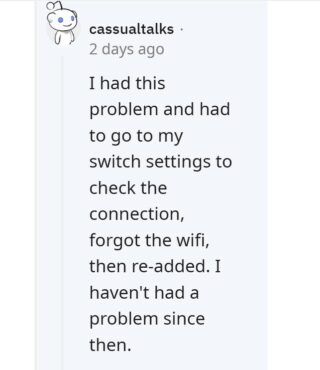
If that doesn’t work for you then you should save your game progress and upload the saved game files manually to the cloud, at least for the time being.
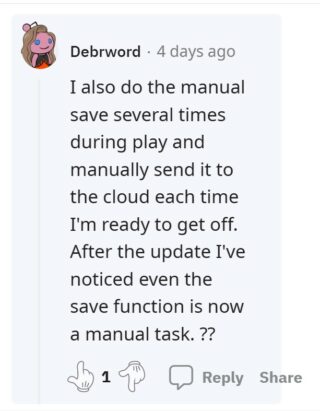
We do hope that Gameloft resolves the problems soon.
That being said, we will keep an eye on the issue where cloud save is not working or causing progress loss for some Disney Dreamlight Valley players and update this story as new information becomes available.
Note: We have more such stories in our dedicated Gaming section, so be sure to follow them as well.
Featured and inline image source: Disney Dreamlight Valley
PiunikaWeb started as purely an investigative tech journalism website with main focus on ‘breaking’ or ‘exclusive’ news. In no time, our stories got picked up by the likes of Forbes, Foxnews, Gizmodo, TechCrunch, Engadget, The Verge, Macrumors, and many others. Want to know more about us? Head here.




