New updates are being added at the bottom of this story…….
Original story (published on July 20, 2023) follows:
Gameloft Montreal recently released the DreamSnaps Update for Disney Dreamlight Valley, which brings bug fixes, new content, and improvements.
For example, the update adds a new Villager, Vanellope, as well as a fun competitive game mode in which players can earn rewards by completing innovative objectives.
In addition, the patch also fixes the issues where the game hanged at the ‘initial loading screen’ for some Xbox owners and certain bordered paths appeared with flipped borders when placed.
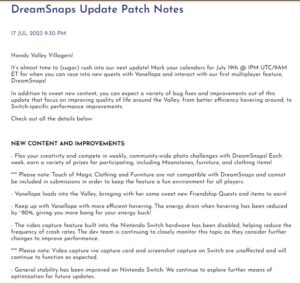
Along with this, the glitches where certain item visuals and names did not match in Scrooge McDuck’s Store and gamers could not hang out with the Fairy Godmother have been addressed as well.
But it looks like the latest update has introduced some bugs and issues.
Disney Dreamlight Valley ‘DreamSnap’ erroneously detecting ‘Touch of Magic’ items on pics
The patch also introduces a new ‘DreamSnaps’ game mode that is based on photographing people under different conditions, like wearing certain items, being in certain settings, and so on.
However, multiple players (1,2,3,4,5,6,7,8,9,10) are facing an issue with the erroneous detection of ‘Touch of Magic’ items in photos, preventing them from submitting their pics for the DreamSnaps challenges.

Gamers allege that even though their avatars and rooms do not contain any such items, they are still unable to complete the photo submission.
They have tried different outfits, ensuring that none of them include Touch of Magic items, but could not get rid of the issue. Players are trying to figure out whether there is a glitch with the DreamSnaps mode or if this is intentional.
A player asserts that they are unable to take a picture for the Venelope’s quest, as the ‘hot key’ in the lower left corner of the camera mode is missing.
Has anybody had problems with Venelope’s quest and the first part with the dreamsnaps? I haven’t been able to take a picture for it. The “hot key” that’s supposed to be in the bottom left corner in camera mode isn’t there for me.
Source
@DisneyDLV I am having an issue with Dream Snaps it’s not crediting my elegant and wondorus items.
Source
As per the claims, the developers have not allowed the use of Touch of Magic items on DreamSnaps in order to keep things fair for everyone.
Official acknowledgment
Fortunately, the Disney DLV support team is aware of this issue and is trying to fix it. They have also said that a Touch of Magic item will be detected if it is placed within a cone extending from the camera.
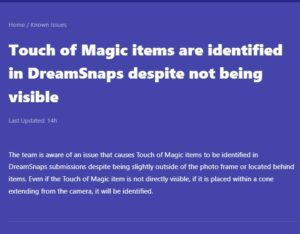
Potential workaround
Luckily, you can try going to a different location or removing the customized backpack before uploading the image again.

Nonetheless, the Disney Dreamlight Valley players’ problems do not end here.
DreamSnap voting option not available
Disney DLV also has a ‘Dreamsnap voting’ feature that allows one to vote for their favorite Dreamsnaps. To do so, players need to go to the Events tab in the main menu and click on the ‘Vote Now’ button.
After this, a list will open displaying all the eligible pictures, and one can click on the heart icon next to the photo to vote for it.
However, multiple gamers (1,2,3,4,5,6,7,8,9) are concerned because they are unable to find the voting button.
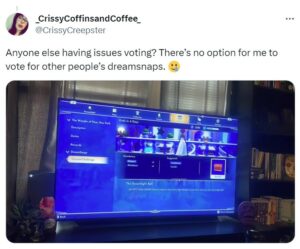
They claim that even though they have submitted pics for the competition, they cannot access the option.
And this is quite disheartening for those who had received a message from the game stating that they were eligible to vote.
How do I vote? Yes, I have checked the tutorial thingy where it explains it, but there is literally no “Voting” option under the dreamsnaps section!! I just have the “Current Challange” option.
Source
I can’t vote either. I came here to see if anyone else had this problem or if I was just missing something lol.
Source
It’s worth noting that the voting option will be available next week, giving all gamers ample time to participate in the competition.
This measure was implemented to avoid early voting before all submissions were received.
Having said that, we will keep tabs on the issue where the Disney Dreamlight Valley ‘DreamSnap’ is erroneously detecting ‘Touch of Magic’ items on pics and the voting option is unavailable and update you.
Update 1 (August 30, 2023)
04:33 pm (IST): Some players are again reporting the issue where DreamSnap voting queue appears empty. Luckily, the support team has acknowledged it and a fix is already in works.
Note: There are more such stories in our dedicated Gaming section, so be sure to follow them as well.
Featured and inline image source: Disney Dreamlight Valley.
PiunikaWeb started as purely an investigative tech journalism website with main focus on ‘breaking’ or ‘exclusive’ news. In no time, our stories got picked up by the likes of Forbes, Foxnews, Gizmodo, TechCrunch, Engadget, The Verge, Macrumors, and many others. Want to know more about us? Head here.

![[Updated] Disney Dreamlight Valley 'DreamSnap' erroneously detecting 'Touch of Magic' items on pics; voting option not available [Updated] Disney Dreamlight Valley 'DreamSnap' erroneously detecting 'Touch of Magic' items on pics; voting option not available](https://piunikaweb.com/wp-content/uploads/2023/04/Disney-Dreamlight-valley-dream-fizz-bugged2.png)

