Discord is a popular messaging platform that allows users to stay connected with friends, peers, and family through medium of voice calls, chat, and video calls.
While the desktop app offers a variety of features and services, it is currently experiencing issues with some of its basic functionality.
Some Discord users have recently reported (1,2,3,4,5) an issue where they are unable to copy-paste text or images using their mouse.
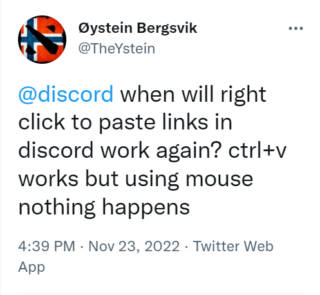
Generally, copy-pasting text or an image anywhere is child’s play. All an individual needs to do is select the text, copy, and then paste it using the right-click available on their mouse.
However, reports suggest that the functionality is broken when using a mouse, but the same is working aptly when performed through a keyboard.
“A new problem just came up while using Discord where I am unable to paste an image or link into a Chat when I had copied it from somewhere using Rightclick + Copy image or text.”
Source
“@discord how come i cant copy and paste with mouse”
Source
One Discord user stated that the option to paste is visible and the context menu still pops up, but nothing happens when the button is clicked.
“To be clear the option to paste is still there and the context menu still pops up, it just doesn’t do anything when I click paste. Works fine in a browser of course since that just uses the browser’s context menu.”
Source
Luckily, we have come across a few workarounds that can potentially help you resolve the issue with the copy-paste functionality.
It appears that going to the Accessibility settings and turning on the ‘use the legacy chat input’ option fixed the problem for one of those affected.
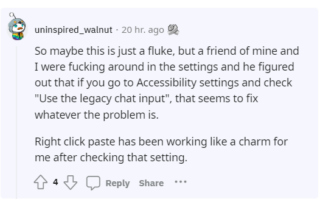
As the bug allegedly popped up after the new app update, switching to an older version can act as another potential workaround.
Official acknowledgment
Fortunately, the issue has been acknowledged by the developers who claim to be currently working on it. But they did not share an ETA for the fix.
“Thanks for flagging that! This is actually something our team is currently working on. I don’t have an ETA on when it will be fixed, but a patch will hopefully be pushed through soon!”
Source
We hope that the problem where Discord users are unable to copy-paste with their mouse gets resolved quickly so they can enjoy the services of the app with ease.
Until then, you can try the good old ‘Ctrl C + Ctrl V’ method to get things done. We’ll keep an eye on this matter and update this story to reflect the latest developments.
PiunikaWeb started as purely an investigative tech journalism website with main focus on ‘breaking’ or ‘exclusive’ news. In no time, our stories got picked up by the likes of Forbes, Foxnews, Gizmodo, TechCrunch, Engadget, The Verge, Macrumors, and many others. Want to know more about us? Head here.



