Here’s the crux of the article in video form:
New updates are being added at the bottom of this story…….
Original story (published on June 2, 2023) follows:
Fans of the Diablo series have been eagerly waiting for the release of its fourth and upcoming installment, Diablo 4.
However, those who have purchased the ‘Digital Deluxe’ or ‘Ultimate’ Editions and have gotten early access don’t appear to be happy.
Diablo 4 crashing or freezing for some players on PC
According to reports (1,2,3,4,5,6,7,8,9), multiple Diablo 4 players are experiencing an issue where the game is crashing or freezing.
Sadly, for some, the game crashes on startup itself, making it impossible for them to enjoy the gameplay. For others, this issue pops up whenever a cutscene plays.
Notably, a section of gamers assert that the game crashes before they can successfully login to their account or while they are at the character selection screen.

Players allege that they get an ‘out of memory’ error time and again after the game exits to the desktop. However, as per the claims, even those who have abundant RAM installed on their systems are getting this message as well.
So it looks like the crashes might be happening due to some memory management issues.
One of those affected says that the game exits to the desktop as soon as they enter a cabin to examine a skull. However, after relaunching the game they are neither able to click on it nor progress further.
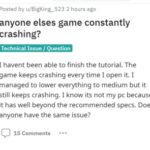
Another gamer mentions that the game crashes their Windows PC as well. And as a result, gamers have taken to web forums to request for a fix.
My game crashed during the cutscene when I went to the guy’s cabin and examined the strange skull. Now that I’m back to the skull, I can’t click on it. What the hell do I do??
Source
Getting hard PC crashes, shuts off my computer. Steamdeck works well so far, I’ve tried updating drivers. Not sure if after Jedi survivor all my games just crash hardcore now. 3080 EVGA, 5950.
Source
Players have tried restarting their PC, updating their graphics driver, and uninstalling and reinstalling the game, but all in vain.
Potential workarounds
Unfortunately, Blizzard Team 3 has not officially acknowledged this issue. But we did come across some potential workarounds that might help solve your problem.
First of all, it is recommended that you try making some changes to the ‘LocalPrefs’ file in the Diablo 4 folder in your documents directory. You need to modify the line DisableChromaEffects ‘0’ to DisableChromaEffects ‘1’.
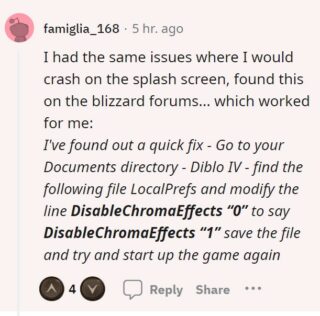
Alternatively, you can try limiting the page file size on the drive on which the game has been installed. To do so, you need to open the Advanced System Settings from the computer properties.
From there, you need to click on the Advanced tab and then on the Performance Settings option.
Finally, you need to click on the Change button, select the drive where Diablo 4 is installed, choose the System Managed Size option, and click on Apply.
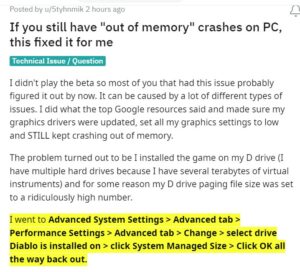
Having said that, we’ll keep monitoring this topic and update the article as soon as we come across any new information.
Update 1 (June 2, 2023)
01:43 pm (IST): Fresh reports (1,2) suggest that some XBOX users are getting the ‘Invalid license error code 315306’ on consoles.
Update 2 (June 5, 2023)
06:03 pm (IST): Players who are still experiencing crashing issues can checkout the troubleshooting steps provided by Blizzard on their official page.
Update 3 (June 6, 2023)
12:21 pm (IST): The latest Diablo 4 patch for PC (v1.0.2f) includes fixes for the crashing issue under various situations.
-Miscellaneous stability and crash fixes.
-Various issues that caused crashes have been fixed.
Source
Update 4 (June 7, 2023)
01:35 pm (IST): One of those affected has suggested a potential workaround that might help you fix the crashing issue. You can check it out below.
(UPDATE 06.06.23 01:28PM) Ive been gaming on ULTRA settings, 165 fps. No crash so far since last night if I open Blizzard launcher with “Run as administrator” 🤞🏽🤞🏽🤞🏽 (Source)
Update 5 (June 12, 2023)
11:16 am (IST): A Redditor has suggested another workaround to fix the crashing issue. You can check it out below.
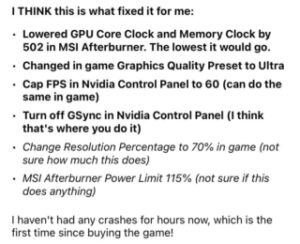
Update 6 (June 26, 2023)
06:56 pm (IST): In the last few days, consoles players have been plagued by this issue. They have reportedly encountered this problem multiple times, with teleportation being a common trigger (1,2,3).
Update 7 (June 28, 2023)
04:11 pm (IST): There are Diablo 4 players for whom the crashing issue started after the latest June 27 patch (1, 2, 3).
Update 8 (June 30, 2023)
10:15 am (IST): Luckily, you can try disabling the hardware acceleration option from the Battlenet settings for a potential fix.
02:26 pm (IST): Blizzard support has acknowledged the recent crashing issue with Diablo 4 and said that their team is investigating it.
We are aware of the reports of crashes and increased latency since the patch. Our teams are actually looking to existing threads on the subject collecting data for their investigations. ~V (Source)
Note: There are more such stories in our dedicated Gaming section, so be sure to follow them as well.
Featured Image: Diablo 4
PiunikaWeb started as purely an investigative tech journalism website with main focus on ‘breaking’ or ‘exclusive’ news. In no time, our stories got picked up by the likes of Forbes, Foxnews, Gizmodo, TechCrunch, Engadget, The Verge, Macrumors, and many others. Want to know more about us? Head here.

![[Updated] Diablo 4 crashing or freezing for some players on PC, but there are potential workarounds [Updated] Diablo 4 crashing or freezing for some players on PC, but there are potential workarounds](https://piunikaweb.com/wp-content/uploads/2023/06/diablo-4-featured-a.jpg)


