Diablo 2 Resurrected is an action RPG title released in September last year. Developed by Blizzard Entertainment and Vicarious Visions, it is a remastered version of the Diablo II and the Lord of Destruction DLC.
One of the best things about the remaster is that it does not change any items or game balance but instead completely revamps the graphics by introducing upgraded 3D models to the existing 2D sprites.
That said, players encountered several technical glitches soon after the game was launched such as high queue times on PlayStation 4 and losing progress with offline characters disappearing.
And now, Diablo 2 Resurrected players are reporting (1,2,3,4,5) an issue where Paladin cannot pick up items and gets stuck after using the FoH and Holy Bolt. In addition to picking items, some are also unable to open chests, unlock doors, and interact with NPCs.
Many say the issue is making it impossible for them to play the game. Some say they tried reloading their save and restarting the game but it isn’t helping either. It looks like the problem surfaced after the recent 2.4 patch.
Below are some reports from Diablo 2 Resurrected players who are unable to interact with things or pick up items after using FoH and Holy Bolt.
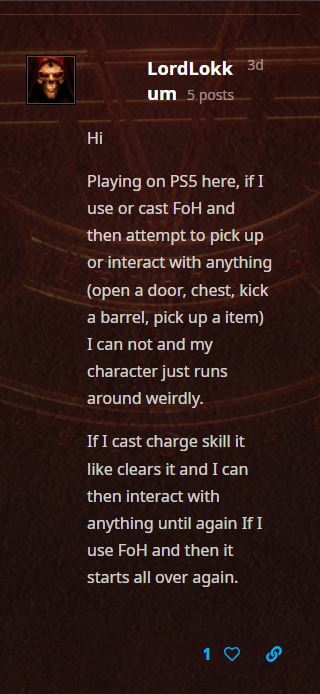
When actively using Holy Bolt and FotH on your skill bar it overrides interacting with multiple objects in game. From picking up loot, to opening chests, to using TP’s, opening doors, and even interacting with NPCs (Tyrael and Izual’s spirit). It is worse with Holy Bolt than FotH. It also overrides your use of the X button(PS4/PS5) after using both abilities. With holybolt it attempts to target your mercenary to heal it, and with FotH it also attempts to recast the ability with the same button.
(Source)
I am having an issue on my PC when I use my controller on my FoH Paladin. Wheen using the controller, drops become obstacles when clustered close together making it difficult to maneuver, move, and even pick up items. Please fix this, it is super frustrating! I am also having difficulty clicking on doors and the like with my A button such as the entrance to Frozen River. I am also having difficulty clicking on Shrines…
(Source)
Unfortunately, we are yet to come across any official word on the matter. We hope Blizzard soon takes a look at the problem and resolves it in the coming days.
As always, we will keep track of further developments on the issue and let you know once the developers fix the problem so stay tuned for updates.
Note: We have more such stories in our dedicated Gaming Section so be sure to follow them as well.
PiunikaWeb started as purely an investigative tech journalism website with main focus on ‘breaking’ or ‘exclusive’ news. In no time, our stories got picked up by the likes of Forbes, Foxnews, Gizmodo, TechCrunch, Engadget, The Verge, Macrumors, and many others. Want to know more about us? Head here.




