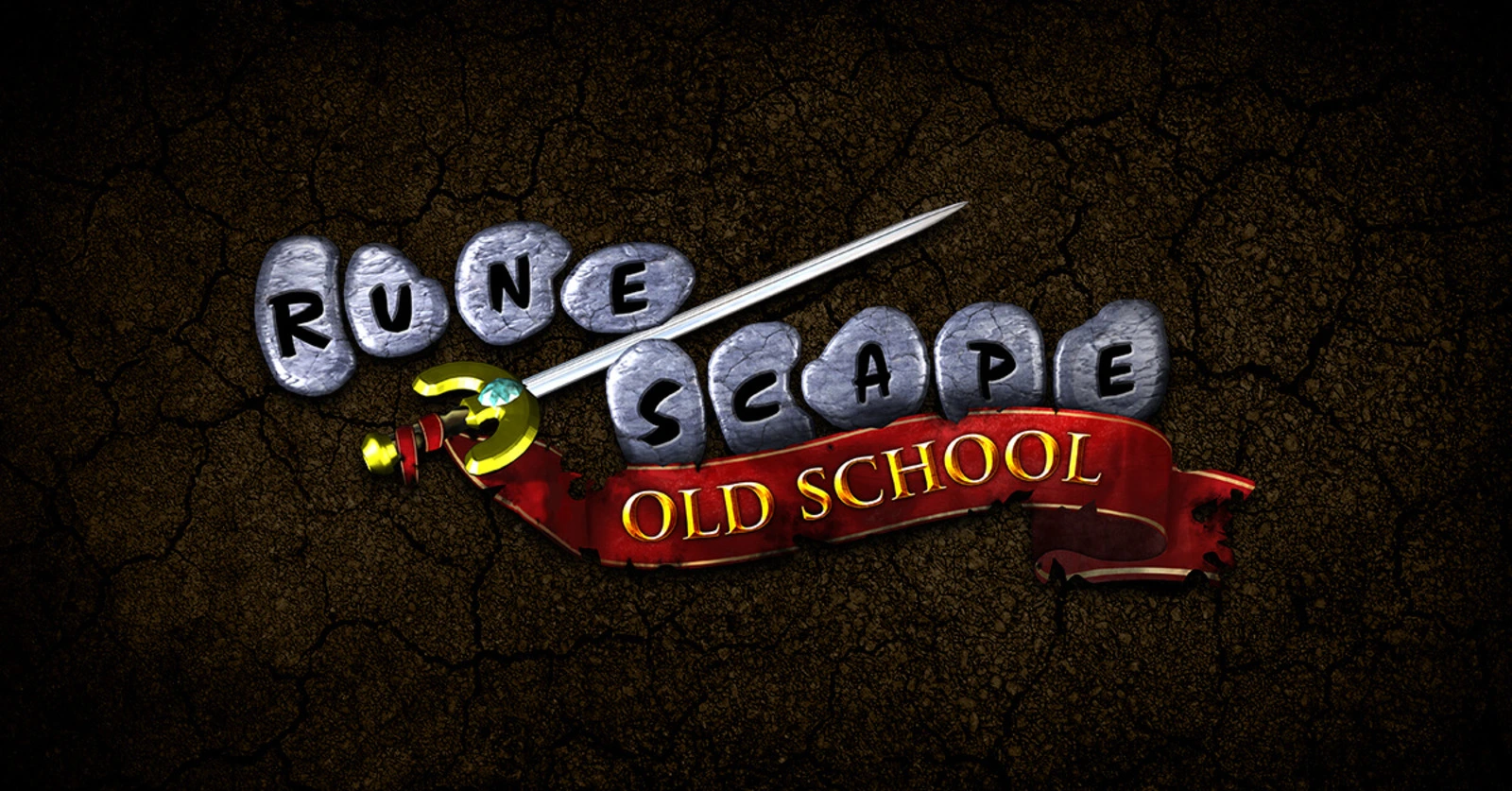Old School Runescape is allegedly having multiple issues, resulting in void brown and white screen. Both of these screens derive from two distinct issues. Both of the issues have been acknowledged by the developers, and the fix is in the works.
Brown screen issue in Old School Runescape
Starting with the brown screen issue, this problem is reportedly seen in the legacy mode of the game. This mode is a gameplay option in RuneScape that simulates the gameplay prior to RuneScape 3. Legacy Mode has two options: Legacy Combat Mode and Legacy Interface Mode.
Legacy Combat Mode is a revised version of the old combat system before the Evolution of Combat, while Legacy Interface Mode replaces the customizable interface with one resembling the interface from 2009.
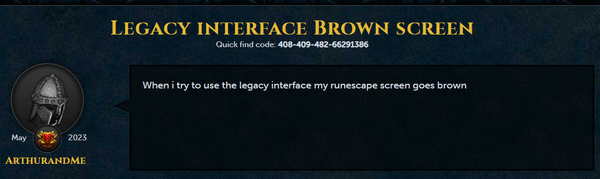
According to the report, whenever the players are trying to use the Legacy interface mode, the game crashes, resulting in a bricked-brown screen that is un-interactable, which forces the player to restart the game.
With the piling reports, the support team soon caught wind of the issue and shared an official statement, sharing that they are aware of the issue and the team is currently working on a fix.
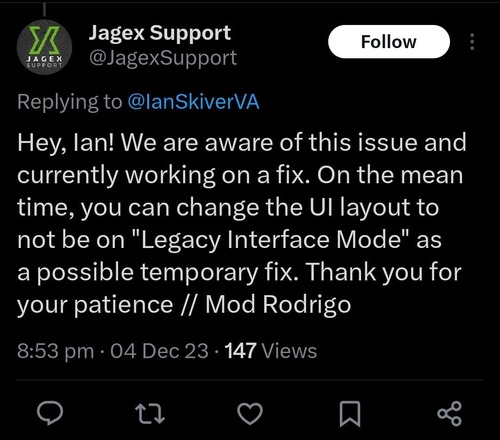
Currently, according to the support team, the only workaround is to temporarily disable the ‘legacy interface mode’ from the settings and wait for the official update to be issued.
White screen during launch
The other issue being reported on social media is the white-screen issue while launching the game through the Jagex Launcher.
According to multiple reports that surfaced all around the internet, it seems that the launcher is booting up with a white screen that is preventing the player from logging into the game.
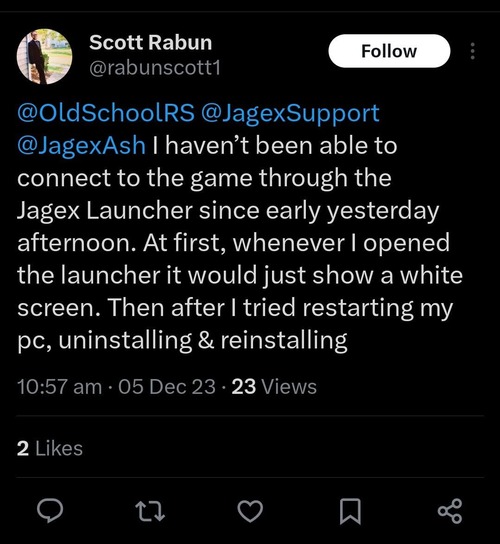
In an official statement shared on X, the official support team stated that the issue is only being seen among the players located on the East Coast of the United States. This issue is unfortunately out of their hands right now.
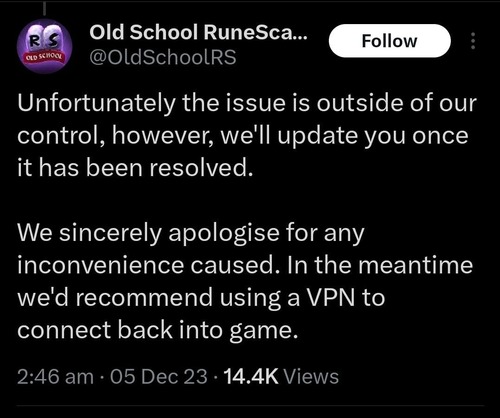
But there is a simple workaround that can solve the issue. According to the players and the support team, using a VPN is enough to bypass the problem and play the game as usual.
Note: We have more such stories in our dedicated gaming section, so be sure to follow them as well.
Feature image source: runescape.com