New updates are being added at the bottom of this story…….
Original story (published on September 21, 2022) follows:
Deathloop is a first-person shooter game developed by the award-winning studio, Arkane Lyon. It’s available on consoles (PS5, Xbox Series X and Series S) and on PC.
In this game, two rival assassins are bound to repeat the same day indefinitely after being caught in a mysterious time loop on the island of Blackreef.
Deathloop keeps crashing on PS5 after Golden Loop update
However, many Deathloop players are reporting that the game keeps crashing or won’t load for them following the most recent update on PS5 (1,2,3,4,5,6).

As a result of this issue, when players launch Deathloop on their PS5, a loading screen appears before it crashes. After this, an error message reading “Something went wrong with this game or app” appears on the screen.
Many players have become irritated as a result of the game’s recurrent crashes, which prevents them from playing it.
The Deathloop crashing issue reportedly started happening after the latest PS5 Golden Loop update, which added new features for the story and multiplayer game modes.
Something DOES feel different about today! All of my other games work, but this one won’t even let me load in on PS5. Hilariously amateur coming from one of the biggest VG Publishers of all time.
Source
@BethesdaSupport@ArkaneStudios@PlayStationFR@PlayStation Deathloop keeps crashing at launch on PS5 (Premium), even with database rebuild, cache emptied, and install reinstall.
Source
Official acknowledgment
Fortunately, Bethesda support has acknowledged the crashing issue with Deathloop on PS5 and said that they are looking into it. However, no ETA for a fix has been shared.

Potential workaround
Here are a few workarounds that can help you to fix this problem. Firstly, launch the game in offline mode by disconnecting your console from the internet:
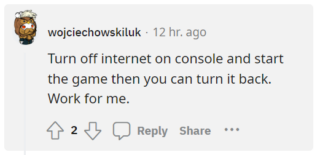
Secondly, follow these steps and power cycle your PS5:
1. Press and hold the [PS] button on your controller.
2. Turn off the PS5 with Turn Off PS5 and not “Enter Rest Mode”.
3. Make sure the light goes out on the console and then unplug its power cable and wait for 10 seconds.
4. Plug the power cable back in and turn the console back on by pressing the [PS] button on your controller.
Source
Lastly, Bethesda support has suggested a few workarounds that you can try and see if they resolve the issue.
As always, we will be updating this space as and when we come across more information so stay tuned to PiunikaWeb.
Update 1 (September 22, 2022)
05:44 pm (IST): A Redditor has suggested that turning off the ‘quick resume’ feature on Xbox consoles could be a potential workaround for this issue.
Note: We have more such stories in our dedicated Gaming section so be sure to follow them as well.
Featured image source: Deathloop
PiunikaWeb started as purely an investigative tech journalism website with main focus on ‘breaking’ or ‘exclusive’ news. In no time, our stories got picked up by the likes of Forbes, Foxnews, Gizmodo, TechCrunch, Engadget, The Verge, Macrumors, and many others. Want to know more about us? Head here.

![[Updated] Deathloop keeps crashing or won't load on PS5 after Golden Loop update, issue acknowledged (workarounds inside) [Updated] Deathloop keeps crashing or won't load on PS5 after Golden Loop update, issue acknowledged (workarounds inside)](https://piunikaweb.com/wp-content/uploads/2022/09/Untitled-design-89.jpg)

