Almost everyone loves to customise their smartphones. Right from putting a back cover to setting a custom icon pack, we all are fond of transforming our devices to match our interests. But, the horizon is limited in case you are an iOS user.
To widen that, you have to get out of the OEM-imposed restrictions. But how? Jailbreaking is the answer! When you jailbreak your iPhone/iPad, you get advanced permissions to do what was otherwise impossible. For instance, minimising call screen is a tough row to hoe on a regular iDevice.

Third-party wallpapers are lethal weapons in the arsenal of every customisation freak. Of course, all devices have a set of predestined options for the consumers to choose from. Isn’t it awesome if you get a chance to include your own images there?
What if you want macOS wallpapers to default list of your iPhone, running iOS 13? Well, your quest ends right here! We have found macOS Dynamic Wallpapers jailbreak tweak to do that. As obvious as it sounds, you need to have a jailbroken iDevice to get it to working.
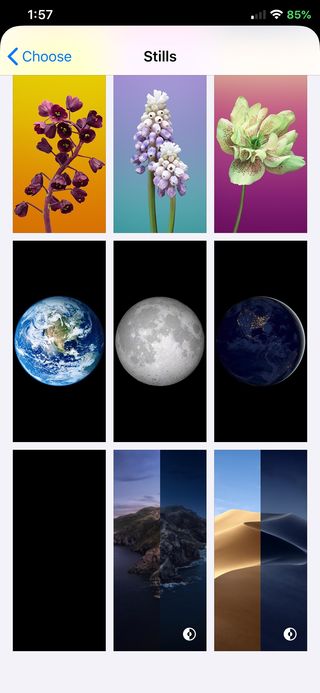
And, the second thing you have to possess is another tweak named WallpaperLoader. If you are not aware, it has gone public around a month ago, by extending iOS users the ability to load custom bundles into default listing.
Once you have that, you can go on to installing the first tweak. Hopefully, it will work as it should. On a side note, we could find a user compliant below the release post on Reddit. He was getting ‘hash mismatch error’ when trying to download from the repo.
Although the developer hadn’t had a workaround but to use a package manager other than Cydia, another user stepped in with a solution. And it is, run dpkg-scanpackages and replace current /Packages file. Bear this in mind so that you can also use the tweak without any hassles.

In addition to the particular wallpaper bundle we have introduced here, you can also add new ones, which will appear in different folders at /Library/WallpaperLoader. Don’t forget to share your experience with us in the comment section.
Note:- Stay tuned to our iOS section for similar stories.
PiunikaWeb started as purely an investigative tech journalism website with main focus on ‘breaking’ or ‘exclusive’ news. In no time, our stories got picked up by the likes of Forbes, Foxnews, Gizmodo, TechCrunch, Engadget, The Verge, Macrumors, and many others. Want to know more about us? Head here.



