New updates are being added at the bottom of this story…….
Original story (published on March 29, 2022) follows:
Founded in 2006 and based out of San Francisco, Crunchyroll is a service that focuses on streaming anime and manga. As of August 2021, the service has more than 120 million registered users worldwide.
It is often called the Netflix of anime since it offers dubbed content and subtitles. Last year, Crunchyroll had a collection of more than 1,000 anime series and over 30,000 episodes.
But as is the case with every online service, users do experience some bugs and issues every now and then. That being said, Crunchyroll subscribers are reporting (1,2,3,4,5) that the iOS app keeps unpausing videos automatically.
Many say that the bug is making it hard for them to enjoy content on their iOS device, with some saying it happens so frequently that the app is completely unusable.
Common troubleshooting solutions such as clearing app data, cache, and reinstalling the app are not helping either. Below are some reports from Crunchyroll users who are tired of the iOS app unpausing videos automatically.
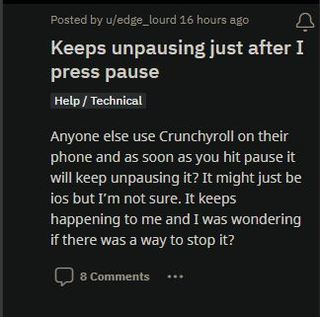
Controls keep popping up during video playback (iOS). Im trying to watch Ranking of Kings but, ever since the update this morning, the controls keep popping up during playback and it obscures the view. It also won’t stay paused. If I pause it, when the controls show up again, it plays the video. It also does this if I minimize the app and lock my phone. It just randomly starts playback as audio only while in my pocket. Is this happening to anyone else?
(Source)
So can we maybe fix this iOS issue (unsure if this happens on other mobile platforms). Constant unpausing when I go to pause an episode or the consistent thing of the timeline menu popping up every god damn second. I just want to watch an episode without some menu interrupting every second of it. I pay for this service and it would be nice if I could actually enjoy what I’m paying for. Please address this somehow, thanks.
(Source)
With reports dating back a couple of weeks, subscribers are wondering if and when the problem will be fixed. Unfortunately, Crunchyroll is yet to comment on the matter, let alone work on a fix.
We hope Crunchyroll app developers soon find out the root cause of the issue and fix the problem where the iOS app keeps unpausing videos automatically.
Rest assured, we will be keeping tabs on the matter and update this space as and when we come across new information so stay tuned to PiunikaWeb.
Update 1 (March 30)
05:17 pm (IST): Crunchyroll support on Reddit has acknowledged this issue and said that it will be addressed in the upcoming update.
Update 2 (April 06)
12:06 pm (IST): One of the affected players suggested a workaround for this issue which involves disabling autoplay. And here’s how you can do that.
Tap on the video while it’s playing and you’ll see a little gear at the top where you can change some video settings. It’s one of those settings. (Source)
Note: We have more such stories in our dedicated Apps Section so be sure to follow them as well.
PiunikaWeb started as purely an investigative tech journalism website with main focus on ‘breaking’ or ‘exclusive’ news. In no time, our stories got picked up by the likes of Forbes, Foxnews, Gizmodo, TechCrunch, Engadget, The Verge, Macrumors, and many others. Want to know more about us? Head here.

![[Updated] Crunchyroll iOS app keeps unpausing automatically for some users [Updated] Crunchyroll iOS app keeps unpausing automatically for some users](https://piunikaweb.com/wp-content/uploads/2021/08/crunchyroll-logo.jpg)


