Counter-Strike 2 players are reporting significant FPS drop in the game, attributed to blood and bullet decals. This issue has created an unfair playing field as players complain that those with faster PCs gain an advantage due to these performance issues.
Counter-Strike 2 FPS Drop Due to Decals
Valve’s sequel to the legendary online FPS, Counter-Strike 2, is striving to step out of the colossal shadow cast by its predecessor. While the game has seen substantial improvements in various aspects, it also exhibits its own shortcomings.

The game’s substantial enhancements in visuals and performance have come at the cost of increased demands on hardware. The recently reported issues with decals have revealed that the game’s high hardware requirements are becoming increasingly evident.
Many players have reported FPS drops when indicators of low health and bullet damage decals appear in the game world. After conducting in-depth tests, players have determined that these effects place additional strain on their devices, resulting in performance problems.
Damage Indicators Causes FPS Drop, Faster PCs have more advantage in Aim Duels
byu/QuillnLegend inGlobalOffensive
This issue is prevalent even in Death Match servers. With numerous reports piling up, some veteran players have shared potential workarounds that could provide temporary relief.
Workarounds
- Use the “clear_decals” command: This command removes all decals from the game, potentially improving FPS. To use it, open the console and type “bind [key] clear_decals,” replacing [key] with the key you want to use to activate the command. Pressing the designated key will remove all decals from the game.
- Lower graphics settings: Reducing graphics settings, such as texture quality, shadow quality, and anti-aliasing, can improve FPS in general.
- Verify game files: To ensure there are no corrupted files causing the issue, verify the game files on Steam. To do this, right-click on CS:GO in your Steam library, go to Properties, then the Local files tab, and click Verify integrity of game files.
While these workarounds are circulating frequently within the community, there is no guarantee of their effectiveness. Hence, we recommend implementing them with caution.
Subtick Inconsistency
In CS:GO, sub-tick movement refers to players’ in-game movements timestamped immediately upon pressing a movement key. However, actual movement on the server can only commence on a server tick occurring every 16 ms (64 ticks/second).
This introduces a random and inconsistent 0-16 ms difference between a player’s action and the server’s response, potentially causing issues with movement and bullet registration.
To address this issue, Valve introduced sub-tick updates in Counter-Strike 2, enabling the server to calculate each player’s precise actions between ticks, enhancing the game’s responsiveness and fluidity.
Unfortunately, this experimental tick system exhibits inconsistencies. Players have reported that after the introduction of sub-ticks, elements like B-hops and sprays feel erratic. Some have even witnessed varying ticks due to this system, which reportedly leads to players being hit even while in cover.
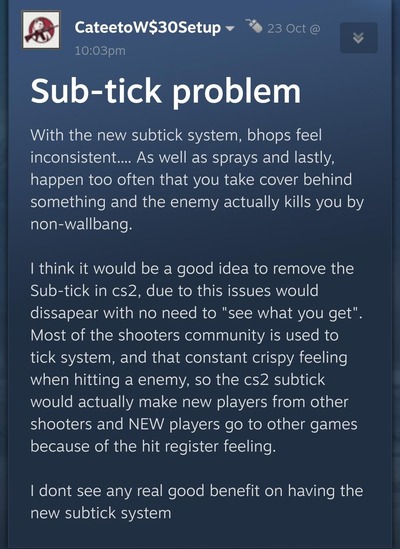
This system also impacts movement and jumps, with players noting that in ‘sub-tick,’ they sometimes land successfully on the edge after a jump, while other times they do not.
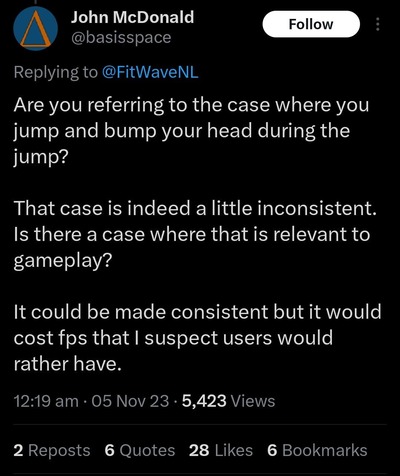
This issue caught the attention of one of the developers, John McDonald, who acknowledged the jump and bump problem. According to him, it can be resolved but may come at the cost of precious FPS.
Note: We have more such stories in our dedicated gaming section, so be sure to follow them as well.
Feature image source: counter-strike.net



